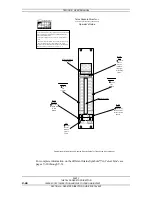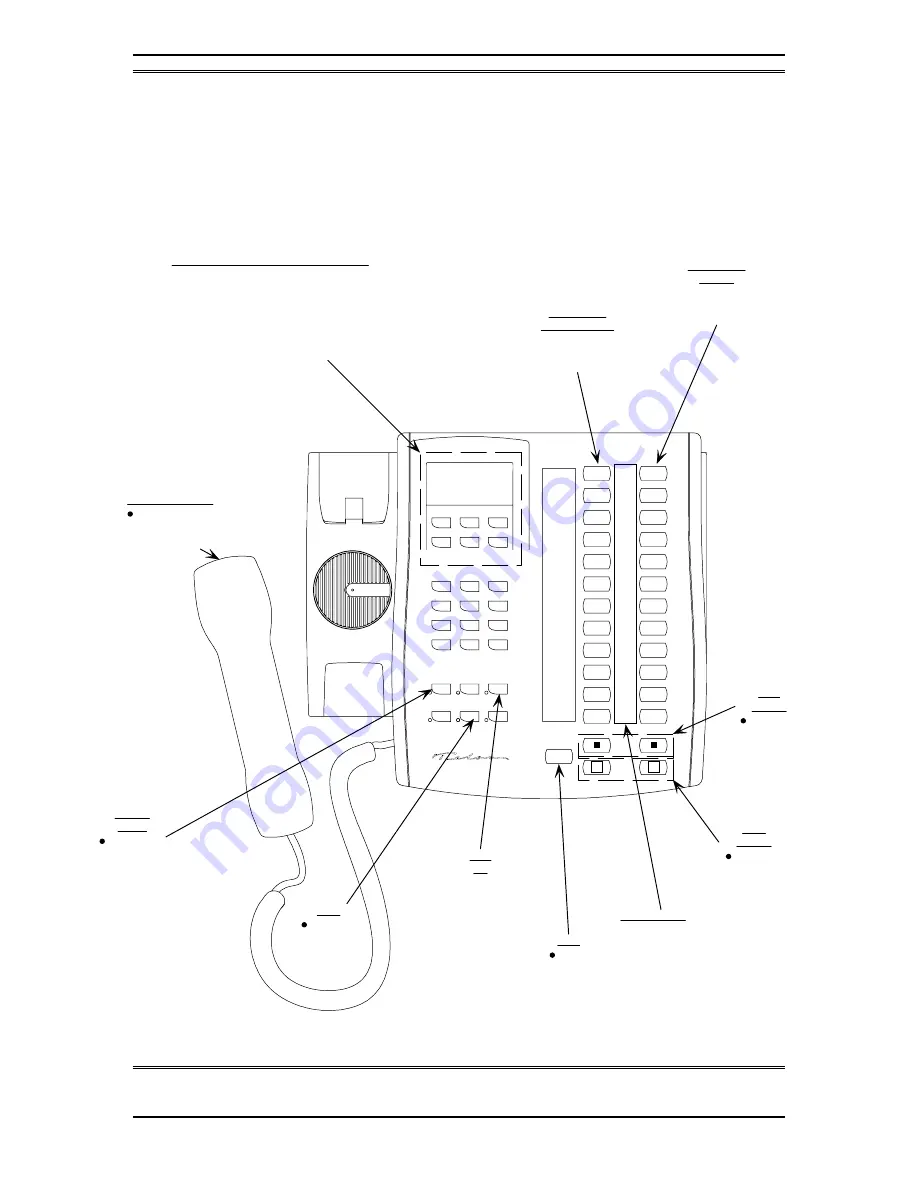
TELOS 2101 USER’S MANUAL
PART V
THE TELOS DESKTOP DIRECTOR
PLEASE COPY THIS SECTION AND GIVE TO YOUR ON-AIR STAFF
V-39
SECTION 4 – DESKTOP DIRECTOR: GUIDE FOR TALENT
T elephone Handset
Lifting the handset off
the cradle places any
calls on hybrid one on
the handset.
6
SELEC T
Line Buttons
Caller 1/Handset
on-air
line
controls
Line Buttons
Caller 2
on-air
line
controls
Hold
Buttons
P laces any
unlocked calls
in that colum n
on hold.
Drop
Buttons
Drops any
unlocked calls
in that
colum n
5
Busy
All
Causes
lines to
becom e
"busy"
(engaged)
t o incom ing
callers.
r
Speaker
P hone
P ressing t his
places any
calls on hybrid
one on or
the handset
on the built-in
speaker phone
Mute
Mut es the
handset or
speaker phone
microphone
[ ]
⎥
8
8
Next
P laces
the next
caller on
Hybrid 1
Telos Desktop Director
TM
Operator's Guide
for
Talent Mode
(T his Operator's Guide covers T alent Mode only)
LCD Display, Function Keys, & Cursor Keys
T he t op row of buttons will have their function displayed on the
screen above. T he cursor-bar is controlled using the
6
&
5
keys.
Select
chooses the highlighted it em .
P ress
Mode
, t hen choose
Choose Show
t o select a show.
P ress
Mode
, t hen choose
Director's Mode
t o select
Talent
(on-air
control) or
Producer
(screener phone).
Status Sym bols
See ot her side
for details.
For additional inform ation see
Desktop Director Guide for Talent
in P art V of the Series 2101 User's Manual
[ ]