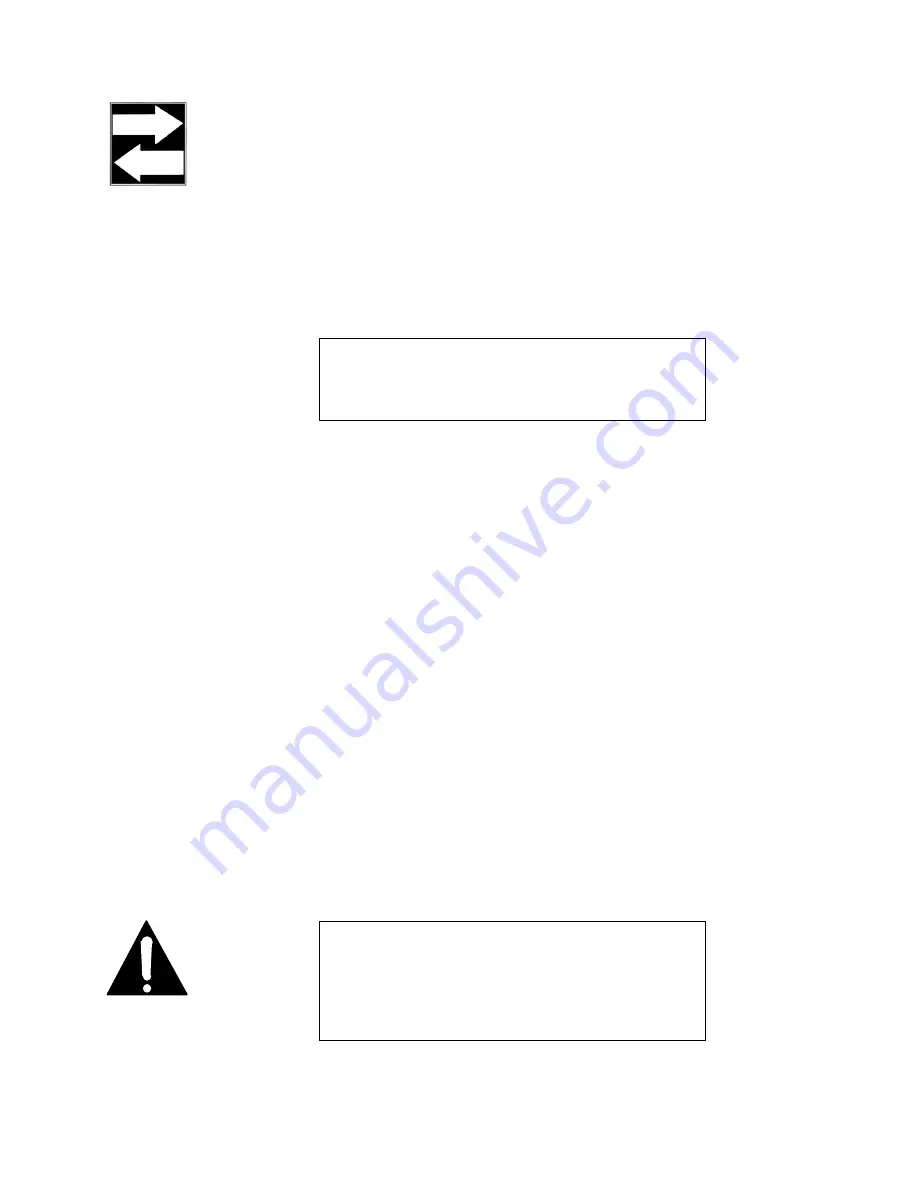
Section 8 DETAILED MENU REFERENCE
127
This menu item selects the method used to decode the audio received by the local
Zephyr. The remote unit
should have a corresponding transmit mode selected
. Many of
the receive modes correspond to more than one transmit mode.
Zephyr offers the choice of IS0/MPEG Layers III and II, as well as G.722. Selection
of receive mode is accomplished by choosing the item in the UTILITY menu and using
the <NO (- )> button to change the mode displayed. The <YES (+)> button must be
pressed to accept and store your selection.
Rcv modes may be changed while a call is in progress.
Available modes are:
•
L3 STEREO
Receives when the remote transmitter is set to any of the Layer III modes (2
transmission channels required):
•
L3 DUAL
•
L3 STEREO
•
L3 JSTEREO
•
L3 MONO
Receives only when the remote transmitter is set to the L3 DUAL mode and when
only one channel of audio is required.
The mono audio appears on both A & B output channels.
•
G.722
Receives only when the remote transmitter is set to G.722.
IMPORTANT!
Changing the Xmt, Rcv, or Rate options will cause the Zephyr
to momentarily cease transmitting and receiving audio as the
new code is loaded.
IMPORTANT!
The input to the L III mono decoder is taken only from ISDN
Line 1, or from Port 1 when an external CSU/TA is used. Any
signal connected on the second line will be ignored!
More specifically, at the encoder, you must dial the number
assigned to the first ISDN B channel at the decoder.
Summary of Contents for Zephyr
Page 13: ...Table of Contents 13 SECTION 1 QUICK RESULTS ...
Page 26: ...Section 2 INTRODUCTION 26 This page intentially left blank ...
Page 27: ...Section 2 INTRODUCTION 27 SECTION 2 INTRODUCTION ...
Page 38: ...Section 2 INTRODUCTION 38 This page intentionally left blank ...
Page 39: ...39 SECTION 3 ZEPHYR AT A GLANCE ...
Page 52: ...Section 4 INSTALLATION BASIC OPERATION 52 This page intentionally left blank ...
Page 53: ...Section 4 INSTALLATION BASIC OP 53 SECTION 4 INSTALLATION BASIC OPERATION ...
Page 84: ...Section 4 INSTALLATION BASIC OPERATION 84 ...
Page 85: ...Section 5 ISDN 85 SECTION 5 ISDN ...
Page 105: ...Section 6 NON ISDN NETWORKS 105 SECTION 7 AUDIO CODING ...
Page 118: ...Section 7 AUDIO CODING PRINCIPLES 118 This page intentionally left blank ...
Page 119: ...Section 8 DETAILED MENU REFERENCE 119 SECTION 8 DETAILED MENU REFERENCE ...
Page 157: ...Section 9 REMOTE CONTROL 157 SECTION 9 REMOTE CONTROL ...
Page 176: ...Section 9 REMOTE CONTROL 176 This page intentionally left blank ...
Page 177: ...Section 10 ADVANCED PROBLEM SOLVING 177 SECTION 10 ADVANCED PROBLEM SOLVING ...
Page 196: ...Section 10 ADVANCED PROBLEM SOLVING 196 This page intentionally left blank ...
Page 197: ...Section 11 TECHNICAL INFORMATION 197 SECTION 11 DETAILED TECHNICAL INFORMATION ...
Page 219: ...Section 12 SCHEMATICS 219 SECTION 12 SCHEMATICS ...
Page 221: ...Section 13 MANUFACTURER S DATA SHEETS 221 SECTION 13 MANUFACTURER S DATA SHEETS ...
Page 223: ...Section 14 SPECIFICATIONS WARRANTY 223 SECTION 14 SPECIFICATIONS AND WARRANTY ...
Page 228: ...228 This page intentionally left blank ...
Page 229: ...Section 15 APPENDICES 229 SECTION 15 APPENDICES ...
















































