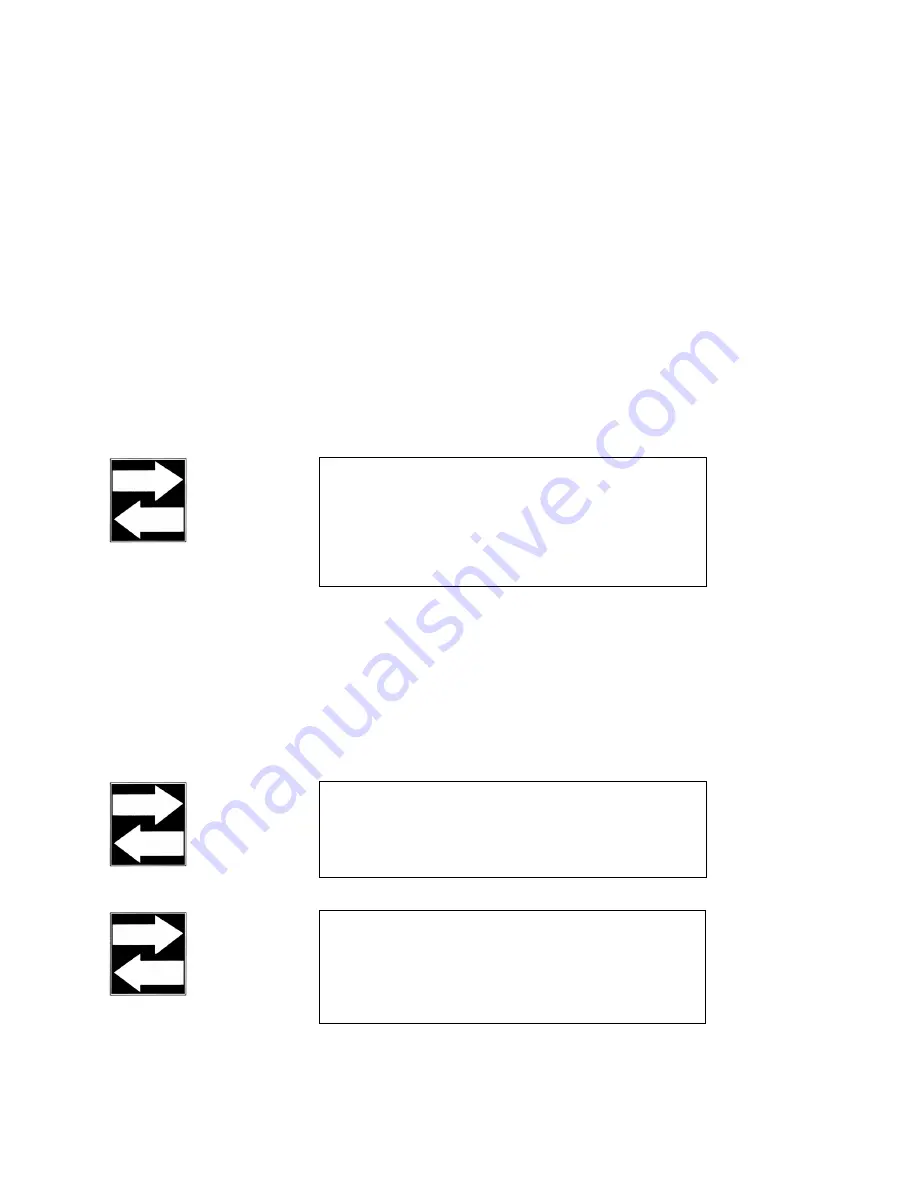
Section 8 DETAILED MENU REFERENCE
128
Unlike in the LII/III modes, mono audio appears only on the output which
corresponds to the incoming digital channel/line.
•
L2
Receives when the remote transmitter is set to any of the following Layer II modes:
ª
L2 MONO
•
L2 MONO128
•
L2 DUAL
•
L2 JSTEREO
When the source encoder is in LII MONO mode, the mono audio appears on both
output channels.
•
L2 HALF/24
Layer II Single channel special half sample rate (24kHz).
Receives when the remote transmitter is set to the following Layer II mode:
•
L2HALF/24
This mode will also receive L2 Mono at 48kHz.
COMPATIBILITY TIP!
The L2 receive mode uses the CDQ method of multiplexing
the two transmission channels to a single bit stream when
transmissions are in the L2 MONO128 and L2 JSTEREO
modes. This method is compatible with other Zephyrs and a
majority of Layer II-only codecs. See the Compatibility Section
of the Appendix for more details.
COMPATIBILITY TIP!
Older Zephyr hardware versions may not support Layer II or
the 48kHz sample rate. If this is the case, Zephyr will display
“Hardware Not Available” if these modes are selected. Contact
Telos Systems customer support for information on upgrades
should these modes be required.
COMPATIBILITY TIP!
Zephyr’s monaural Layer II implementation prior to version
2.69 does not include the L2 HALF/24 Xmt and Rcv modes. If
this mode is required contact Telos Systems customer support
for upgrade information.
Summary of Contents for Zephyr
Page 13: ...Table of Contents 13 SECTION 1 QUICK RESULTS ...
Page 26: ...Section 2 INTRODUCTION 26 This page intentially left blank ...
Page 27: ...Section 2 INTRODUCTION 27 SECTION 2 INTRODUCTION ...
Page 38: ...Section 2 INTRODUCTION 38 This page intentionally left blank ...
Page 39: ...39 SECTION 3 ZEPHYR AT A GLANCE ...
Page 52: ...Section 4 INSTALLATION BASIC OPERATION 52 This page intentionally left blank ...
Page 53: ...Section 4 INSTALLATION BASIC OP 53 SECTION 4 INSTALLATION BASIC OPERATION ...
Page 84: ...Section 4 INSTALLATION BASIC OPERATION 84 ...
Page 85: ...Section 5 ISDN 85 SECTION 5 ISDN ...
Page 105: ...Section 6 NON ISDN NETWORKS 105 SECTION 7 AUDIO CODING ...
Page 118: ...Section 7 AUDIO CODING PRINCIPLES 118 This page intentionally left blank ...
Page 119: ...Section 8 DETAILED MENU REFERENCE 119 SECTION 8 DETAILED MENU REFERENCE ...
Page 157: ...Section 9 REMOTE CONTROL 157 SECTION 9 REMOTE CONTROL ...
Page 176: ...Section 9 REMOTE CONTROL 176 This page intentionally left blank ...
Page 177: ...Section 10 ADVANCED PROBLEM SOLVING 177 SECTION 10 ADVANCED PROBLEM SOLVING ...
Page 196: ...Section 10 ADVANCED PROBLEM SOLVING 196 This page intentionally left blank ...
Page 197: ...Section 11 TECHNICAL INFORMATION 197 SECTION 11 DETAILED TECHNICAL INFORMATION ...
Page 219: ...Section 12 SCHEMATICS 219 SECTION 12 SCHEMATICS ...
Page 221: ...Section 13 MANUFACTURER S DATA SHEETS 221 SECTION 13 MANUFACTURER S DATA SHEETS ...
Page 223: ...Section 14 SPECIFICATIONS WARRANTY 223 SECTION 14 SPECIFICATIONS AND WARRANTY ...
Page 228: ...228 This page intentionally left blank ...
Page 229: ...Section 15 APPENDICES 229 SECTION 15 APPENDICES ...
















































