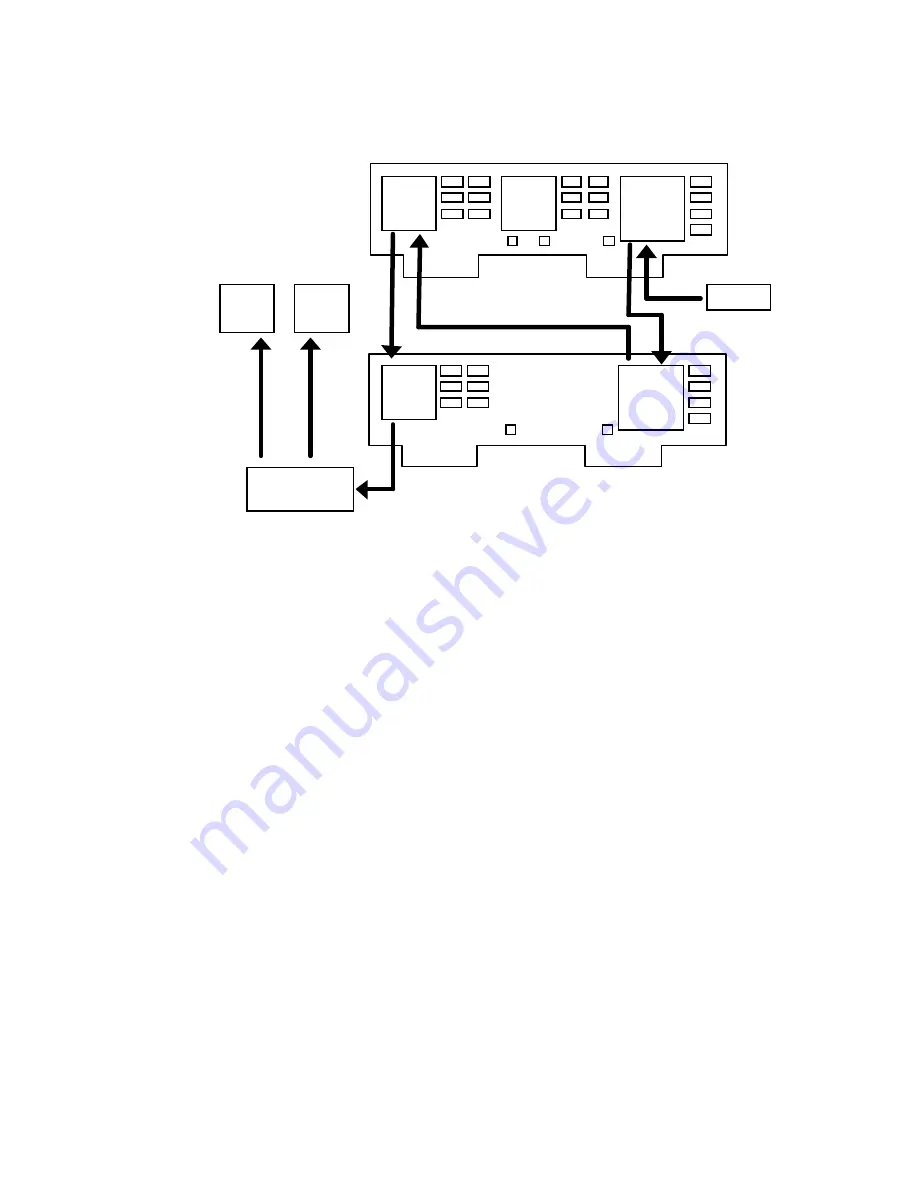
Section 11 TECHNICAL INFORMATION
201
Two DSP Card (5 DSP) Configuration
B(right)
A(left)
DSP56002
U2
U1
DSP32C
S T E R E O
D S P
C A R D
GLUE LOGIC
V.35 SERIAL PORT
PORT 2
OUT
AUDIO
DSP56002
U2
DSP56002
U3
U1
DSP32C
M O N O
D S P
C A R D
PORT 1
OUT
Xmt Modes: L3 STEREO; L3 JSTEREO
In the above modes, both ports are used with an internal splitter to transmit a single
112/128kbps stream. The last DSP and glue logic split this bitstream into two 56/64kbps
channels. Unlike the
DUAL
mode, there is no relation between the audio input channels
(A and B) and output ports (1 and 2). Both bitstreams must be sent to the same decoder
for proper operation. However, it is irrelevant which ports go to which stream, as the
decoder software is able to automatically determine which is which in order to properly
reassemble them.
The system clock is taken from either Port 1 or Port 2. The first port with an active
Carrier Detect signal is used, with a default to Port 1 when there is no CD active on
either port.
Xmt Modes L2 MONO128, L2 DUAL, L2 JSTEREO use both cards, but only U1 on each.
Summary of Contents for Zephyr
Page 13: ...Table of Contents 13 SECTION 1 QUICK RESULTS ...
Page 26: ...Section 2 INTRODUCTION 26 This page intentially left blank ...
Page 27: ...Section 2 INTRODUCTION 27 SECTION 2 INTRODUCTION ...
Page 38: ...Section 2 INTRODUCTION 38 This page intentionally left blank ...
Page 39: ...39 SECTION 3 ZEPHYR AT A GLANCE ...
Page 52: ...Section 4 INSTALLATION BASIC OPERATION 52 This page intentionally left blank ...
Page 53: ...Section 4 INSTALLATION BASIC OP 53 SECTION 4 INSTALLATION BASIC OPERATION ...
Page 84: ...Section 4 INSTALLATION BASIC OPERATION 84 ...
Page 85: ...Section 5 ISDN 85 SECTION 5 ISDN ...
Page 105: ...Section 6 NON ISDN NETWORKS 105 SECTION 7 AUDIO CODING ...
Page 118: ...Section 7 AUDIO CODING PRINCIPLES 118 This page intentionally left blank ...
Page 119: ...Section 8 DETAILED MENU REFERENCE 119 SECTION 8 DETAILED MENU REFERENCE ...
Page 157: ...Section 9 REMOTE CONTROL 157 SECTION 9 REMOTE CONTROL ...
Page 176: ...Section 9 REMOTE CONTROL 176 This page intentionally left blank ...
Page 177: ...Section 10 ADVANCED PROBLEM SOLVING 177 SECTION 10 ADVANCED PROBLEM SOLVING ...
Page 196: ...Section 10 ADVANCED PROBLEM SOLVING 196 This page intentionally left blank ...
Page 197: ...Section 11 TECHNICAL INFORMATION 197 SECTION 11 DETAILED TECHNICAL INFORMATION ...
Page 219: ...Section 12 SCHEMATICS 219 SECTION 12 SCHEMATICS ...
Page 221: ...Section 13 MANUFACTURER S DATA SHEETS 221 SECTION 13 MANUFACTURER S DATA SHEETS ...
Page 223: ...Section 14 SPECIFICATIONS WARRANTY 223 SECTION 14 SPECIFICATIONS AND WARRANTY ...
Page 228: ...228 This page intentionally left blank ...
Page 229: ...Section 15 APPENDICES 229 SECTION 15 APPENDICES ...
















































