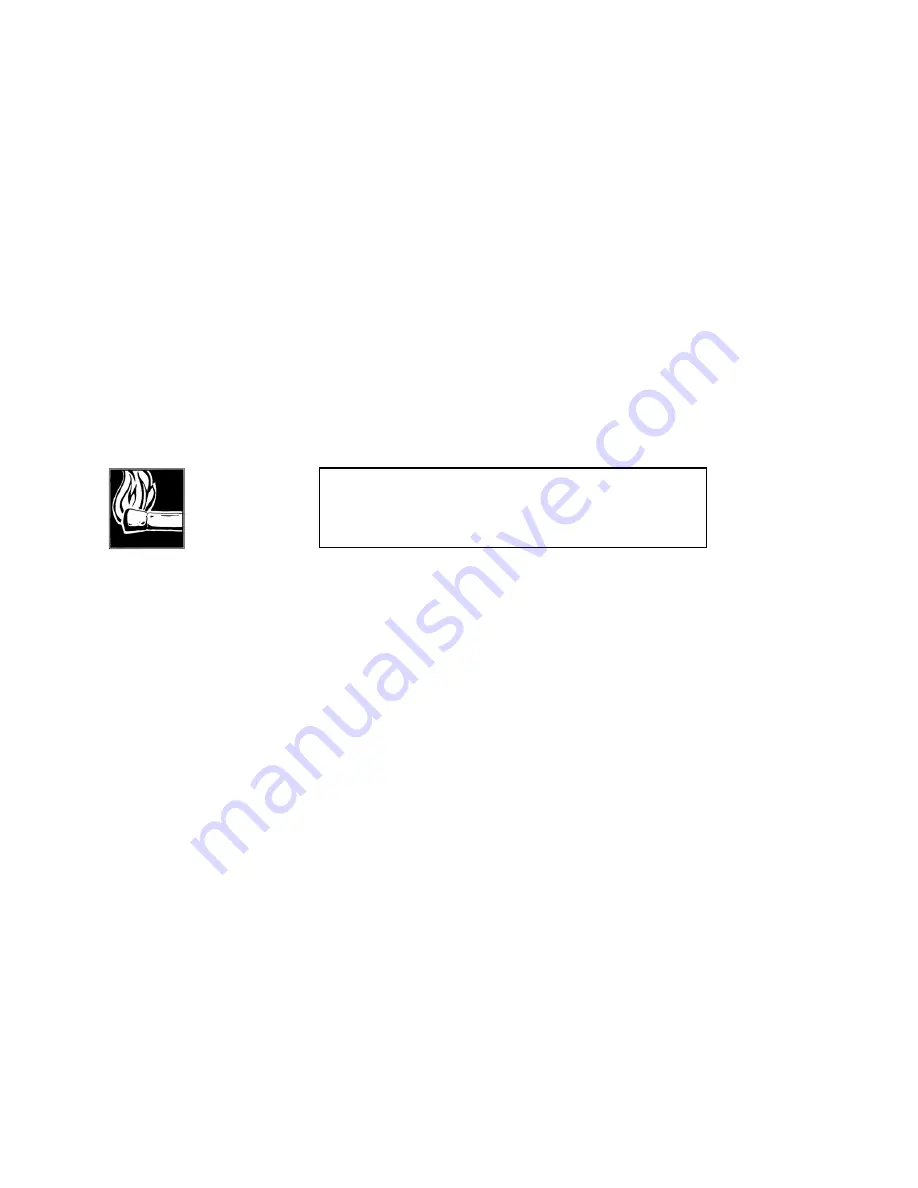
Section 2 INTRODUCTION
33
•
Layer II mono at 128kbps and 20kHz for compatibility.
•
Dual- Channel G.722 at 7kHz for lowest delay and/or compatibility *.
* Available on 3 DSP models
Mono Modes using one ISDN “ B” channel
•
Layer III at 15kHz for maximum fidelity.
•
Layer II at 7.8kHz or 9.8kHz for compatibility.
•
G.722 at 7kHz for lowest delay and/or compatibility.
Split-Channel Modes using two ISDN “ B” channels
•
Individual mono signals are sent to and received from separate sites. Can be
accomplished using Layer III and/or G.722.
ISDN Telephone Mode
•
G.711 is used to call a standard POTS telephone for low- grade voice
communications.
Introducing ISDN
Integrated Services Digital Network (ISDN) is an international standard that defines a
worldwide, completely digital switched telephone network. ISDN is designed to carry
large amounts of information and has a number of potential uses, such as high- speed
modem communications and desktop videoconferencing. For broadcast and
professional audio, ISDN offers unique opportunities for the transmission of high-
quality audio.
ISDN Configurations
The form of ISDN of most interest to broadcasters and audio professionals is
Basic Rate Interface, or BRI. (In Europe, this service is called S0.) On a single pair
of ordinary phone wires, BRI offers two “bearer” channels at a 64kbps transmission rate
and one “data” channel at 16kbps. This configuration is often referred to as 2B+D. When
ISDN BRI is installed in your facility, each line is brought in on only one pair of wires.
ISDN is full duplex and calls are dialed and routed just like analog calls. Zephyr uses the
two “B” channels for bi- directional audio (transmitted as digital data), ancillary RS- 232
data, and inter- unit signaling. The “D” channel is reserved exclusively for telephone
network signaling.
HOT TIP!
You will want to refer manual section 7 (Audio Coding
Principles) and section 8 (Detailed Menu Reference) in order
to better understand the above information.
Summary of Contents for Zephyr
Page 13: ...Table of Contents 13 SECTION 1 QUICK RESULTS ...
Page 26: ...Section 2 INTRODUCTION 26 This page intentially left blank ...
Page 27: ...Section 2 INTRODUCTION 27 SECTION 2 INTRODUCTION ...
Page 38: ...Section 2 INTRODUCTION 38 This page intentionally left blank ...
Page 39: ...39 SECTION 3 ZEPHYR AT A GLANCE ...
Page 52: ...Section 4 INSTALLATION BASIC OPERATION 52 This page intentionally left blank ...
Page 53: ...Section 4 INSTALLATION BASIC OP 53 SECTION 4 INSTALLATION BASIC OPERATION ...
Page 84: ...Section 4 INSTALLATION BASIC OPERATION 84 ...
Page 85: ...Section 5 ISDN 85 SECTION 5 ISDN ...
Page 105: ...Section 6 NON ISDN NETWORKS 105 SECTION 7 AUDIO CODING ...
Page 118: ...Section 7 AUDIO CODING PRINCIPLES 118 This page intentionally left blank ...
Page 119: ...Section 8 DETAILED MENU REFERENCE 119 SECTION 8 DETAILED MENU REFERENCE ...
Page 157: ...Section 9 REMOTE CONTROL 157 SECTION 9 REMOTE CONTROL ...
Page 176: ...Section 9 REMOTE CONTROL 176 This page intentionally left blank ...
Page 177: ...Section 10 ADVANCED PROBLEM SOLVING 177 SECTION 10 ADVANCED PROBLEM SOLVING ...
Page 196: ...Section 10 ADVANCED PROBLEM SOLVING 196 This page intentionally left blank ...
Page 197: ...Section 11 TECHNICAL INFORMATION 197 SECTION 11 DETAILED TECHNICAL INFORMATION ...
Page 219: ...Section 12 SCHEMATICS 219 SECTION 12 SCHEMATICS ...
Page 221: ...Section 13 MANUFACTURER S DATA SHEETS 221 SECTION 13 MANUFACTURER S DATA SHEETS ...
Page 223: ...Section 14 SPECIFICATIONS WARRANTY 223 SECTION 14 SPECIFICATIONS AND WARRANTY ...
Page 228: ...228 This page intentionally left blank ...
Page 229: ...Section 15 APPENDICES 229 SECTION 15 APPENDICES ...
















































