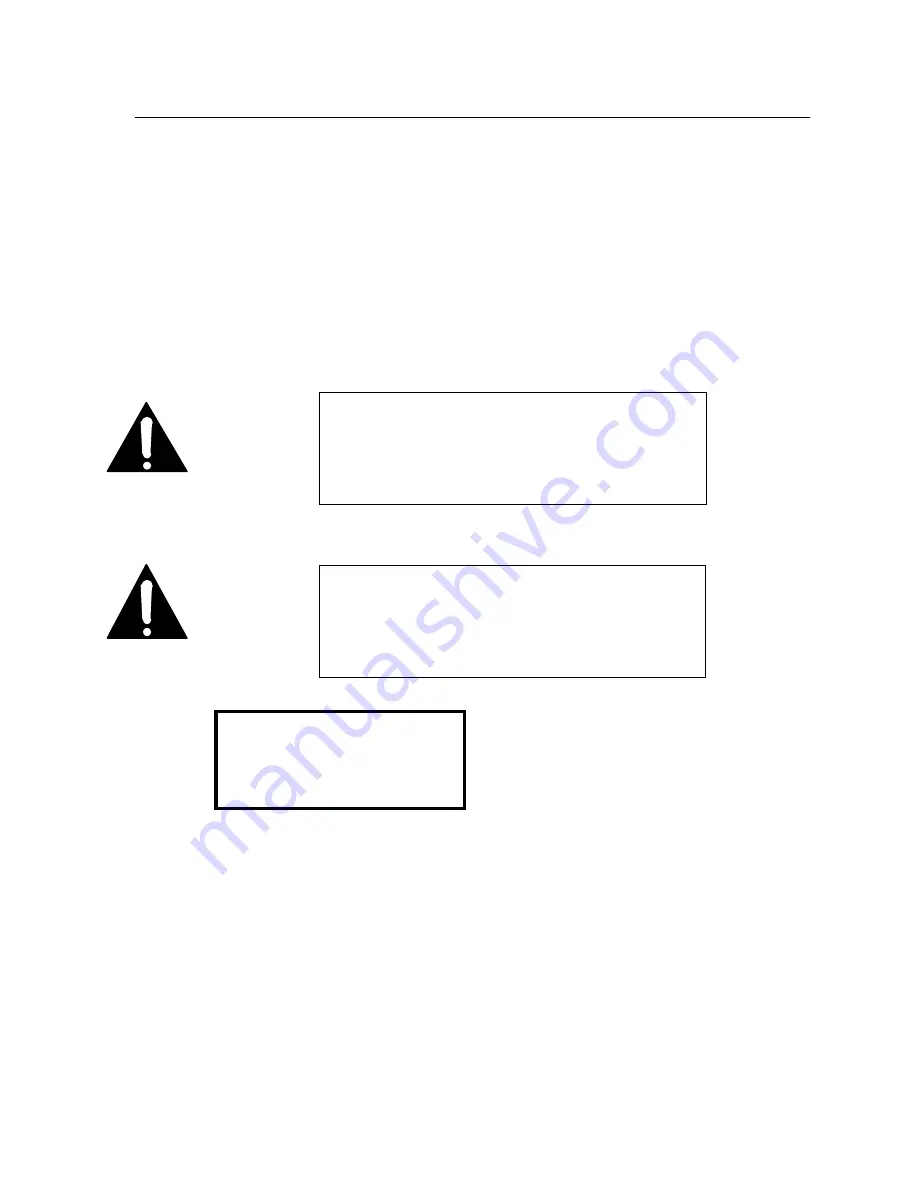
Section 4 INSTALLATION & BASIC OPERATION
78
SETTING AUDIO CODING MODES
Transmit (Xmt) and Receive (Rcv) Modes
This menu is used to set the basic operating parameters.
The transmit and receive modes select the coding method you want to use for the audio
transmission. Determining the most appropriate for a given application is covered later,
but one critical thing to remember is that the modes at the two ends must be
compatible. The transmit mode at this end must match the receive mode at the other
end, and vice- versa.
The values given in the example will work with the Telos test line – which is likely to be
one of your first calls:
Xmt [ L3 DUAL ]
Rcv L3 MONO
Rate 56kbps 32kHz
<NO> options
To change any menu item, use the <
SEL
> keys to select it, the <
NO
> key to cycle
through the modes, and the <
YES
> key to activate your choice.
Transmit and receive mode changes take about 2 seconds to take effect, as indicated by
One Moment...
on the bottom LCD line.
For information on choosing appropriate coding modes refer to manual sections 8
(Detailed Menu Reference), and 7 (Audio Coding Principles).
Bitrate and Sampling Rate
The first value in the
Rate
menu item mode option is the network bitrate.
IMPORTANT!
Note that the Rcv modes are a subset of the Xmt modes; in
other words, a given Rcv mode will generally be applicable to
more than one Xmt mode. For instance, the L3 STEREO Rcv
mode is can decode audio from the following Xmt modes: L3
JSTEREO, L3 STEREO, and L3 DUAL.
IMPORTANT!
If you select L3 DUAL in the UTILITY menu and the resting
screen then shows L3 MONO, this indicates you have a 3 DSP
unit. The same is true if a selected layer 3 mode gives a
HARDWARE NOT AVAILABLE message. For information on
Zephyr configurations see manual section 2 (Introduction).
Summary of Contents for Zephyr
Page 13: ...Table of Contents 13 SECTION 1 QUICK RESULTS ...
Page 26: ...Section 2 INTRODUCTION 26 This page intentially left blank ...
Page 27: ...Section 2 INTRODUCTION 27 SECTION 2 INTRODUCTION ...
Page 38: ...Section 2 INTRODUCTION 38 This page intentionally left blank ...
Page 39: ...39 SECTION 3 ZEPHYR AT A GLANCE ...
Page 52: ...Section 4 INSTALLATION BASIC OPERATION 52 This page intentionally left blank ...
Page 53: ...Section 4 INSTALLATION BASIC OP 53 SECTION 4 INSTALLATION BASIC OPERATION ...
Page 84: ...Section 4 INSTALLATION BASIC OPERATION 84 ...
Page 85: ...Section 5 ISDN 85 SECTION 5 ISDN ...
Page 105: ...Section 6 NON ISDN NETWORKS 105 SECTION 7 AUDIO CODING ...
Page 118: ...Section 7 AUDIO CODING PRINCIPLES 118 This page intentionally left blank ...
Page 119: ...Section 8 DETAILED MENU REFERENCE 119 SECTION 8 DETAILED MENU REFERENCE ...
Page 157: ...Section 9 REMOTE CONTROL 157 SECTION 9 REMOTE CONTROL ...
Page 176: ...Section 9 REMOTE CONTROL 176 This page intentionally left blank ...
Page 177: ...Section 10 ADVANCED PROBLEM SOLVING 177 SECTION 10 ADVANCED PROBLEM SOLVING ...
Page 196: ...Section 10 ADVANCED PROBLEM SOLVING 196 This page intentionally left blank ...
Page 197: ...Section 11 TECHNICAL INFORMATION 197 SECTION 11 DETAILED TECHNICAL INFORMATION ...
Page 219: ...Section 12 SCHEMATICS 219 SECTION 12 SCHEMATICS ...
Page 221: ...Section 13 MANUFACTURER S DATA SHEETS 221 SECTION 13 MANUFACTURER S DATA SHEETS ...
Page 223: ...Section 14 SPECIFICATIONS WARRANTY 223 SECTION 14 SPECIFICATIONS AND WARRANTY ...
Page 228: ...228 This page intentionally left blank ...
Page 229: ...Section 15 APPENDICES 229 SECTION 15 APPENDICES ...
















































