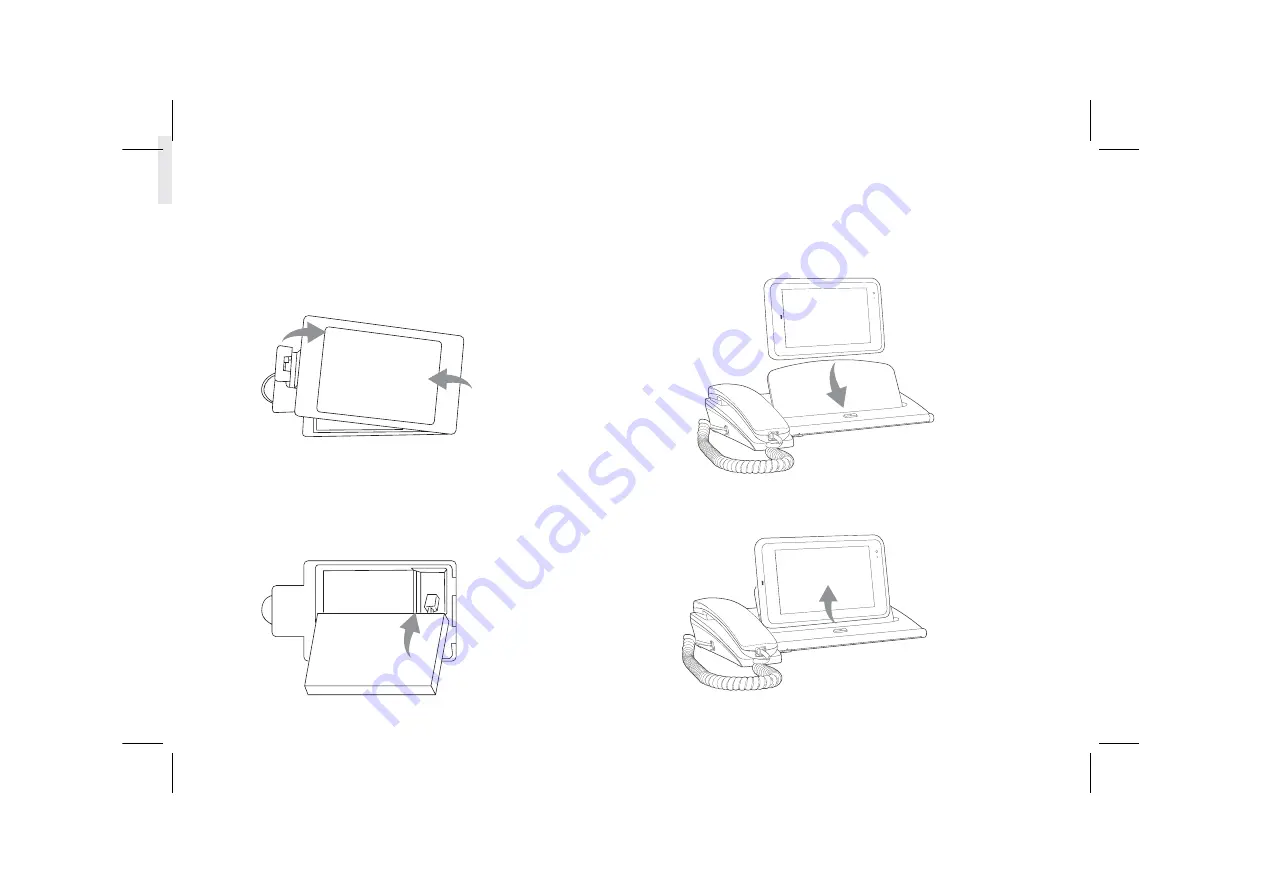
To place the tablet on to the dock,
refer to the following figure.
To remove the tablet from the dock,
do as shown in this figure.
1.4.2 Installing the dock battery
1.4.3 Docking and undocking the Tablet
1. Removing the back cover
To remove the back cover,
refer to the following figure.
2. Inserting the battery
To insert the battery,
refer to the following figure.
1
2
8
Summary of Contents for D7
Page 1: ......
Page 2: ......
Page 8: ...1 GETTING STARTED ...
Page 30: ...2 VOICE SERVICES ...
Page 35: ...3 VOICE CALL SERVICES ...
Page 41: ...4 GOOGLE SERVICES ...
Page 45: ...5 E MAIL ...
Page 48: ...6 CONTACTS ...
Page 51: ...7 USING THE CAMERA ...
Page 53: ...8 BASIC TROUBLESHOOTING FOR THE TELPAD ...
Page 55: ...9 FAQs ...
Page 62: ...10 WARNINGS AND PRECAUTIONS ...
Page 67: ...11 PERSONAL INFORMATION AND DATA SECURITY ...
Page 69: ...12 LEGAL NOTICE ...
Page 71: ...13 DISCLAIMER OF WARRANTIES ...
Page 73: ...14 INDEX ...
















































