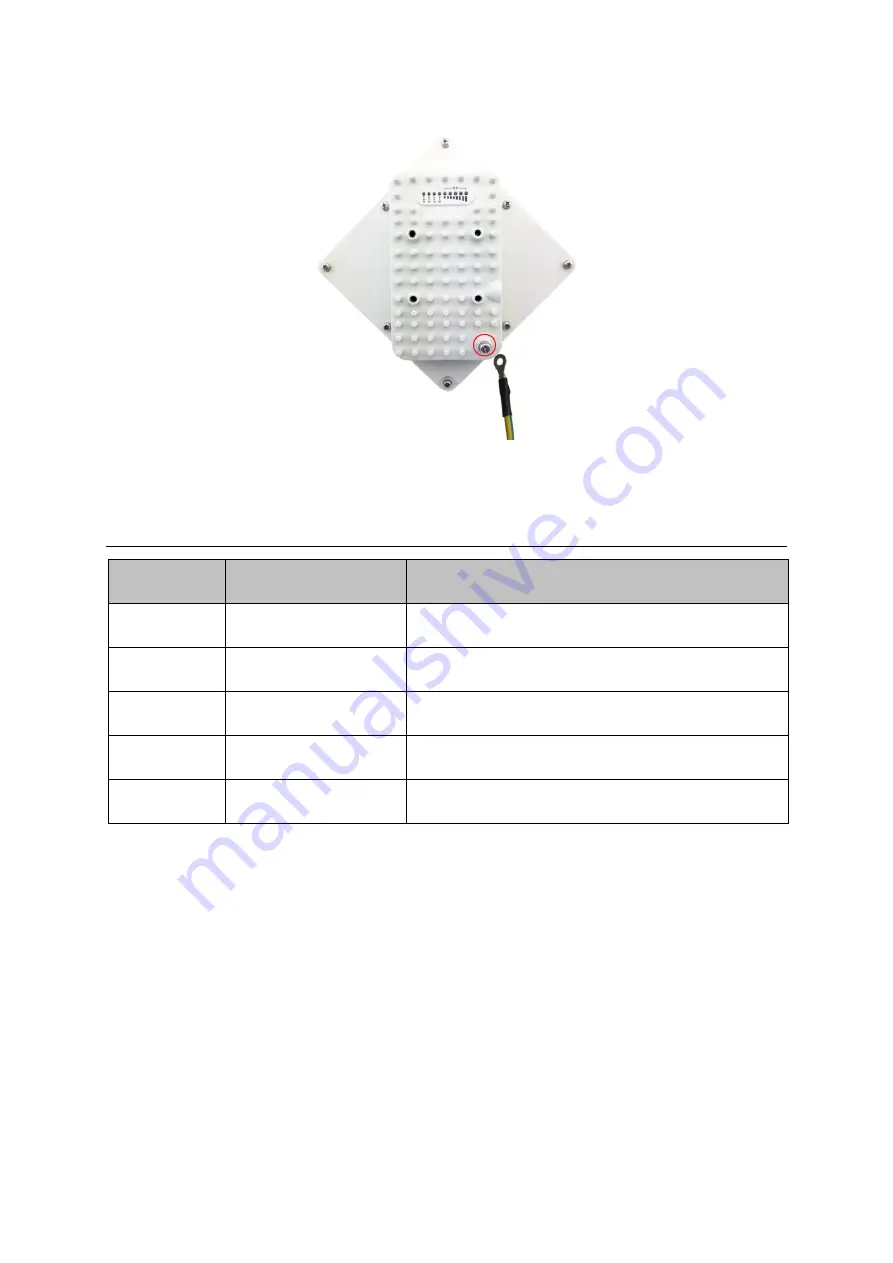
Page 9
Connect one of a grounding cable to the grounding screw and firmly tighten the grounding
screw. Connect the opposite end of the grounding cable to a good ground(earth) connection.
2
LED Display
LED Indicator
Function
Description
PWR
Power Indicator
Green Color – Device is powered on
RUN
System Run Indicator
Fast Blinking – Device is rebooting
Slow Blinking – Device is in normal operation
LAN
LAN port status
Solid Green – LAN port is up
Blinking Green – LAN data activity in progress
SIM
SIM Card Indicator
Light is on – SIM Card Error
RF (5 LEDs)
RF Signal Strength
5 level signal strengths indication by 5 green LEDs
RF Signal Adjustment
After the CPE outdoor unit has installed, the direction of antenna’s azimuth and pitch angle
needs to adjust for the best signal strength. In near line of sight condition, the CPE will have
the best signal when the antenna is directly pointing the base station.
User can adjust the holder to change the direction and angle of the antenna while observing
the RF LED on the outdoor unit which indicates the signal strength.






























