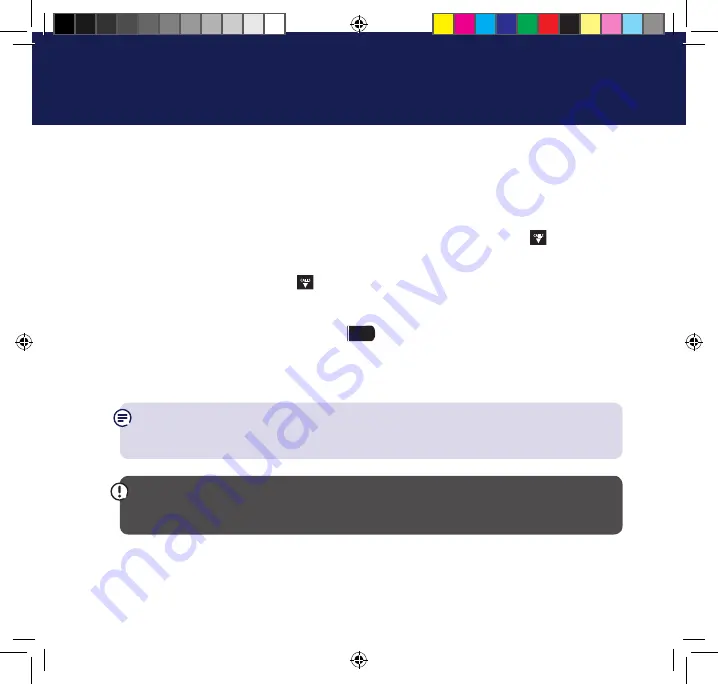
If you’ve bought a Telstra Call Guardian 301 MK
II
additional handset, you must
register it to your Telstra Call Guardian 301 MK
II
base before it can be used.
Register an additional Telstra Call Guardian 301 MK
II
handset
1.
Please register this handset
is displayed, press
OK
and go to step 5.
2. If the handset is already registered to a base, select
Menu
, scroll
CALLS
to display
Settings
and press
Select
.
3. Press the
DOWN BUTTON
CALLS
to highlight
Registration
and press
Select
.
4.
Register
is highlighted, press
Select
.
5. Press and hold the
PAGE BUTTON
ANSWER
PAGE
ON
OFF
on the base until you hear a beep and
the In use light starts to flash. Immediately, select
OK
on the handset. The
handset will display
Registering
handset
to indicate the base is in registration
mode.
If you are prompted to enter a PIN during the handset registration process,
please refer to page 68 of the Telstra Call Guardian 301 MK
II
Twin User Guide
for more information.
You have 2 minutes to complete the registration process. After 2 minutes the
In use light on the base will stop flashing. If registration isn’t successful the
first time, please try again in case the base registration period ran out of time.
Registering your additional handset
If you need some help, call us on
13 22 00
or go to
https://go.telstra.com.au/helpandsupport/home-phone/
3
TCG301 Extension HS UG mark 2.indd 4
03/03/2016 13:10






















