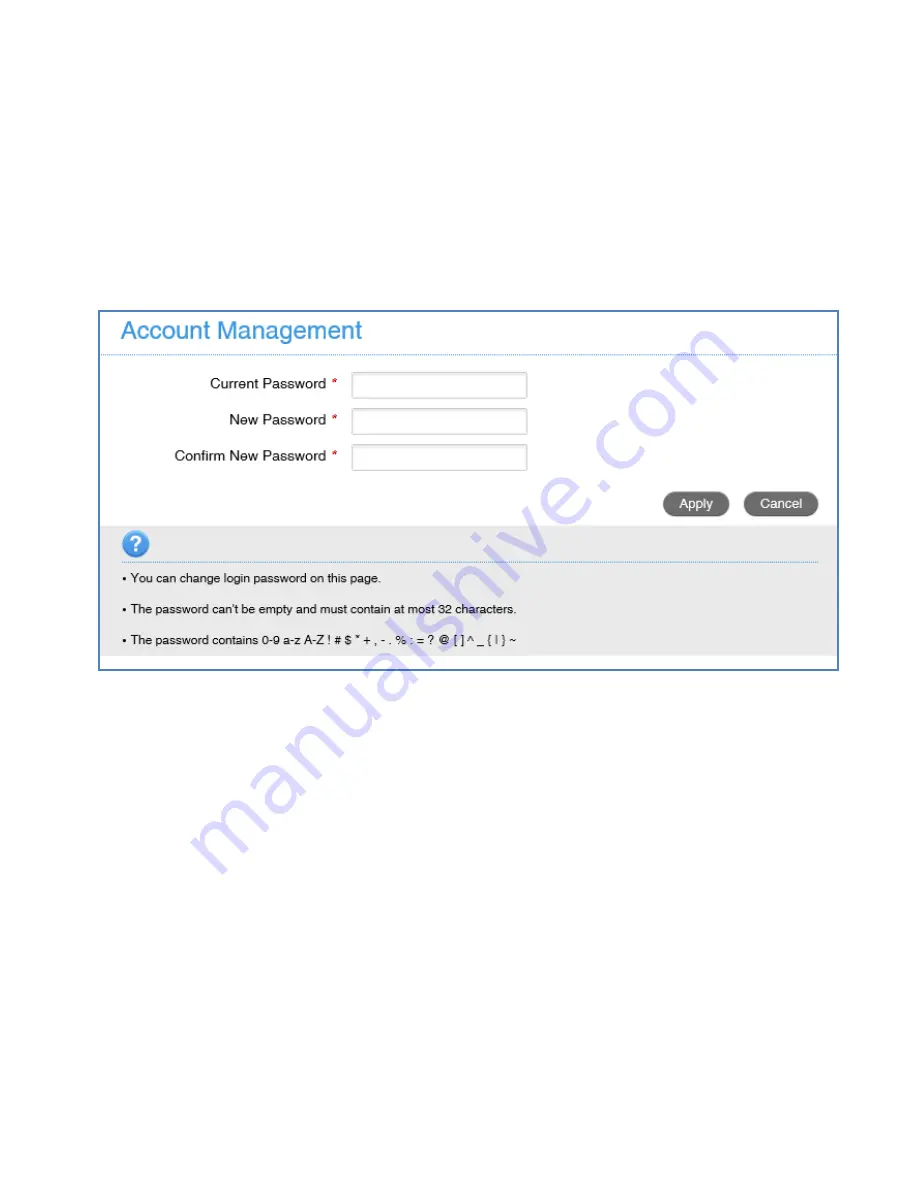
Telstra MF65 User Manual v1.0 Page 12 of 30
•
Normally there is no need to change these settings unless you change
service provider.
•
The device is locked to Telstra. If you use a SIM card from another
provider you may not be able to connect to the network.
•
Consult your new carrier to obtain alternate APN details for your device.
SETTINGS > DEVICE SETTINGS > ACCOUNT MANAGEMENT
•
Use the Account Management settings to change the administrator
password if required.
•
The default password is password. If you have changed and forgotten
the password then you need to restore the device to factory defaults:
From the powered up state press and hold the power key and the WPS
key together for 8 seconds until the power LED goes off. The device will
reset.













































