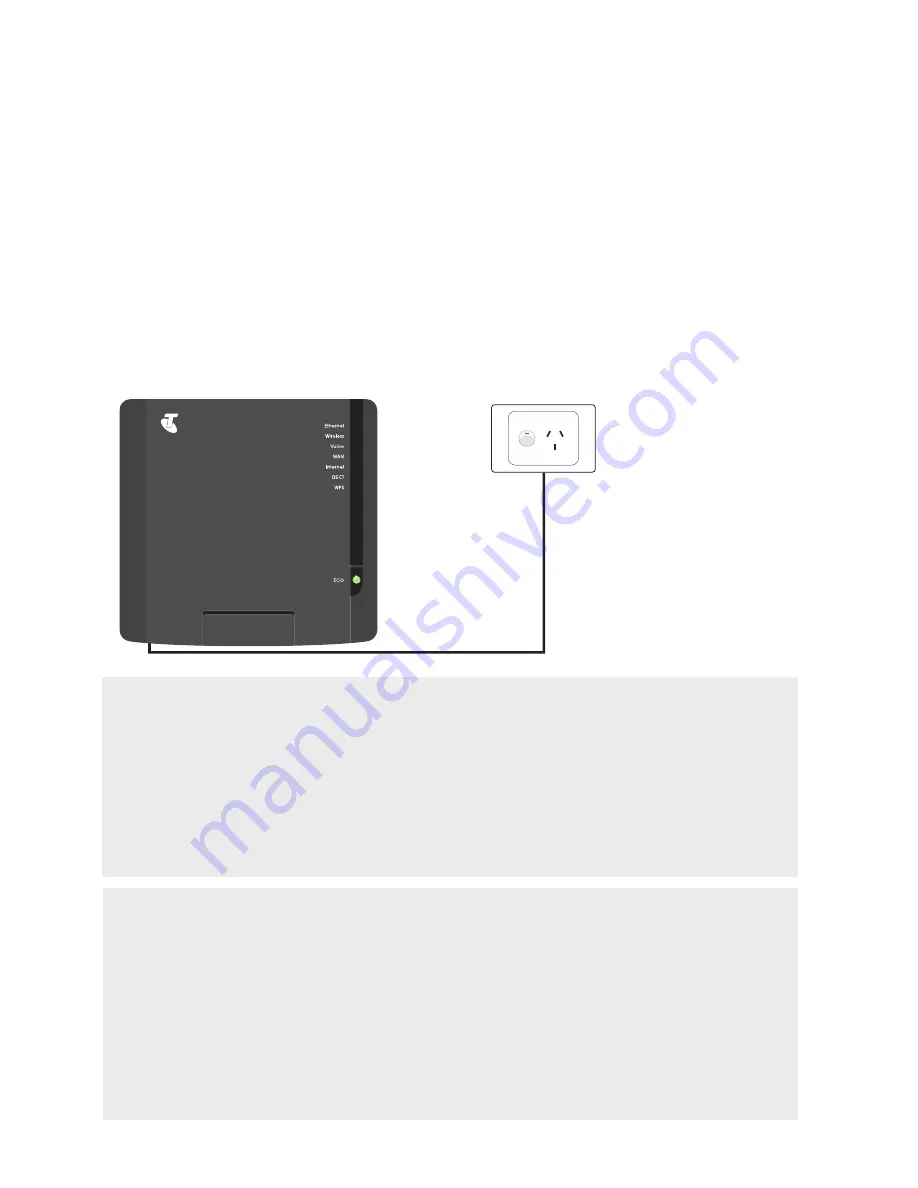
18
STEP 5: COMPLETE
The first step is complete! Your T-Gateway is now powered up and
ready for you to connect to your phone line.
SEQUENCE & DURATION OF THE ECO LED
The ECO indicator will go through the following sequence of light status
when you turn on the gateway:
1. Steady Green – this will last roughly 20 seconds
2. Blinking Red – this will last roughly 20 seconds
3. Steady Green – this will last roughly 15 seconds
4. Steady Red – Proceed with the next section.
IS THE ECO LIGHT NOT ON?
If the ECO indicator light doesn’t come on, check that the power adaptor is plugged
in firmly and that the switch is on, at both ends.
If the light comes on but doesn’t turn to a solid red, try cycling the power
(switch your T-Gateway off and on again).
If your T-Gateway still doesn’t work, you may have a faulty component.
Please contact us through one of the options in the ‘
More Help
’ section,
to arrange for a replacement.
Summary of Contents for T-GATEWAY
Page 1: ...Getting connected with your T GatewayTM ...
Page 65: ...65 Once you have typed in your new password click on Connect STEP 5 COMPLETE ...
Page 68: ...68 Under Pick a task click on Restart my Technicolor Gateway STEP 5 ...
Page 69: ...69 On the Warning page click on Yes restart my Technicolor Gateway STEP 6 COMPLETE ...
Page 84: ...84 NOTES ...
















































