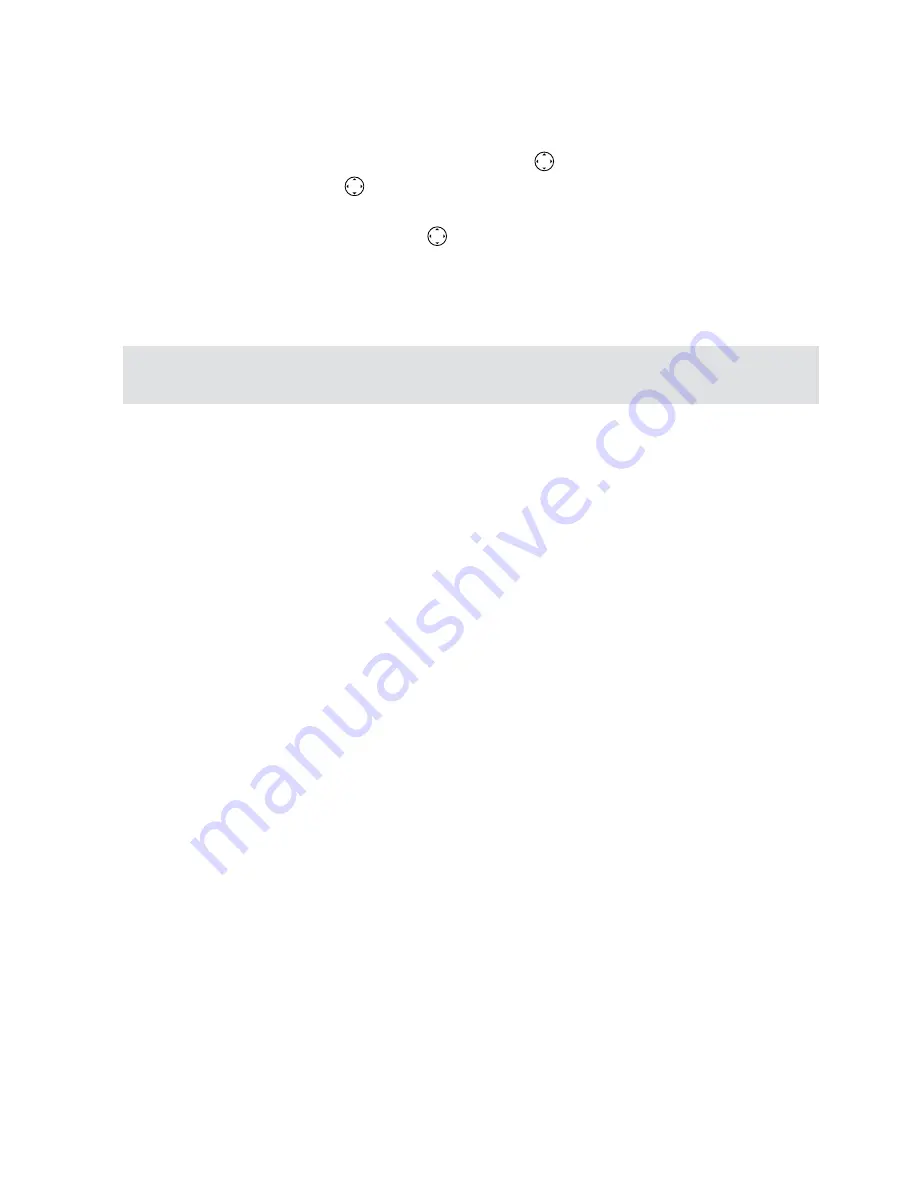
33
Deregister a handset
To deregister a handset
1. Press the softkey under
MENU
. Scroll to
SETTINGS
using the
and press OK to confirm.
2. Scroll to
REGISTRATION
using
and press
OK
to confirm.
3. Select
DEREGISTER HANDSET
and press
OK
to confirm
4. Scroll through the list of handsets using the
and press
OK
followed by
YES
to confirm.
Reset
Reset the handset to default status.
A handset reset deletes all handset settings. The handset remains registered to the Gateway after the reset.
If the device is passed to another user, please deregister and then reset the handset
Software version
You can view the actual software version of your handset or gateway.




































