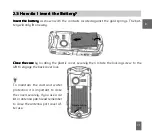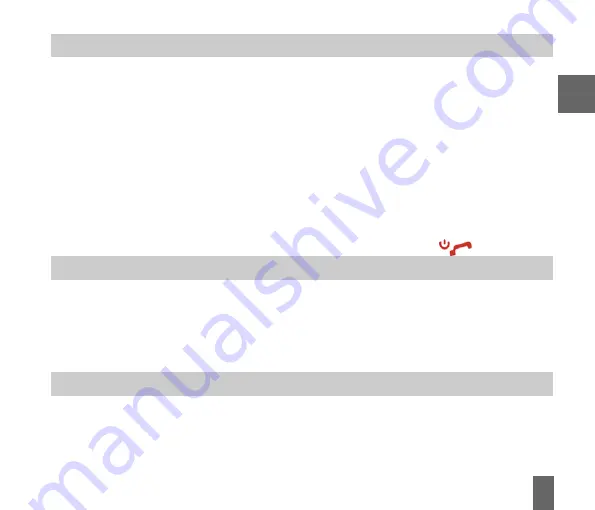
23
2.6 Tips about charging and battery life
2.6 Tips about charging and battery life
2.6 Tips about charging and battery life
2.6 Tips about charging and battery life
2.6 Tips about charging and battery life
z
Only use the AC charger and USB lead supplied.
z
Insert the charger lead
carefully
carefully
carefully
carefully
carefully
with the arrow
arrow
arrow
arrow
arrow facing
facing
facing
facing
facing the top
top
top
top
top of the phone.
z
Normal charge time is 3-4 hours
Normal charge time is 3-4 hours
Normal charge time is 3-4 hours
Normal charge time is 3-4 hours
Normal charge time is 3-4 hours. Do not leave on charge for more than 24hrs.
z
When not using the phone for long periods remove the battery.
z
Charge the battery between 0°C~45°C. Charge the battery promptly when flat.
z
With poor network conditions
poor network conditions
poor network conditions
poor network conditions
poor network conditions (less than 2 bars) battery life is reduced
battery life is reduced
battery life is reduced
battery life is reduced
battery life is reduced.
z
To maximize battery life turn off Bluetooth when not in use and limit multimedia functions.
z
Battery life is improved after a few charge / discharge cycles.
z
The phone can be charged in the ON or OFF state. When the phone is OFF Charging Battery
is displayed. When the phone is ON the battery icon animates until fully charged.
z
If charging in the OFF state turn the phone ON by long pressing the key.
2.7 How do I set the time and date?
2.7 How do I set the time and date?
2.7 How do I set the time and date?
2.7 How do I set the time and date?
2.7 How do I set the time and date?
The time and date is set automatically from the network
The time and date is set automatically from the network
The time and date is set automatically from the network
The time and date is set automatically from the network
The time and date is set automatically from the network. It takes a few seconds to
update when the phone is first switched on. Select 12
12
12
12
12 or 24 hr
24 hr
24 hr
24 hr
24 hr format in the Network Time
Network Time
Network Time
Network Time
Network Time
menu. To manually set the time it is necessary to switch Netw
Netw
Netw
Netw
Network Time
ork Time
ork Time
ork Time
ork Time of
of
of
of
offffff: Menu
Menu
Menu
Menu
Menu > Set
Set
Set
Set
Set-----
tings
tings
tings
tings
tings > Handset
Handset
Handset
Handset
Handset > Network Time > State Off
Network Time > State Off
Network Time > State Off
Network Time > State Off
Network Time > State Off then set the time and date manually:
Menu
Menu
Menu
Menu
Menu > Settings
Settings
Settings
Settings
Settings > Handset
Handset
Handset
Handset
Handset > Time and date
Time and date
Time and date
Time and date
Time and date.
2.8 How do I lock the keypad?
2.8 How do I lock the keypad?
2.8 How do I lock the keypad?
2.8 How do I lock the keypad?
2.8 How do I lock the keypad?
Manual keylock
Manual keylock
Manual keylock
Manual keylock
Manual keylock: Press and hold the * key
* key
* key
* key
* key then press the Right Soft Key
Right Soft Key
Right Soft Key
Right Soft Key
Right Soft Key to Lock
Lock
Lock
Lock
Lock or Un-
Un-
Un-
Un-
Un-
lock
lock
lock
lock
lock the handset.
Auto keylock: Menu > Settings > Handset > Keylock
Auto keylock: Menu > Settings > Handset > Keylock
Auto keylock: Menu > Settings > Handset > Keylock
Auto keylock: Menu > Settings > Handset > Keylock
Auto keylock: Menu > Settings > Handset > Keylock Set your desired time to lock the
keypad. See 14.16
2