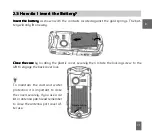28
4
4.6
4.6
4.6
4.6
4.6 How do I set a dedicated ringtone or image to a Contact?
How do I set a dedicated ringtone or image to a Contact?
How do I set a dedicated ringtone or image to a Contact?
How do I set a dedicated ringtone or image to a Contact?
How do I set a dedicated ringtone or image to a Contact?
The contact needs to be stored on the handset in order to set a dedicated ring or image. See 4.
2 above.
Menu
Menu
Menu
Menu
Menu > Contacts
Contacts
Contacts
Contacts
Contacts (Shortcut = Down Arrow
Down Arrow
Down Arrow
Down Arrow
Down Arrow
)
z
Use the arrow keys
arrow keys
arrow keys
arrow keys
arrow keys
to find the required contact (must be stored on the handset).
z
Press OK
OK
OK
OK
OK to View
View
View
View
View > Edit
Edit
Edit
Edit
Edit > Options
Options
Options
Options
Options > Add ring and photo.
Add ring and photo.
Add ring and photo.
Add ring and photo.
Add ring and photo. Select the required feature.
z
Press Add
Add
Add
Add
Add then navigate to the folder where the Ringtone or Picture is stored.
z
Press OK
OK
OK
OK
OK to Save
Save
Save
Save
Save your choices when complete.
4.7 How do I set Speed Dial numbers?
4.7 How do I set Speed Dial numbers?
4.7 How do I set Speed Dial numbers?
4.7 How do I set Speed Dial numbers?
4.7 How do I set Speed Dial numbers?
Having Speed Dials
Speed Dials
Speed Dials
Speed Dials
Speed Dials set makes it quicker to call selected contacts.
Menu
Menu
Menu
Menu
Menu > Contacts
Contacts
Contacts
Contacts
Contacts > Select the Contact
Contact
Contact
Contact
Contact > Options
Options
Options
Options
Options > Scroll down
Scroll down
Scroll down
Scroll down
Scroll down
> Speed Dial >
Speed Dial >
Speed Dial >
Speed Dial >
Speed Dial >
Setup
Setup
Setup
Setup
Setup
z
Assign the chosen contact to the next available number.
z
Speed dials 1, 2 and 3 are preset
Speed dials 1, 2 and 3 are preset
Speed dials 1, 2 and 3 are preset
Speed dials 1, 2 and 3 are preset
Speed dials 1, 2 and 3 are preset and cannot
cannot
cannot
cannot
cannot be changed.
z
Press the OK Key
OK Key
OK Key
OK Key
OK Key to Setup
Setup
Setup
Setup
Setup the speed dial or press the Right soft Key
Right soft Key
Right soft Key
Right soft Key
Right soft Key to cancel.
z
Press the key to exit when finished.
4.8
4.8
4.8
4.8
4.8 How do I make a call using Speed Dial?
How do I make a call using Speed Dial?
How do I make a call using Speed Dial?
How do I make a call using Speed Dial?
How do I make a call using Speed Dial?
z
From the Idle screen
Idle screen
Idle screen
Idle screen
Idle screen press and hold
press and hold
press and hold
press and hold
press and hold the required number key to call that Contact
Contact
Contact
Contact
Contact.
z
E.g. LLLLLong pr
ong pr
ong pr
ong pr
ong preeeeessssssssss the 1 key
1 key
1 key
1 key
1 key to automatically dial the Me
Me
Me
Me
MessssssageBank
sageBank
sageBank
sageBank
sageBank (Voicemail) service.