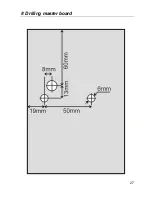12
4 Parameter programming
4.1 Programming from a telephone by DTMF
4.1.1 Entering programming mode
The Slender Door Phone may be set to programming mode in two ways:
1.
by password
– dial the unit„s number
(either extension number, if
connected to a PBX or telephone number, if connected to a PSTN line)
. The
unit will answer (you will hear the
Pick up line
tone
– see Chapter 3.1
page10). Within 10 seconds dial
#xxxx
, where xxxx is the password for
entry to programming and, if OK, the registration tone for programming
mode will sound, and afterwards the
Programming
tone is heard (see
Chapter 3.1 page 10).
2.
by
"SERVICE"
switch
– dial the unit in the same way as in 1, but
when the SERVICE switch is connected, the unit will automatically
enter programming mode. You will hear the call connection
confirmation tone, the confirmation tone for programming mode and
afterwards the
Programming
tone is heard. (see Chapter 3.1 page
10).
4.1.2 Parameter programming
The initial state for programming is signalled by the programming
confirmation tone. The unit will always revert to this state after 5 seconds of
inactivity, even if you have started to program a parameter.
When programming, there are two types of parameters. The majority are
parameters with a
fixed length
. The parameter is always saved immediately
and is confirmed by Parameter Confirmation tone. Parameters
with variable
length
(
parameters 1,2,32,33,34
) are saved after the inactivity period expires
(5 sec). However, a variable length parameter will be saved immediately when
maximum permitted number of digits is reached. For parameters 1 and 2 the
maximum number of digits is 16, and for parameters 32,33,34 it is 6.
If, during programming, you enter a number which is not allowable, then
the unit immediately emits an
error tone
. The parameter will not be recorded
or changed, and the unit will return to its initial programming state and it will be
possible to repeat the parameter setting or program another parameter.
The unit stays inactive in programming mode for 34 seconds and will then
automatically hang up. Every time a DTMF tone is dialled, this period is reset.
Alternatively, parameter 9 may also be selected to end programming mode.
To program a parameter, enter the parameter number followed by the
value you wish to set. The unit will either respond with the Parameter
Confirmation Tone, or one of the Error Tones.