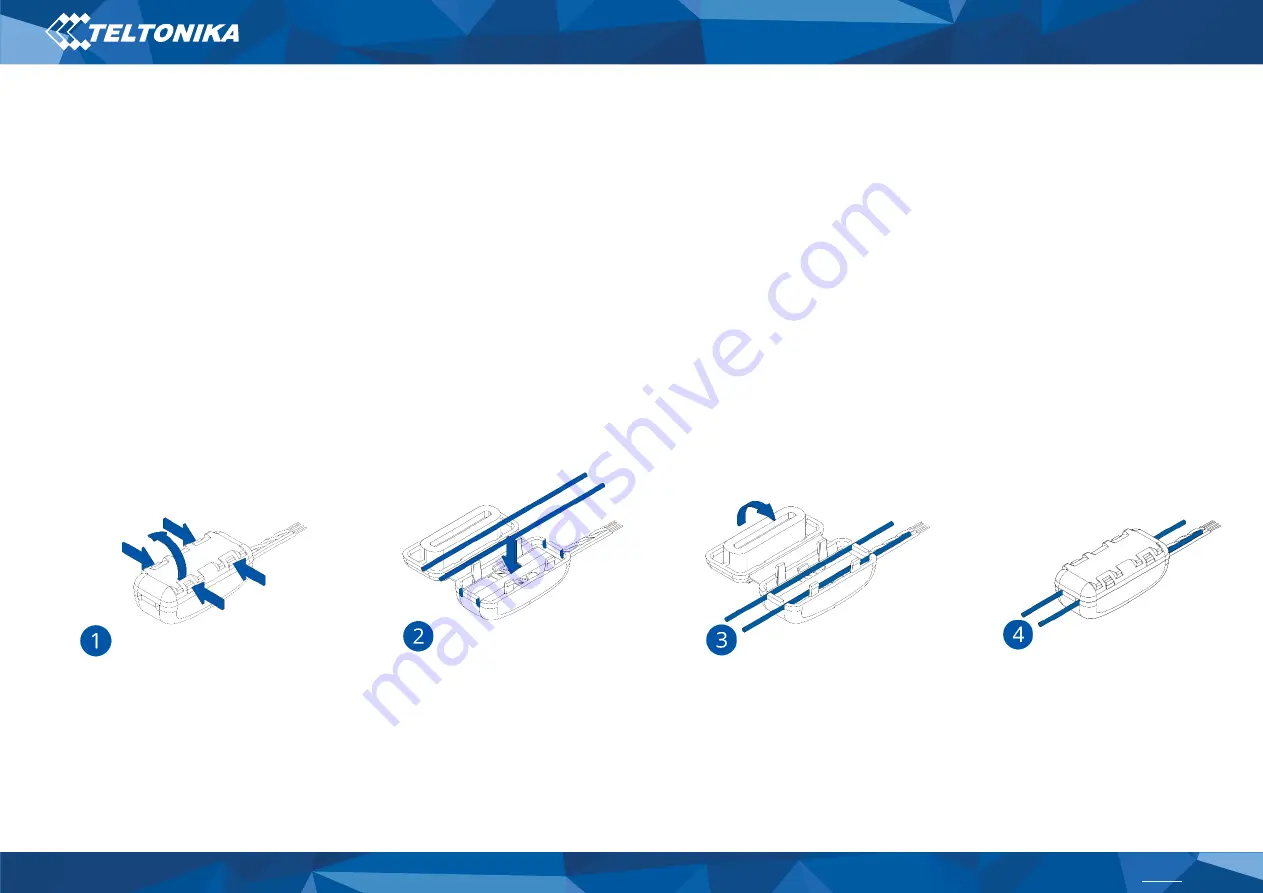
6
ECAN |
Set up your device
How to insert CAN wires into contactless reader ECAN01
1.
Gently open ECAN01
cover
using
plastic pry tool
from both sides.
2.
Insert
CAN
wires as shown in
figure 5
. Please make sure that
correct slots are used (CAN
High
/CAN
Low
).
3.
Gently close the device.
4.
Device is ready-to-use.
Figure 4 Opening the cover
Figure 5 Inserting CAN bus
wires
Figure 6 Closing the cover
Figure 7 Device is ready to
use




























