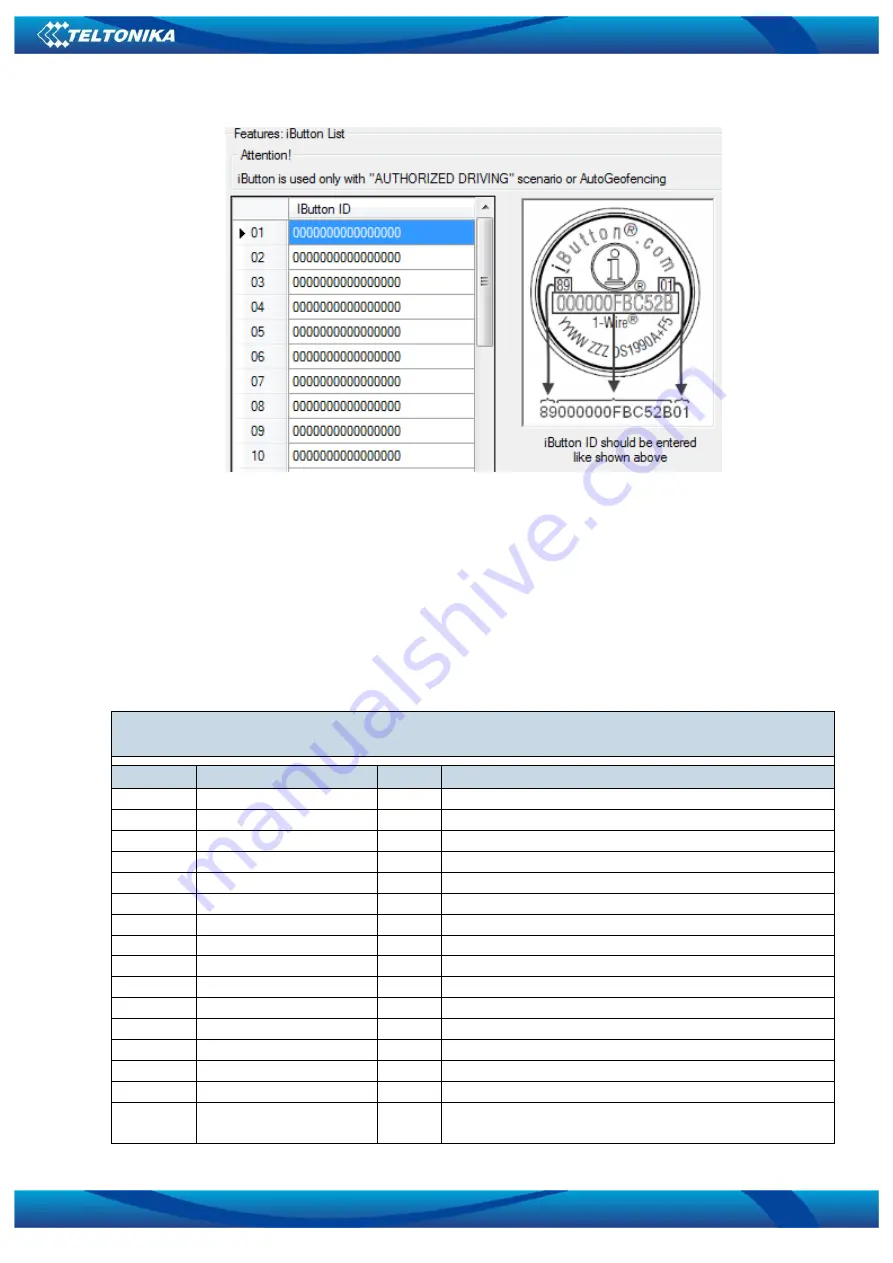
44
Figure 36 Features->iButton Configuration
iButton value must be entered as it is written on it.
6.3.1.4
I/O
If all I/O elements are disabled AVL packet comes with GPS information only. After enabling
I/O element(s) AVL packet in couple with GPS information contains current value(s) of enabled
I/O element.
6.3.1.4.1
FM5500 available I/O list
Table 9 PERMANENT I/O elements list description
Permanent I/O elements
(are always sent (with every record) to server if enabled)
Nr.
Property Name
Bytes
Description
1
Digital Input Status 1
1
Logic: 0 / 1
2
Digital Input Status 2
1
Logic: 0 / 1
3
Digital Input Status 3
1
Logic: 0 / 1
4
Digital Input Status 4
1
Logic: 0 / 1
5
Analog Input 1
2
Voltage: mV, 0 – 30 V
6
Analog Input 2
2
Voltage: mV, 0 – 30 V
7
Analog Input 3
2
Voltage: mV, 0 – 30 V
8
Analog Input 4
2
Voltage: mV, 0 – 30 V
9
GSM signal level
1
Value in scale 1 – 5
10
Actual profile
1
Value in scale 1 – 4
11
Speedometer
2
Value in km/h, 0 – xxx km/h
12
External Power Voltage
2
Voltage: mV, 0 – 30 V
13
Internal Battery Voltage
2
Voltage: mV
14
Internal Battery Current
2
Voltage: mA
15
PCB Temperature
4
10 * Degrees ( °C )
16
GNSS status
1
0-off/ 1-no antenna (only when using NAVYS)/ 2- no fix/
3-got fix/ 4-sleep/ 5-over current
















































