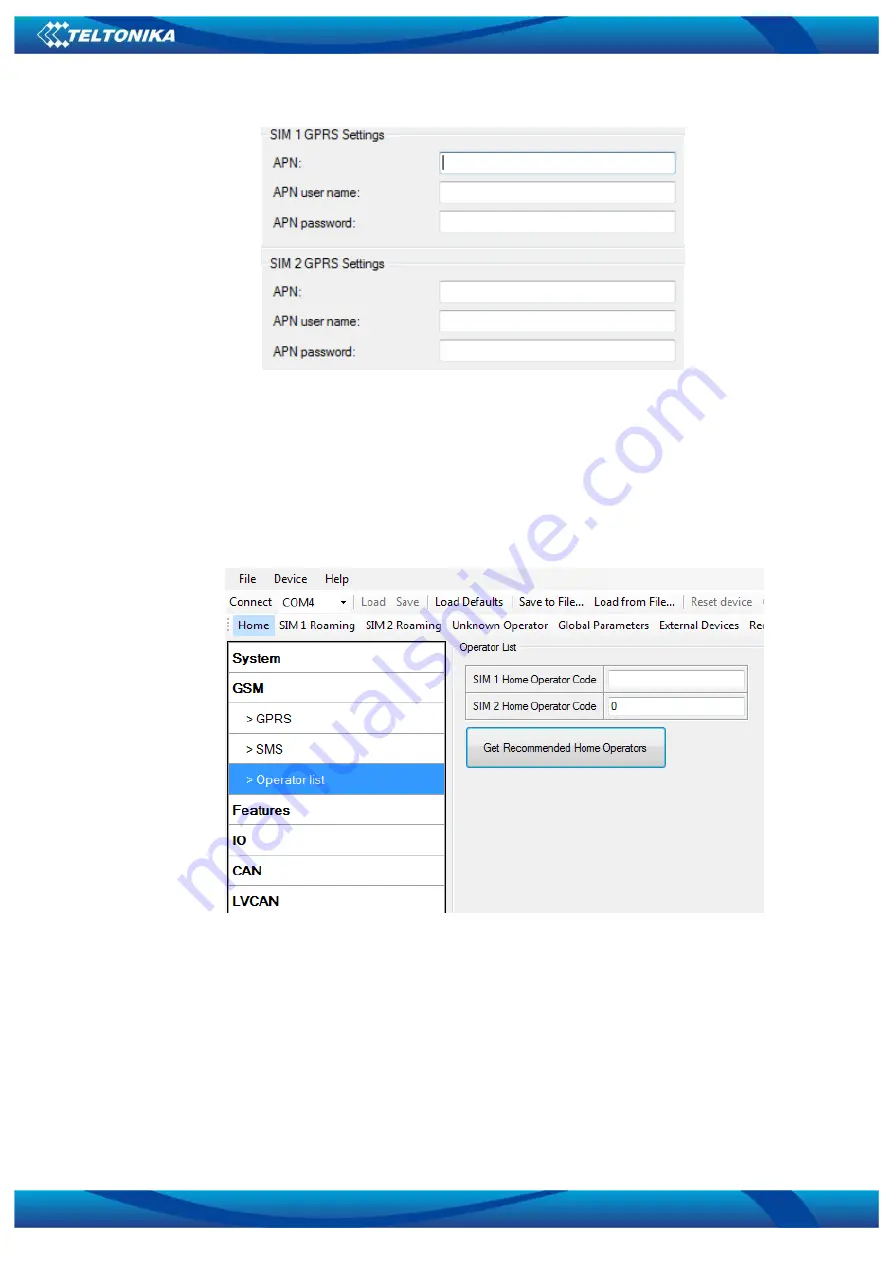
64
Figure 49 APN settings for SIM 1 and SIM 2
Home Network
Selecting Home profile gives Home Operator Code settings possibility for SIM 1 and for SIM
2 (Figure 50). These Home Operators have the highest priority and must be inserted. FM5500
gets possible operator codes list from the network and compares them with the operator codes
inserted in Home profile’s list. At first, it tries to connect to SIM 1 Home Operator, if operator is
unreachable, the device switches to SIM 2 slot and tries to connect to SIM 2 Home Operator.
Figure 50 Home network setting
When the connection procedure is successful, FM5500 stays connected to the available
Home operator using the SIM card, which was inserted for and works according to the Home
profile parameter settings.
If none of the Home operators could be connected with, FM5500 switches to the SIM 1
card tries to connected to its roaming operators from SIM 1 Roaming profile.















































