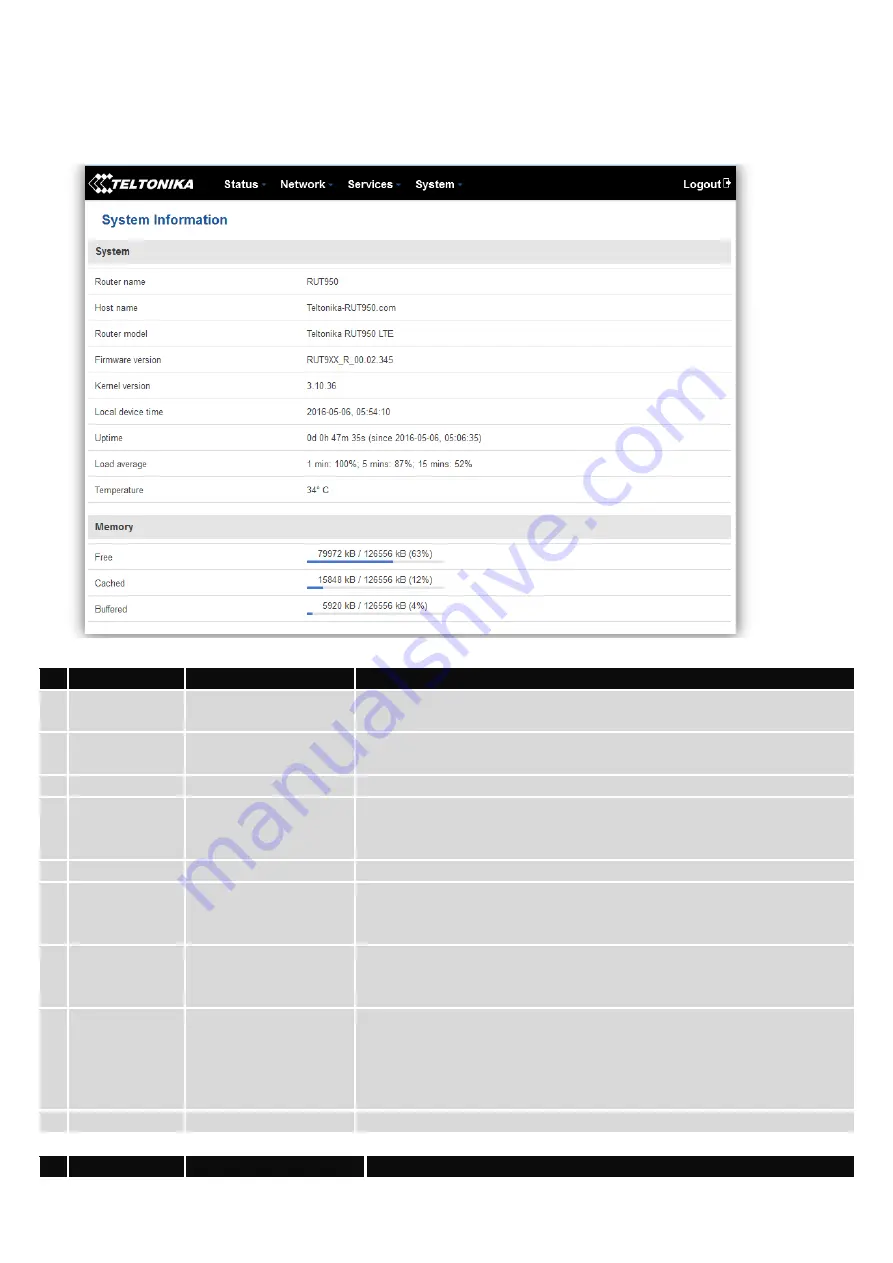
20
6.2
System Information
The System Information tab contains data that pertains to the routers operating system.
System explanation:
Field Name
Sample value
Explanation
1. Router Name
RUT950
Name of the router (hostname of the routers system). Can be changed
in System -> Administration.
2. Host name
Teltonika-RUT950.com Indicates how router will be seen by other devices on the network. Can
be changed in System -> Administration.
3. Router Model
Teltonika RUT950 LTE
Routers model.
4. Firmware
Version
RUT9XX_R_00.02.345
Shows the version of the firmware that is currently loaded in the router.
Newer versions might become available as new features are added. Use
this field to decide whether you need a firmware upgrade or not.
5. Kernel Version 3.10.36
The version of the Linux kernel that is currently running on the router.
6. Local Time
2016-05-06, 05:54:10
Shows the current system time. Might differ from your computer,
because the router synchronizes it's time with an NTP server. Format
[year-month-day, hours: minutes: seconds].
7. Uptime
0d 0h 47m 35s (since
2016-05-06, 05:06:35)
Indicates how long it has been since the router booted up. Reboots will
reset this timer to 0. Format *day’s hours minutes seconds (since year-
month-day, hours: minutes: seconds)].
8. Load Average
1 min: 100%; 5 mins:
87%; 15 mins: 52%
Indicates how busy the router is. Let's examine some sample output: "1
min: 22%, 5 mins: 13%, 15 mins: 20%". The first number mean past
minute and second number 22% means that in the past minute there
have been, on average, 22% processes running or waiting for a
resource.
9. Temperature
34° C
Device’s temperature
Memory explanation:
Field Name
Sample Value
Explanation
















































