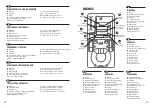24
25
INSTALLATION PROCESS
1. DRILLING
A
B
D6 mm
X3
C
EN
DRILLING
A - Place the drilling
template on the wall
(make sure it is horizontal
using the level) and mark
the three fixing points
B - Drill holes where the
fixing points are marked
C - Insert the wall plugs
into the fixing holes
ES
PERFORACIÓN
A - Posicione la plantilla
para taladra sobre la
pared (asegúrese que esté
horizontal usando el nivel)
B - Taladre hoyos
donde se marcan los
puntos de fijación
C - Inserte los tarugos en
los hoyos de fijación
FR
FORAGE
A - Placez le gabarit de
perçage sur le mur
(assurez-vous qu’il est
horizontal à l’aide du
niveau) et marquez les
trois points de fixation
B - Percez des trous à
l’endroit où les points de
fixation sont marqués
C - Insérez les chevilles
dans les trous de fixation
DE
BOHREN
A - Legen Sie die
Bohrschablone an die Wand
(achten Sie darauf, dass
sie mit der Wasserwaage
waagerecht ausgerichtet
ist) und markieren Sie die
drei Befestigungspunkte
B - Bohren Sie Löcher
an den markierten
Befestigungspunkten
C - Stecken Sie die Dübel
in die Befestigungslöcher
PT
FURAÇÃO
A - Coloque o modelo
de furação na parede
(certifique-se de que está
na horizontal usando o
nível) e marque os três
pontos de fixação
B - Faça furos onde
estão marcados os
pontos de fixação
C - Insira as buchas de
parede nos furos de fixação
RU
СВЕРЛЕНИЕ
A - Поместите шаблон
для сверления на
стену (с помощью
уровня убедитесь,
что он расположен
горизонтально) и отметьте
три точки крепления
B - Просверлите отверстия
там, где отмечены
точки крепления
C - Вставьте дюбели в
крепежные отверстия
2. HOUSING INSTALLATION
INSTALLATION PROCESS
EN
ES
HOUSING INSTALLATION
A - Fix the device on the wall by
inserting the self-tapping screws
(start with the top screw and make
sure the housing is horizontal)
B - Make sure the cable gland is
properly mounted on the cables
(AC input cable and Ethernet cable)
INSTALACIÓN DE CARCASA
A - Fije el dispositivo sobre la pared
insertando los tornillos autorroscantes
(empiece con el tornillo superior y
asegúrese que la caja esté horizontal)
B - Asegúrese de que el pasacables esté
montado apropiadamente sobre los cables
(la entrada de cable AC y el cable Ethernet)
FR
DE
INSTALLATION DU BOÎTIER
A - Fixez l’appareil au mur en insérant
les vis autotaraudeuses (commencez
par la vis supérieure et assurez-vous
que le boîtier est horizontal)
B - Assurez-vous que le passe-câble
est correctement monté sur les câbles
(câble d’entrée CA et câble Ethernet)
GEHÄUSE-INSTALLATION
A - Befestigen Sie das Gerät mit den
selbstschneidenden Schrauben an der
Wand (beginnen Sie mit der oberen
Schraube und achten Sie darauf,
dass das Gehäuse waagerecht ist)
B - Vergewissern Sie sich, dass die
Kabeldurchführung richtig an den
Kabeln (AC-Eingangskabel und
Ethernet-Kabel) angebracht ist
PT
RU
INSTALAÇÃO DA CAIXA
A - Fixe o dispositivo na parede inserindo
os parafusos auto-roscantes (comece
com o parafuso superior e certifique-se
de que a caixa está na horizontal)
B - Certifique-se de que o passa-cabos
está montado corretamente nos cabos
(cabo de entrada CA e cabo Ethernet)
УСТАНОВКА КОРПУСА
A - Закрепите устройство на стене,
вкрутив саморезы (начните с
верхнего винта и убедитесь, что
корпус расположен горизонтально)
B - Убедитесь, что кабельная втулка
на кабелях правильно установлена
(входной кабель переменного
тока и кабель Ethernet)
Summary of Contents for TeltoCharge
Page 1: ...TeltoCharge INSTALLATION MANUAL ...
Page 27: ...www teltonika energy com ...