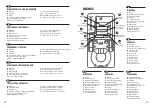42
43
LED INDICATORS (ERRORS)
A
E
D
F
C
B
G
EN
ES
RED LED INDICATORS (ERRORS)
A - Input voltage Error
B - Output voltage or current fail
C - Current leakage detected
D - Connectivity Error
E - Temperature Error
F - Internal Errors (not listed)
G - Faulty connection to EV
IN CASE OF ERROR:
D error - check cable connection,
disconnect it, inspect socket for damage
or foreign objects and reconnect.
A, B, C, or F errors - try to reboot your
TeltoCharge device, if it does not help, make
sure your power grid is not overloaded.
A, B, C, F errors - if you already attempted
step 1 and 2 and it did not work, contact
your installer.
INDICADORES LED (ERRORES)
A - Error de voltaje de entrada
B - Tensión de salida o fallo actual
C - Filtración actual detectada
D - Error de conectividad
E –Errores internos (no mencionados)
F - Otros errores (no mencionados)
G - Conexión defectuosa al EV
EN CASO DE ERRORES
Error
D – Eche un vistazo a la conexión
del cable, desconéctelo, inspecciones
si la toma tiene daños u objetos
extraños y vuelva a conectar.
Errores
A, B, C, o F – Intente reiniciar
su dispositivo TeltoCharge. Si no
ayuda, asegúrese que su red de
alimentación no esté sobrecargada.
Errores
A, B, C y F – Si ya intentó
los pasos 1 y 2 y no funcionaron,
contacte a su instalador.
FR
DE
INDICATEURS À DEL (ERREURS)
A - Erreur de tension d’entrée
B - Défaut de tension ou de courant
de sortie
C - Fuite de courant détectée
D - Erreur de connectivité
E - Erreurs internes (non répertoriées)
F - Autres erreurs (non répertoriées)
G - Connexion défectueuse à l’EV
EN CAS D’ERREURS
Erreur
D - vérifiez la connexion du câble,
débranchez-le, vérifiez que la prise n’est
pas endommagée ou qu’il n’y a pas de
corps étrangers et rebranchez-le.
Erreurs
A, B, C ou F - essayez de
redémarrer votre appareil TeltoCharge, si
cela ne vous aide pas, vérifiez que votre
réseau électrique n’est pas surchargé.
Erreurs
A, B, C, F - si vous avez déjà
tenté les étapes 1 et 2 et que cela n’a pas
fonctionné, contactez votre installateur.
LED-ANZEIGEN (FEHLER)
A - Eingangsspannungsfehler
B - Ausgangsspannung
oder-strom ausgefallen
C - Leckstrom erkannt
D - Konnektivitätsfehler
E - Interne Fehler (nicht aufgelistet)
F - Andere Fehler (nicht aufgelistet)
G - Fehlerhafte Verbindung zum EV
IM FALLE VON STÖRUNGEN
D-Fehler - Überprüfen Sie die
Kabelverbindung, ziehen Sie sie ab,
untersuchen Sie die Steckdose auf
Schäden oder Fremdkörper und
schließen Sie sie wieder an.
A-, B-, C- oder F-Fehler - Versuchen Sie,
Ihr TeltoCharge-Gerät neu zu starten,
wenn das nicht hilft, stellen Sie sicher,
dass Ihr Stromnetz nicht überlastet ist.
A-, B-, C- oder F-Fehler - Wenn Sie
Schritt 1 und 2 bereits versucht haben
und es nicht funktioniert hat, wenden
Sie sich an Ihren Installateur.
PT
RU
INDICADORES LED (ERROS)
A - Erro de tensão de entrada
B - Falha de tensão ou corrente de saída
C - Fuga de corrente detetada
D - Erro de conetividade
E - Erros internos (não listados)
F - Outros Erros (não listados)
G - Conexão defeituosa ao VE
EM CASO DE ERROS
Erro
D - verifique a conexão do cabo,
desconecte-o, inspecione a ficha
relativamente a danos ou objetos
estranhos e conecte novamente.
Erros
A, B, C ou F - tente reiniciar o
seu dispositivo TeltoCharge, se isso
não ajudar, verifique se a sua rede
elétrica não está sobrecarregada.
Erros
A, B, C, F - e já tentou os
passos 1 e 2 e não funcionou,
contacte o seu instalador.
СВЕТОДИОДНЫЕ ИНДИКАТОРЫ
(ТЕХНИЧЕСКИЙ СБОЙ)
A - Технический сбой
входного напряжения
B - Сбой выходного
напряжения или тока
C - Обнаружена утечка тока
D - Ошибка подключения
E - Внутренние ошибки (не указаны)
F - Другие ошибки (не указаны)
G - Неисправное подключение к EV
В СЛУЧАЕ ТЕХНИЧЕСКОГО СБОЯ
D ошибка – проверьте подключение
кабеля, отсоедините его, найдите
повреждения или посторонние предметы
в розетке, затем снова подключите.
Ошибки
A, B, C или F – попробуйте
перезагрузить устройство TeltoCharge,
если это не поможет, убедитесь, что
ваша электросеть не перегружена.
Ошибки
A, B, C, F – если вы уже пытались
выполнить шаги 1 и 2 и это не сработало,
обратитесь к своему установщику.
Summary of Contents for TeltoCharge
Page 1: ...TeltoCharge INSTALLATION MANUAL ...
Page 27: ...www teltonika energy com ...