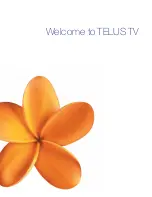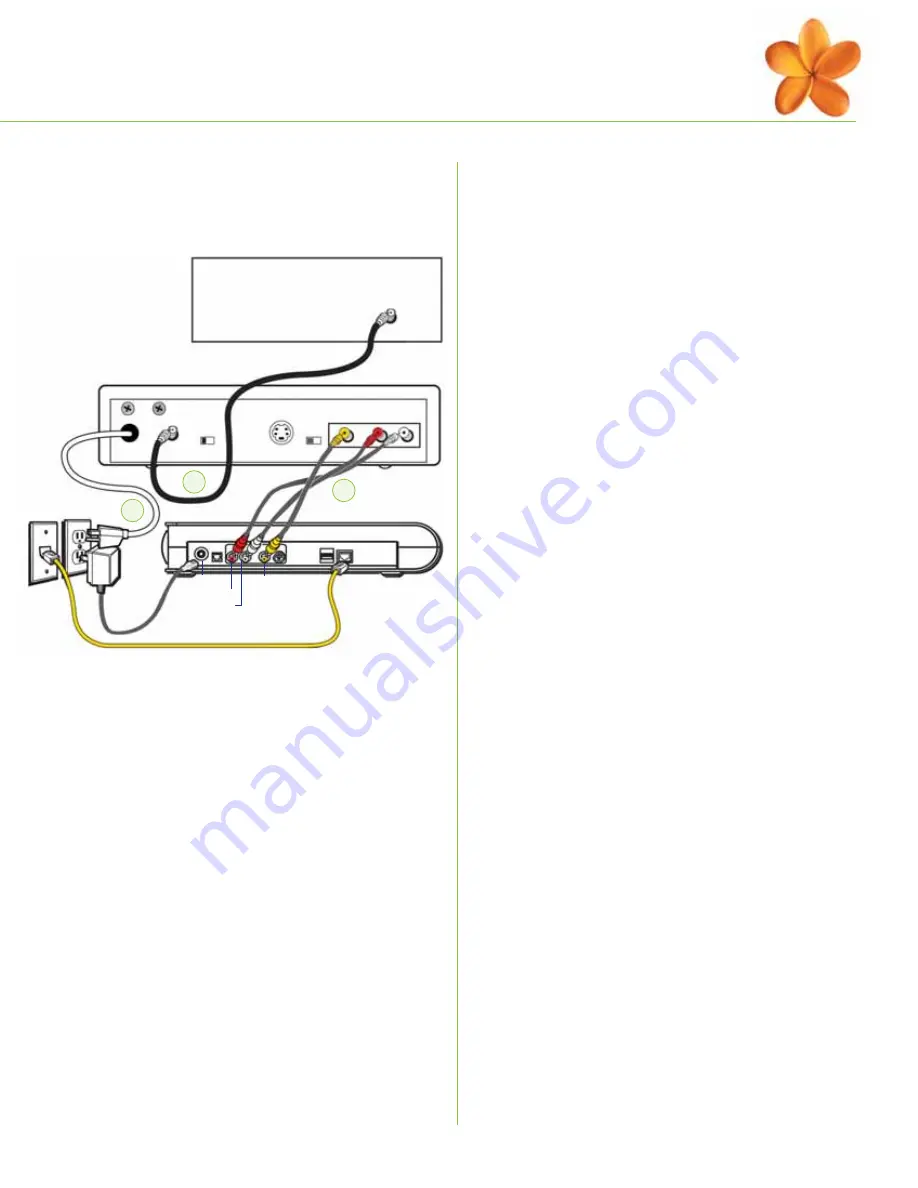
CABLE/
ANTENNA
3
2
1
ETHERNET
WALL
OUTLET
RF MODULATOR
BACK OF TV
POWER
AUDIO RIGHT
AUDIO LEFT
VIDEO
AUDIO
R
L/MONO
TELUS TV
DIGITAL BOX
VIDEO
CABLE / ANTENNA
13
using an RF modulator
If your TV set does not have audio/video input jacks, you
will need an RF modulator. The TELUS installer will supply
the modular if required.
initializing your TELUS TV digital box
Now that you have connected the TELUS TV digital box
to your home entertainment system, the next step will be to
initialize the TELUS TV digital box to receive a TV signal.
During the initialization process, the TELUS TV digital
box identifies itself to the TELUS network and obtains
information regarding your TELUS TV service.
This process can take up to 5 minutes to complete.
The TELUS TV digital box will need to be initialized in
the following situations:
■
The first time it is powered on by plugging it into a
power source
■
After an extended power outage
■
When the unit has been unplugged from the electrical
outlet, then reconnected
■
When instructed by a TELUS service representative
To start the initialization process:
1. Ensure that your TELUS TV digital box has been
correctly connected to your TV or home entertainment
system. Please refer to the previous sections on how
to connect your TELUS TV digital box.
Do not plug
the TELUS TV digital box into a power source at
this time.
2. After connecting the TELUS TV digital box to your home
entertainment system, turn your TV on.
3. Tune the TV to the correct Video source. You must
select the correct Video Input on your TV to see the
TELUS TV picture.
■
If you used a Coaxial cable (with the RF modulator)
to connect your box to your TV, tune the TV to
channel 3 or 4.
■
If you used audio/video or S-Video cables to connect
your box, tune the TV to the Video Input that your
box is connected to. These inputs are often called
VIDEO1, VIDEO2, Line In or simply VIDEO.
4. Now plug your TELUS TV digital box into the power
source.
5. Watch the TV screen as the initialization sequence
completes. This may take a few minutes.
Each step takes some time, so please be patient. The bar
on the TV screen indicates progress towards completion of
the initialization sequence.
1. Connect the audio cables to the AUDIO OUT R
and L
on the back of the TELUS TV digital box (colour coded,
red and white). Connect the VIDEO OUT (yellow) to the
back of the TELUS TV digital box. Connect the other
ends of the cables to
the corresponding input jacks on
the RF modulator.
NOTE: You may also use the S-Video connector instead of the
VIDEO
(yellow) jack. Remember to connect audio cables for this
connection
as
S-Video only carries the picture signal, not the sound.
2. Connect the RF OUT jack on the RF modulator to your
TV’s Antenna IN jack (sometimes labelled CABLE/
ANTENNA) using a Coaxial cable.
3. Plug the power supply from the RF modulator into an
AC wall power socket.
4. Your RF modulator is now connected to your TV.
Go back to the appropriate
Connecting the TELUS
TV digital box
section (see pages 9 – 13) to complete
your installation.
Summary of Contents for IP 1000
Page 1: ...TELUS TV IP1000 Instruction Manual...
Page 2: ...Welcome to TELUS TV...
Page 46: ......
Page 48: ...2006 TELUS 09 06 Printed in Canada NFQ3TTVMANUAL1E...