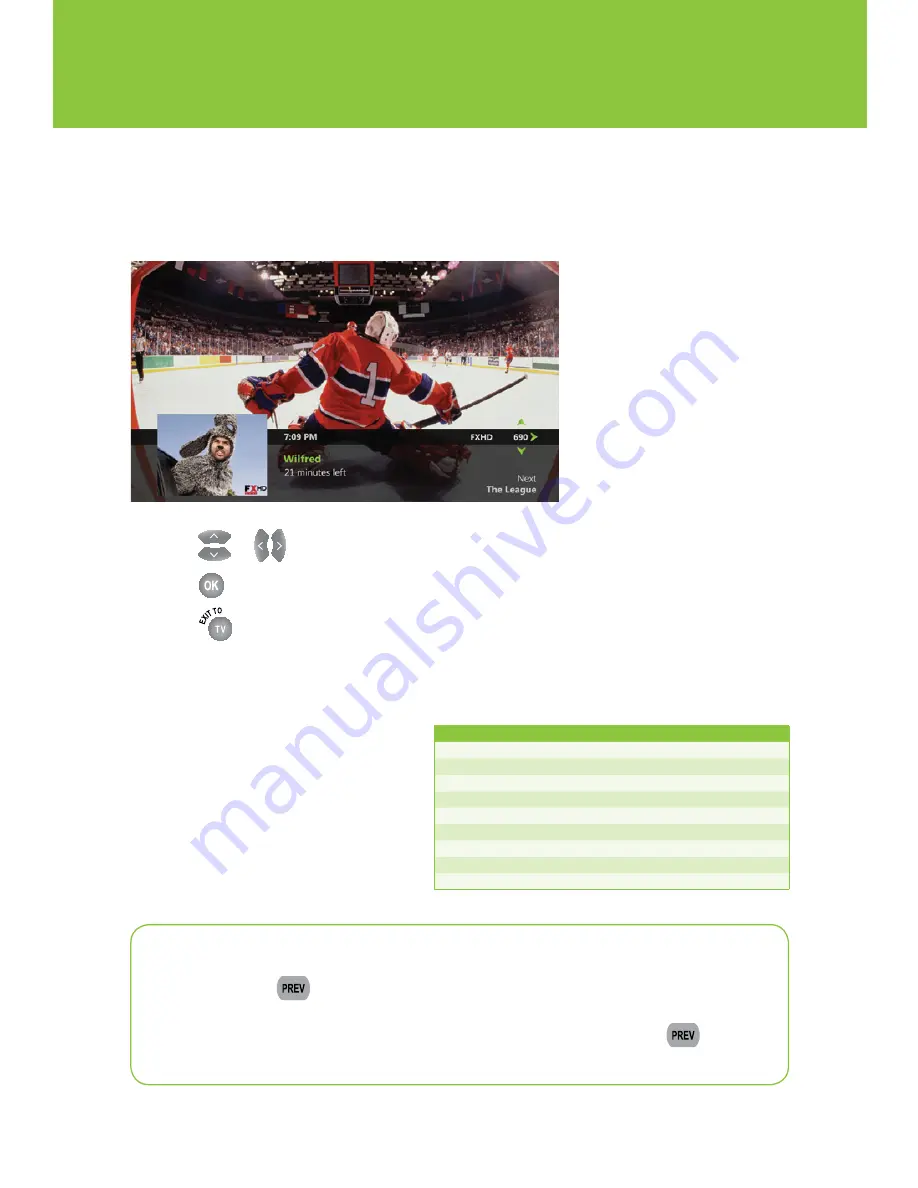
13
Picture-in-Picture browsing
Find out what's playing on other channels without missing a moment of what you are currently
watching .
1
Press
or
to scroll through the program listings while watching live TV .
2
Press
to select a program or to get more information about an upcoming program .
3
Press
to close the browse panel .
Surf zones
Optik TV channels are organized by
surf zones in the guide . That way,
similar channels like sports, news or
lifestyle are all grouped together so
you can easily surf through your
favourite channels .
Surf zone
Channels
Surf zone
Channels
Recorded TV
1
Movies
220–249
Local
2–18
Music
250–399
Networks
19–68
French
400–498
Family
69–89
International
500–597
News
90–105
High Definition
598–899
Sports
106–133
Mature
900–959
Lifestyle
140–169
Premium Sports
1001–1049
Variety
170–199
Radio stations
3696–3898
Learning
200–218
Quick tip
When you press
on your remote Optik will change channels to the last channel
you were watching. You will also see a pop up of the last 5 channels you viewed with
picture-in-picture. This pop up will disappear after 10 seconds or press
again
to exit this screen immediately.
Summary of Contents for Optik TV
Page 48: ......
















































