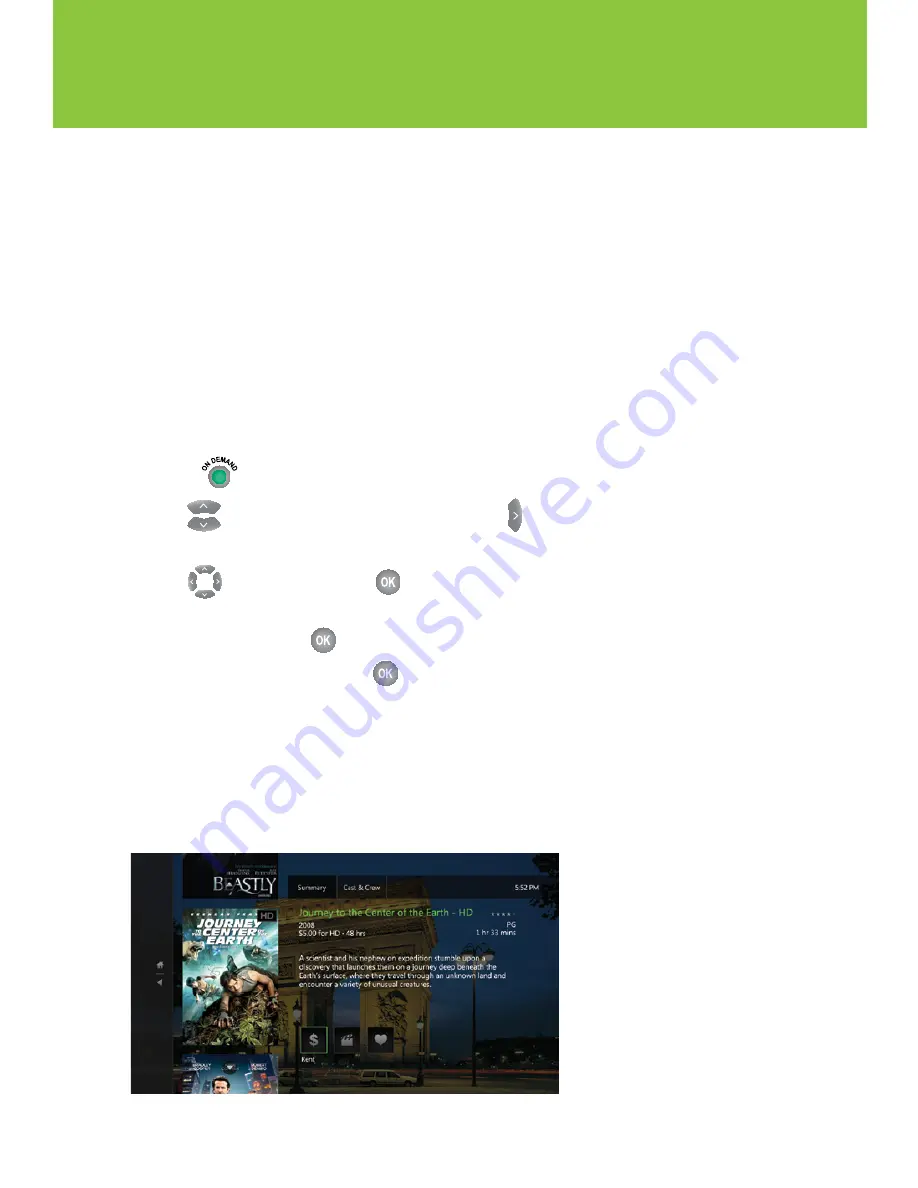
17
On Demand
With On Demand you can order great films and enjoy full control to start, pause, rewind and
fast-forward . Choose from hundreds of titles, including Hollywood blockbusters, timeless classics
and a wide variety of titles available in HD . Plus check out TV On Demand to watch great shows and
movies when it's convenient for you . To find out what’s playing, go to channel 15 or check out the
On Demand menu .
If you want to prevent unauthorized rentals, create a rental locking PIN . Refer to page 21 to learn how .
Check out the TV On Demand category . TV On Demand shows and movies are free to watch with
subscription to the channel .
Renting an On Demand program
1
Press
.
2
Use
to select a category in the main menu . Use arrow to browse a
desired category .
3
Use
to browse titles . Press
to select the title . A Program Summary screen will
appear for you to rent the video, watch a preview, or save to wishlist .
4
Select
Rent
, and press
.
5
Navigate to
Rent for $
and press
to confirm rental . The video will begin playing immediately .
You will see the charge for your purchase on your next TELUS bill . If you watched a TV On Demand
title there will be no charge for viewing .
If you have blocked adult-rated content, the titles of the adult films will not appear in the On Demand
menu within the adult category . To view these titles refer to page 22 to learn how to disable
your Parental Controls .
Summary of Contents for Optik TV
Page 48: ......
















































