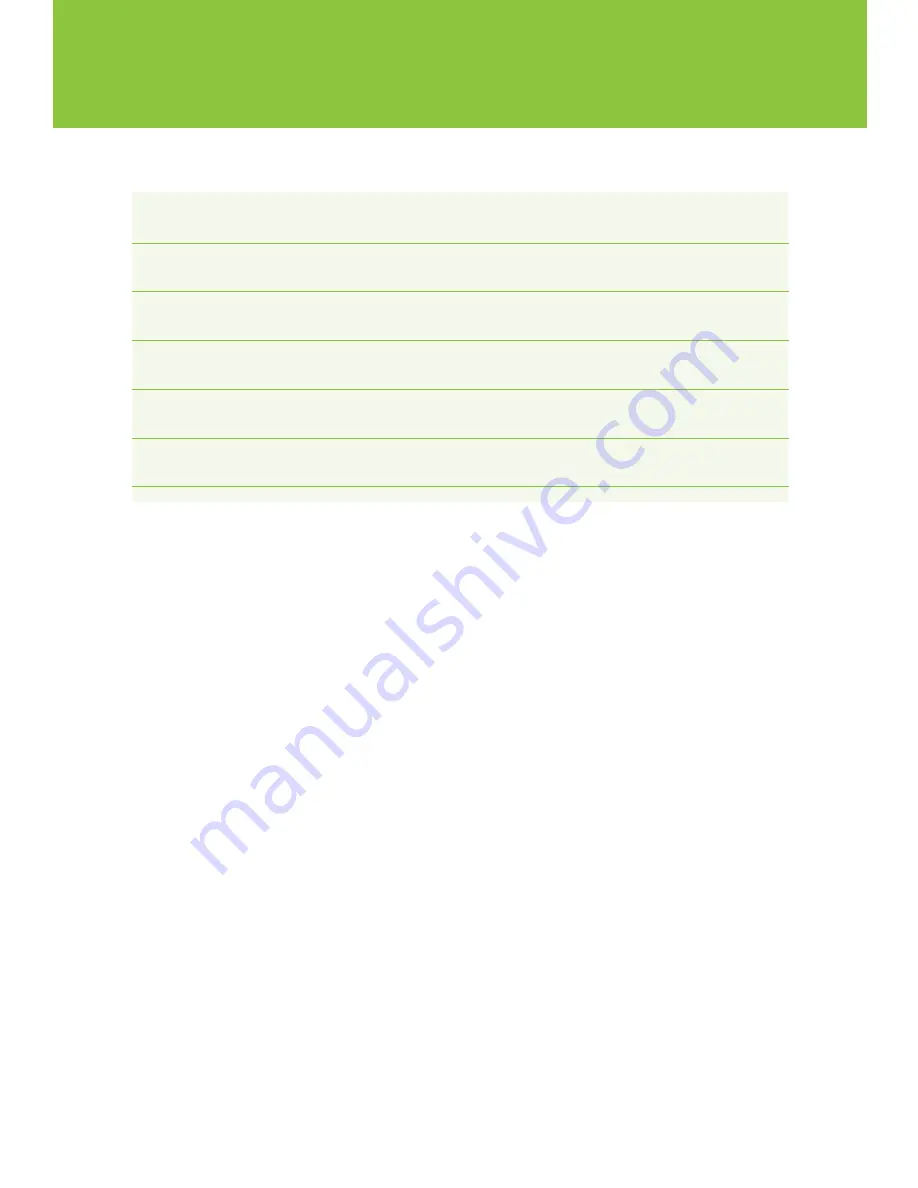
39
How to contact TELUS
Have questions? Just call
310-MYTV (6988)
Check out our Optik TV tutorial videos through the help centre in the On Demand menu or online
at
telus.com/helpcentre
Or if you’d like to tell us how we’re doing, please email
tvfeedback@telus.com
For the most up-to-date information on Optik TV, visit
telus.com/optiktv
Service and maintenance
Your Optik TV digital box doesn’t contain any user-serviceable parts, and removing the cover may
expose you to dangerous voltage and other electrical hazards .
You will also want to avoid connecting any equipment to the USB ports on the back of your Optik TV
digital box . They’re for future use only and you could potentially damage both the equipment and the
digital box .
Cleaning
Wipe with a damp cloth when necessary . Do not use liquid or aerosol cleaners .
Remote control codes
TV model #
code:
DVD model #
code:
A/V model #
code:
VCR model #
code:
other model #
code:
other model #
code:
For information on how to program your remote watch the tutorial on the On Demand help centre
or online at
telus.com/helpcentre
Summary of Contents for Optik TV
Page 48: ......









































