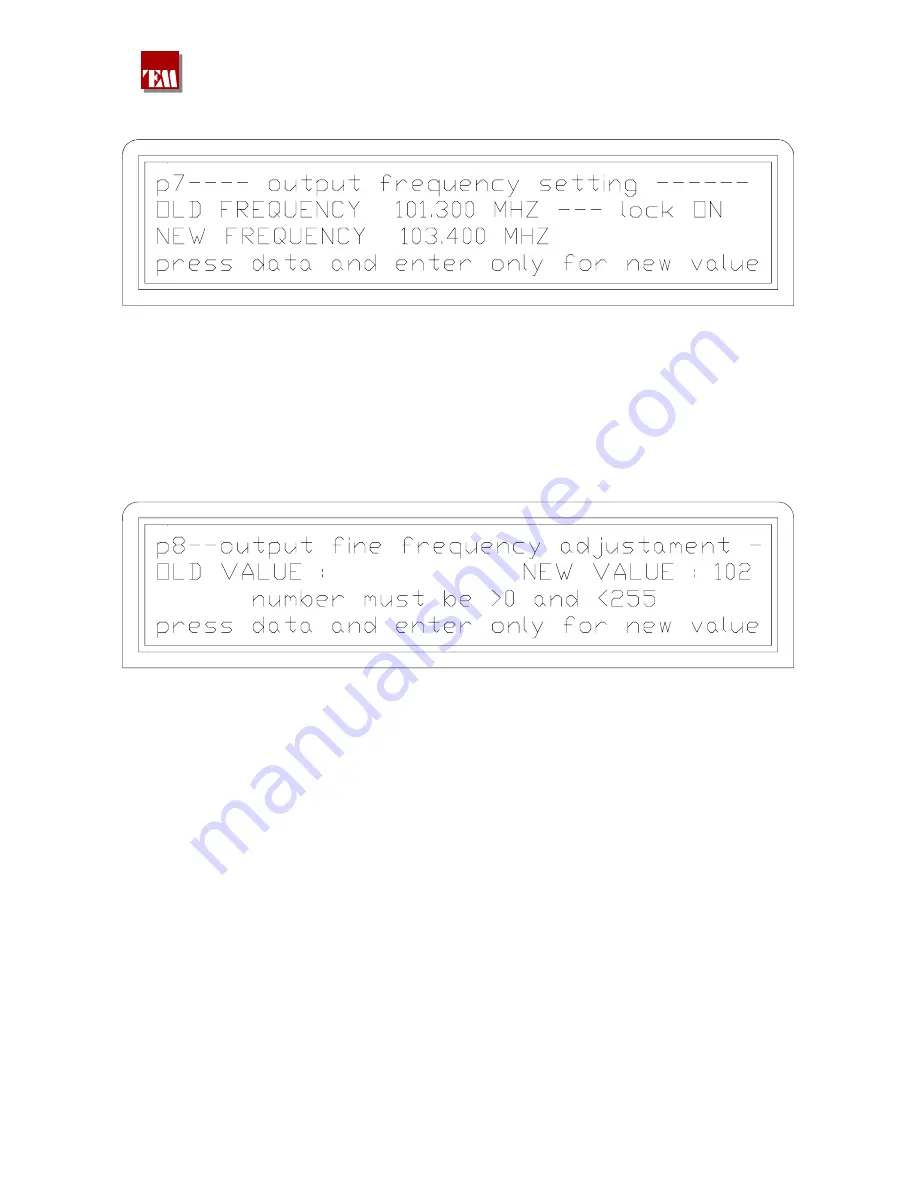
A07A2200S
4.6.10
By entering PAGE UP the following screen shot is accessed :
In this screen shot the output frequency can be set by the usual cursors with a resolution of 10KHz.
On the display the current frequency and the new value appear.
After the ENTER key has been pressed for the new value, the output power is disabled for a few
seconds, allowing the oscillator to exactly reach the new value.
4.6.11
By entering PAGE UP, the following screen shot is accessed:
127
All the rules concerning the radio transmitters in FM band include some limits of accuracy and
stability of the output frequency. These limits usually depend on parameters of internal crystal
reference, which are at the same time connected firstly to the temperature and ageing of the crystal
itself. For this reason the crystal is heated at a constant temperature of 55°C, which guarantees a
considerable thermal stability, however a frequency correction due to ageing is easily implemented
just manually.
The present screen shot allows a very fine adjustment of the frequency value assigned to the radio
station without the need to open the transmitter. By entering a correction factor between 0 and 255,
the transmitter frequency can be corrected with a 20Hz step only; this operation can be performed
during the normal periodical check of the transmitter or, as it is shown below, through a remote
telecontrol.
By entering the new correction value, it’s possible to reach a 2KHz offset in comparison to the
central value.
380 221 R02
Pag. 21
Summary of Contents for A07A2200S
Page 24: ...A07A2200S 380 221 R02 Pag 24 ...
Page 51: ...A07A2200S 380 221 R02 Fig 9 a ...
Page 54: ...A07A2200S 380 221 R02 23 REMOTE 24 AC MAINS INPUT ...
Page 85: ...DT50 100 manual 380 209 R00 Pag 77 AUDIOIN BOARD AUDIO INPUTS ...
Page 86: ...DT50 100 manual 380 209 R00 Pag 78 AUDIOIN BOARD AUDIO INPUTS ...
Page 87: ...DT50 100 manual 380 209 R00 Pag 79 AUDIOIN BOARD AUDIO INPUTS ...
Page 91: ...DT50 100 manual 380 209 R00 Pag 83 DLCD BOARD DISPLAY DRIVER ...
Page 92: ...DT50 100 manual 380 209 R00 Pag 84 DLCD BOARD DISPLAY DRIVER ...
Page 96: ...DT50 100 manual 380 209 R00 Pag 88 MBA BOARD MOTHER BOARD ...
Page 97: ...DT50 100 manual 380 209 R00 Pag 89 MBA BOARD MOTHER BOARD ...
Page 98: ...DT50 100 manual 380 209 R00 Pag 90 MBA BOARD MOTHER BOARD ...
Page 99: ...DT50 100 manual 380 209 R00 Pag 91 MBA BOARD MOTHER BOARD ...
Page 103: ...DT50 100 manual 380 209 R00 Pag 95 SINTD BOARD VCO OSCILLATOR ...
Page 104: ...DT50 100 manual 380 209 R00 Pag 96 SINTD BOARD VCO OSCILLATOR ...
Page 107: ...DT50 100 manual 174 1 74HC08D Gate 2 Input AND U1 DMPX BOARD STEREOCODER 380 209 R00 Pag 99 ...
Page 108: ...DT50 100 manual 380 209 R00 Pag 100 DMPX BOARD STEREOCODER ...
Page 109: ...DT50 100 manual 380 209 R00 Pag 101 DMPX BOARD STEREOCODER ...
Page 112: ...DT50 100 manual 380 209 R00 Pag 104 AGC BOARD AUDIO AUTOMATIC GAIN CONTROL ...
Page 113: ...DT50 100 manual 380 209 R00 Pag 105 AGC BOARD AUDIO AUTOMATIC GAIN CONTROL ...
















































