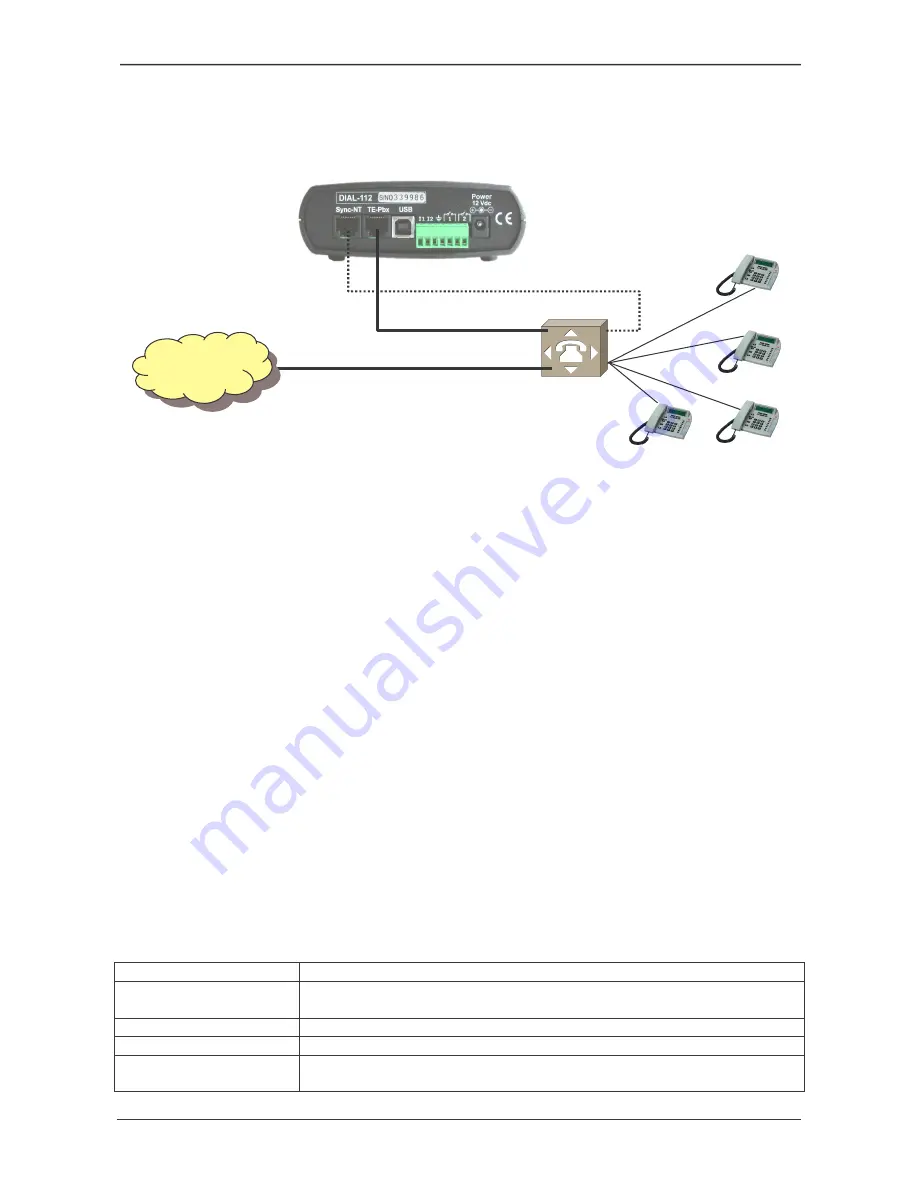
TEMA TELECOMUNICAZIONI SRL
GSM Gateway Interface DIAL-112
MAS-DIAL112-REV06EN
Page 12 of 35
Internal
Extensions
PBX
non-BRI lines
Eg.: Analog, ISDN PRI, VoIP
(also in mixed configuration)
DIAL-112
PO
T0 BUS Configured as external line
S0 BUS Configured as internal extension
TE
TE
NT
PSTN
Connecting device as NT (ending) with PBX synchronization
Connect the system as shown and possibly derive synchronization from an internal PBX S0 attack
configured in Point-to-point mode and still ensuring that the PBX always keeps on the ISDN level 1
on the internal attack.
6.3.
Operational and diagnostic indicators
When DIAL-112 is correctly connected and powered, the LEDs signal the status of the system in a
simple, effective manner. For each GSM section, the yellow LED “GSM” has diagnostic purposes,
and the way it blinks depends on the GSM engine onboard (see next page for details). The built-in
modules now will registrate itself to the GSM network.
6.4.
Diagnostics LEDs
On power-up, the two red LEDs “On” flashes quickly for a while: it means that the device is booting
correctly. After this short time the flash will slow down and, after the correct machine boot, the two
LEDs will flash slowly every 3 seconds (stand-by status of the lines).
The use of the telephone line will be indicated by a faster flashing of the red LED; the flashing is
quicker during the call and, during the conversation the red LED remains lit. At the end of the call,
the flashing will slow down.
The two yellow LEDs are used to monitor the status of the GSM modules. During the registration
phase or in case of absence of SIM card, the yellow LED remains lit. After the correct registration
to the GSM network, the yellow LEDs will flash slowly. During a call, the yellow LED will flash
quickly.
The gateway is ready to be used when connected to the ISDN line and when the registration to
GSM network has been made. Make an incoming and an outgoing call to check communications in
both ways.
In summary, meaning of the LED "Line" (red):
Slow flashing
Line in stand-by status, no active calls
Quick flashing
Taking a line from the PBX, the device expects the numbers to make
the call
Very quick flashing
Call in progress, waiting the reply by the called number
Lit
Conversation in progress
4 very quick flashing
One of the SIM has exhausted the credit and the system has blocked
the ISDN line so there are not allowed more outgoing calls













































