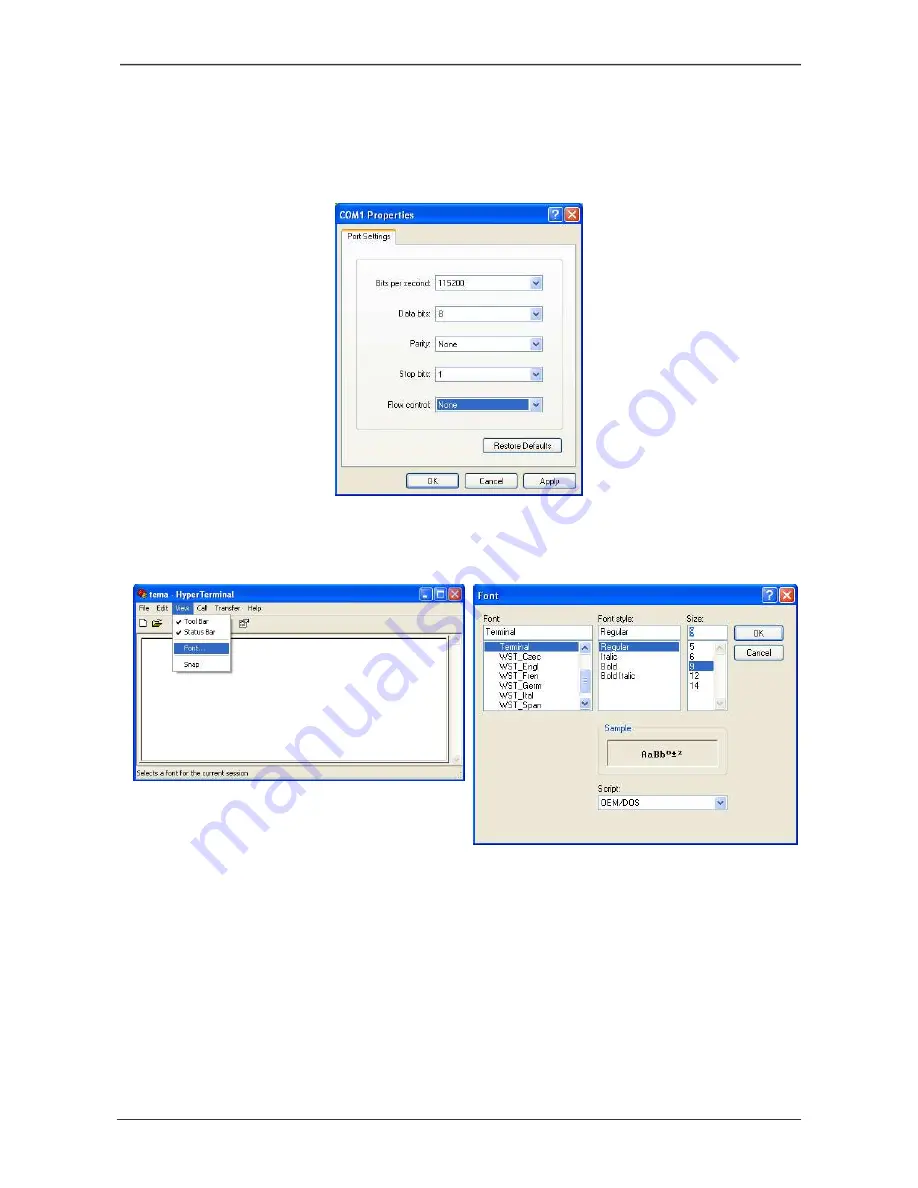
TEMA TELECOMUNICAZIONI SRL
GSM Gateway Interface DIAL-112
MAS-DIAL112-REV06EN
Page 16 of 35
Finally, the program asks you to configure your connection. In the "Connect" click "directly to
COM1" (or COM2, 3 ..., depending on the virtual serial port driver installed on your PC).
Confirming with OK, is now being asked to configure the port:
Select “None” in the "Flow control" (speed – Bits per second is not important):
If everything was done correctly, confirming by the OK button and pressing <enter>/<esc> few
times, then the main form of DIAL-112 will appear. If the mask appears to be confused, because of
used characters of program's emulation, please choose the option "Character" from "View" menu:
From the selection mask choose the font type "Terminal" and size 9 or 12 (a small font generates a
small mask on screen, a large font will be readable but on weak screen resolutions the mask may
not be fully displayed on the screen).
Now the program is ready for use. Closing HyperTerminal™ is required to save the connection:
answering "Yes", the subsequent opening of the program simply makes the connection that was
previously saved to connect again. See below, in Chapter 8 for details related to programming from
the PC.
















































