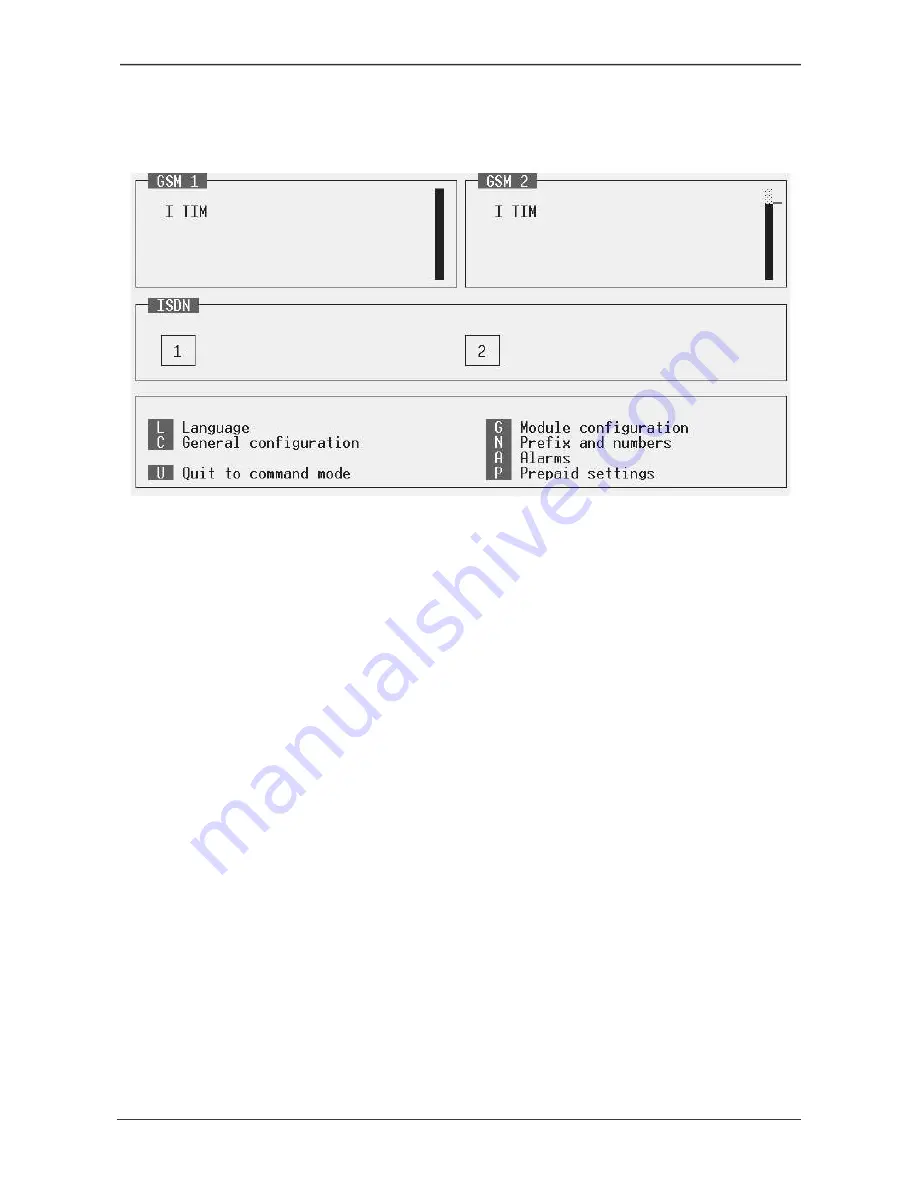
TEMA TELECOMUNICAZIONI SRL
GSM Gateway Interface DIAL-112
MAS-DIAL112-REV06EN
Page 21 of 35
8. PC PROGRAMMING
This is the main form of the program which is accessed just made the connection to the PC and
the terminal via USB.
To choose any function of the program, simply press the letter that appears on the left menu (for
example, "C" for general configuration, "L" to change language, and so on).
In any function you are, unless noted otherwise, it is possible to return to the previous menu by
pressing ESC. If you've made changes, the program will ask if you intend to save.
The two top boxes represent the state of the two GSM modules. When the modules are properly
registered, they mention the name of the operator and the antenna's signal.
In the central panel there is the state of the two ISDN channels (stand-by, calling, etc.).















































