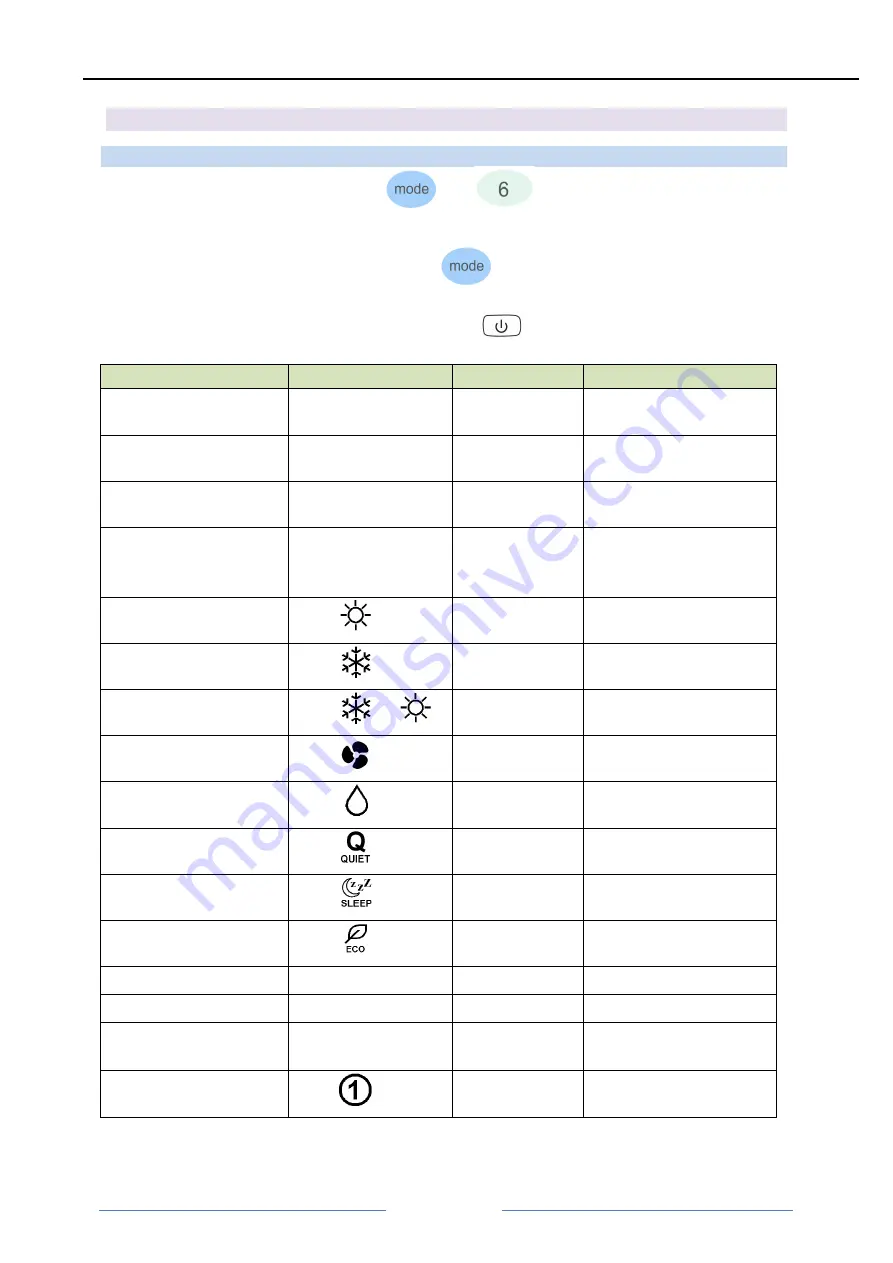
Temperzone SAT-‐3 Installation Setup Guide, Issue 2
Page 3
of 7
2.
Detailed SAT-3 Configuration
2.1.
Installation Settings
To activate installer mode hold down
and
together for 3 seconds. When
the unit is in installer mode the symbol
i
will be shown.
To confirm and save the new setting(s) press
. The thermostat will return to normal
operation and the new settings will apply.
To cancel changes to the settings at any time press
. Any changes made will be
discarded and the thermostat will return to normal operation using the old settings.
Setting
Display
Range
Notes
Minimum setpoint
temperature
i
SET
Ct
5.0°C to
Ht
Steps of 0.5°C
Maximum setpoint
temperature
i
SET
Ht
Ct
to 50.0°C
Steps of 0.5°C
Temperature
differential
i
td
0.5 to 1.5°C
Steps of 0.5°C
Indoor fan type
i
Ft
1 or 3
Single-‐ or three-‐speed
fan
Default 3-‐speed
Enable/disable Heating
mode
i
On or off
Default on
Enable/disable Cooling
mode
i
On or off
Default on
Enable/disable
Cool/Heat (auto) mode
i
On or off
Default on (see note 1)
Enable/disable Fan
Only mode
i
On or off
Default on
Enable/disable Dry
mode
i
On or off
Default off (see note 2)
Enable/disable Quiet
mode
i
On or off
Default on
Enable/disable Sleep
mode
i
On or off
Default on
Enable/disable
Economy mode
i
On or off
Default on
12 or 24 hour clock
i
tC
12 or 24 hours Default 24 hours
Number of stages
i
St
1 or 2
Default 1
Room temperature
sensor
i
rt
1, 2, 3 or 4
Default 1
(internal, see note 3)
Zone 1 temperature
sensor calibration
i
OF
-‐4.0 to +4.0°C
Steps of 0.1°C, default 0
(see note 4)



















