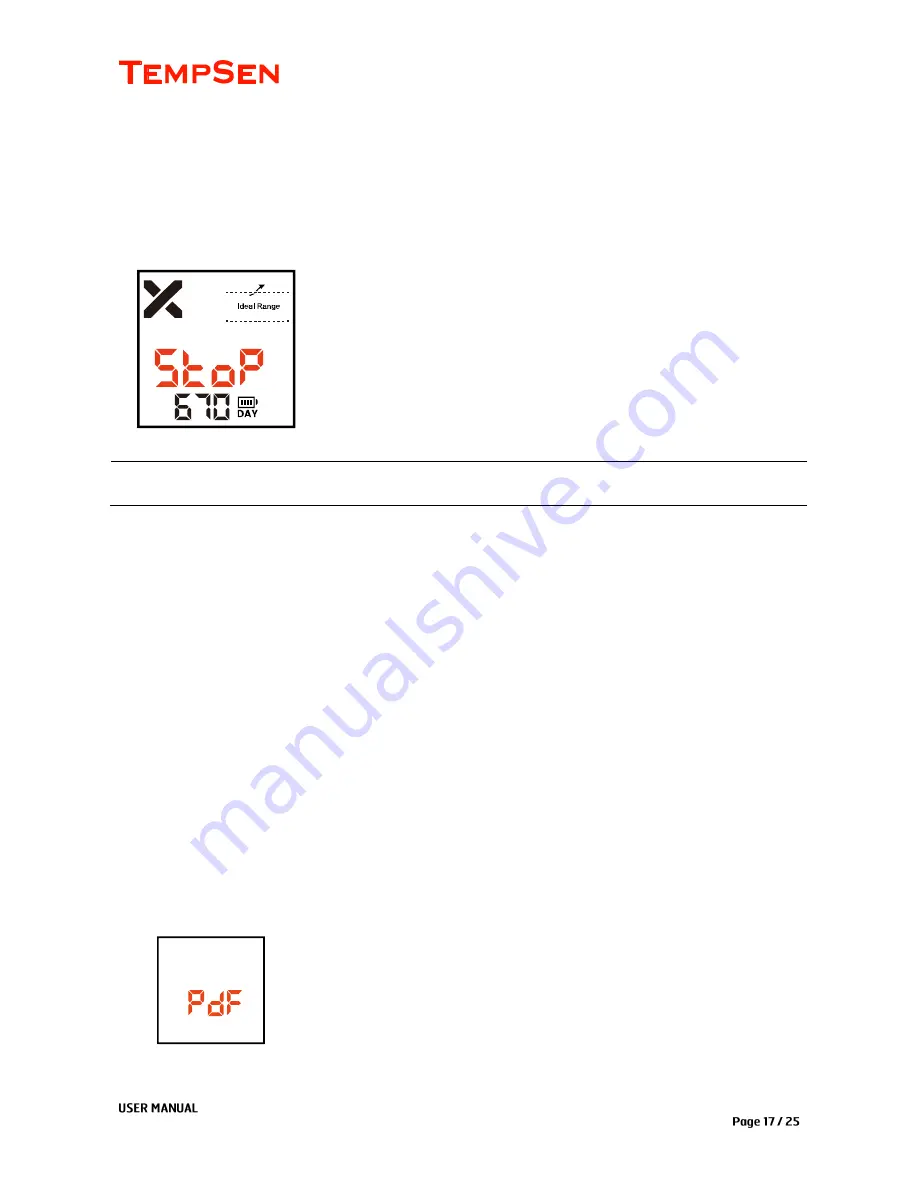
UM-ALPHA-140821 REV.D
Stopping recording
Press
Start/Stop
button and hold for
3
seconds
to stop recording, logger would stop recording either after
logging cycle finishes (memory full).
Recording Stops
“StoP” displays indicating recording stops.
▪
Alpha TD80S could not be stopped within 30 minutes after started.
Downloading Data
Downloading data via TempCentre
Connect logger to PC, open TempCentre software, and click
Download
in toolbar,
then TempCentre
would search, connect logger and download data automatically.
Please remember to save data to data base of TempCentre by clicking
“
Apply”
button in software.
Accessing data by copying PDF report
For models supporting automatic PDF report generation, there is an easier way to achieve data, connect
logger to USB port of PC, data logger will start generating PDF report and it may take couple of seconds
for the process to complete.
LCD displays
“PDF”
indicating logger is generating PDF report.









































