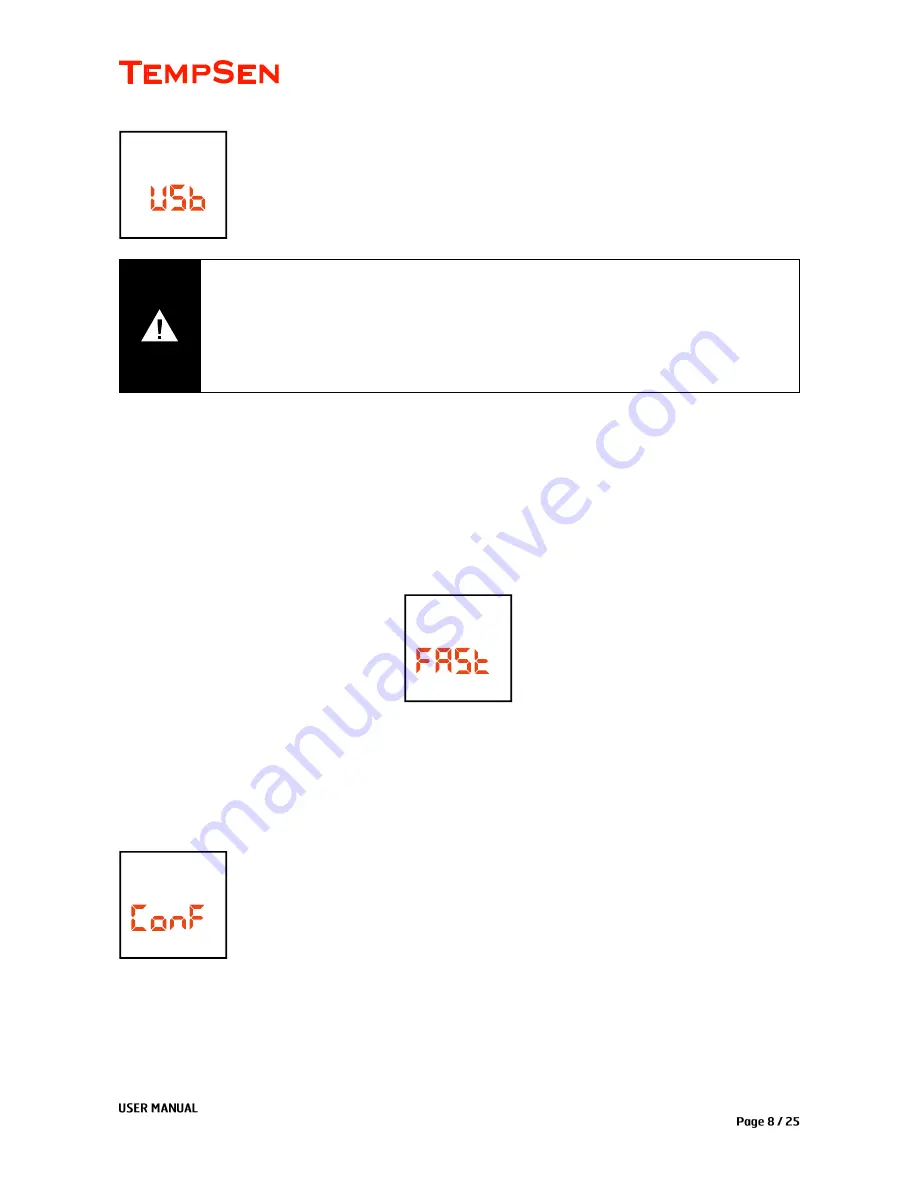
UM-ALPHA-140821 REV.D
LCD displays
“USB” when logger connected to PC.
Fast Configuration Mode
The generation of auto PDF report sometimes will cost 10 to 30 seconds, and device is not to be configured
before PDF generation completes, so to speed up the configuration process, you could press and hold both
View/Mark
and
Start/Stop
button to have logger enter into
FAST
mode, to skip PDF report generation, and
start configuration right away.
Device will quit
FAST
mode after
10 seconds
if there is no USB connection following.
Applying Configuration
LCD displays
“
ConF
” for configuration success when connection with PC remains.
IMPORTANT
Do not apply configuration profile to product for which the configuration profile is not
created.
Do not alter the configuration profile downloaded to avoid configuration error.
Configuration profile contains time zone information, so please do not use this file in area
of different time zone.









































