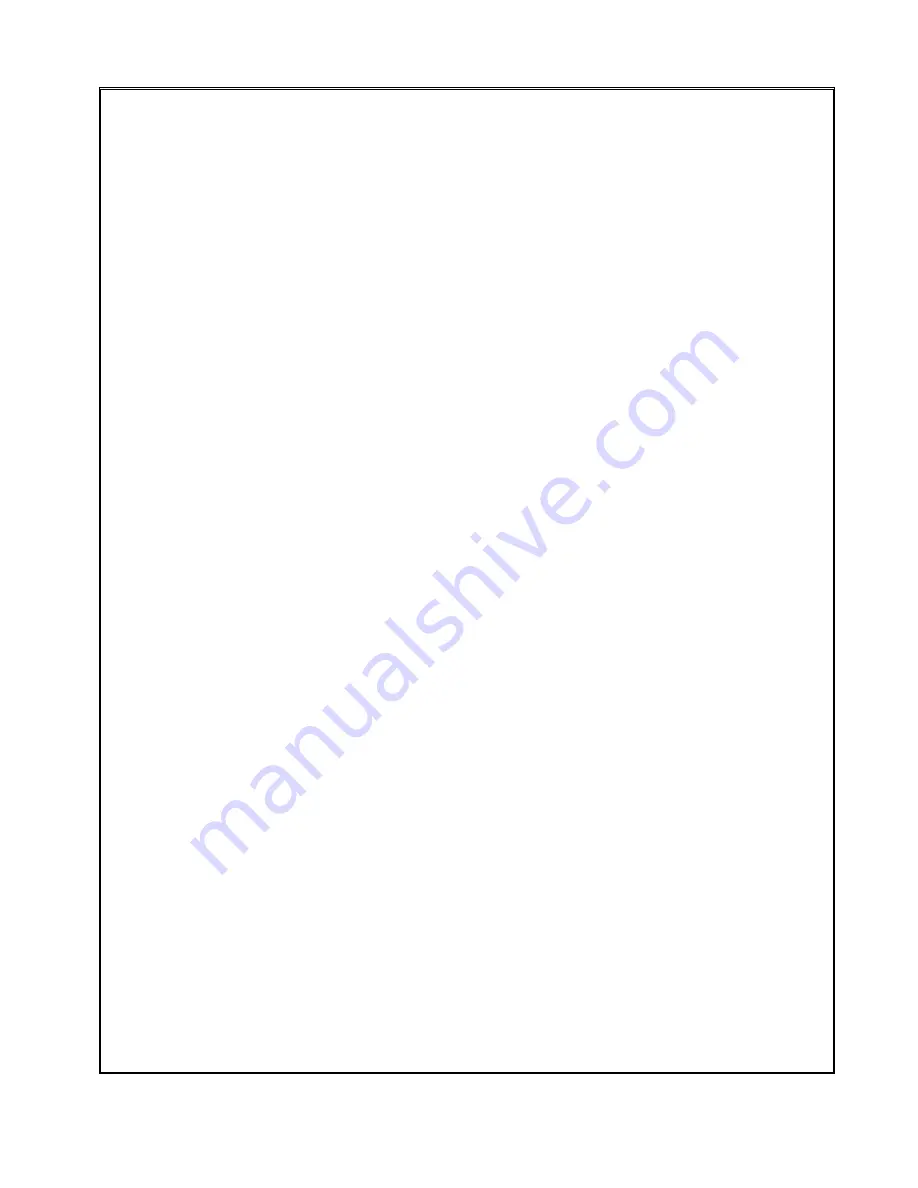
TOUCH SCREEN PAPERLESS RECORDER
www.tempsendevices.net
Page 4
GPRS with SMS and Mail : Optional
SMS : 5 Mobile Numbers with Low & High Alarm SMS After 30 minutes
Email : 3 mail ID with Manual/ Auto mail Every day 12 AM Time Duration 1 hour per data
Power
Requirements: 100 to 240 VAC, 50/60Hz. 20 VA max. Optional 24 VDC
Power Fail Protection
Programmed parameters stored in non-volatile memory. Clock battery backed. Clock battery to be replaced
once in 5Years, one 3V Lithium cell easily replaceable.
Transmitter Power supply Output: Optional isolated 24Vdc@120mA output
Input / Output
Relay Output : 2 relay outputs, (normally open, Close & pole contacts) rated at 30 VDC @ 0.5A or
230Vac @ 5Amp Max.Additional relay outputs (optional) : 12 Relay card; separate DIN rail
Mounting Card interfaced with RS-232 or RS-485 interface with this unit
Memory specification
Internal memory: 20,000 Reading per channel.
The data logger consists of internal memory storage capacity of above specified range provides a wide
range of application in data storage for all channels individually
Recording data on storage media
Using the Setup menu, the user can log the data in internal memory. If this memory is full the logged data can be
transferred to external storage media connected on USB Port.
Record rate 8 channel 16 channel
1 Sec 9 Hrs 4.5 Hrs
10 Sec 90Hrs 45 Hrs
1 min 540 Hrs 270 Hrs
10 min 5400 Hrs 2700 Hrs
The above table shows the number of maximum readings can be stored internal memory by changing record time After
the above prescribed time the data must be transferred to USB storage media so as internal memory get free to store
the new readings .
Display
Type: Color Active Matrix TFT Liquid Crystal Display
Size: 8 inch diagonal, Resolution:
640 (W) x 480 (H) pixels
Interface: Resistive analog touch screen control
Display Modes: Graphic trending (horizontal), Bar Graphs( Vertical )
Digital Readout (Single or multi-channel), Alarms and event log settable.
Historical trends: In PC Software.
Display Windows: Time/Date, Graphics (bars, large digital, graph) Disk
Status, System Status, Menu Button Bar, Alarms/ events































