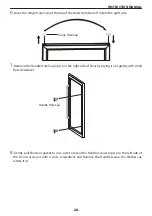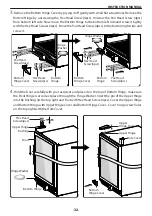.17.
INSTRUCTION MANUAL
TEMPERATURE DISPLAY WINDOW
•
The temperature is displayed in digital which is the best way to be read out. The
digital is shown as the set temperature when you are setting the temperature.
•
Model SOM2DX60DRB will show actual tempearture when you are setting the
temperature.
•
When the temperature probe is out of order, the display window will show with “
HH
”
or “
LL
” instead of a digital figure while continuous buzz sound will be heard. In case
of this happens, this appliance is considerately designed to keep periodical running
of compressor and fans which helps to keep the coldness of the inside cabinet to
protect your stored wines.
Warning:
To avoid destroying your stored wines, it is strongly recommended
to have the appliance repaired immediately, as the spare periodical running
can not ensure the appliance to achieve the temperature you have set.
TEMPERATURE SETTING
For SOMX15SRB, SOMX60SRB, SOM2DX60DRB, SOMPRO120SRB
•
The default temperature setting range is : 5-20
ºC
(41-68
ºF
).
•
Touch the mark
to increase the set temperature by 1
ºC (or by 1ºF)
. On the
contrary, touch the mark
to decrease the set temperature by 1
ºC (or by 1ºF)
.
For SOMX30DRB, SOMQ38DRB, SOMX60DRB, SOM180DRB
•
The default temperature setting ranges are : 5-12
ºC
(41-54
ºF
) for the upper zone
and 12-20
ºC
(54-68
ºF
) for the bottom zone.
•
Touch the mark
to increase the set temperature by 1
ºC (or by 1ºF)
. On the
contrary, touch the mark
to decrease the set temperature by 1
ºC
(or by 1ºF).
SELECTING FAHRENHEIT(ºF) & CELSIUS (ºC) DISPLAY
For SOMX15SRB, SOMX60SRB, SOM2DX60DRB, SOMPRO120SRB
When the control panel is locked, touch the marks
with 2 fingers at the same
time and hold for 5 seconds, you can interchange the Fahrenheit and Celsius display.
For SOMX30DRB, SOMQ38DRB, SOMX60DRB, SOM180DRB
When the control panel is unlocked, directly touch the mark
, you can interchange
the Fahrenheit and Celsius display for both zones at the same time.