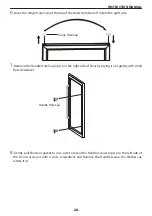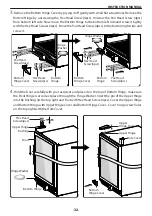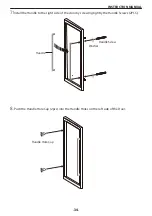.19.
INSTRUCTION MANUAL
CONTROL PANEL
Control On Door
•
For SOMZ45SB
Power °C/°F
Set Temp.
Actual Temp.
Temp.Up Temp.Range Set
Display Window
Temp.Down
Light Unlock On/Off
Set
POWER ON/OFF CONTROL FOR SOMZ45SB
POWER
•
Press for 3 seconds to turn on the control panel back light buttons if they
are off.
•
To turn off your wine cellar for cleaning or extended absence, press the
power button once. After the unit beeps once, hold the power button for
3 seconds
and your wine cellar will shut itself off. Once the wine cellar has
been turned off, please allow at least
5 minutes
before starting up again.
This will limit excessive wear on the compressor.
Warning!
To avoid damaging the compressor, please do not turn on the appliance
again within
5 minutes
after you turn it off.
UNLOCKING THE CONTROL PANEL FOR SOMZ45SB
Unlock
•
Press for 3 seconds to unlock the control panel.
INTERIOR LIGHTING ON/OFF CONTROL FOR SOMZ45SB
Light
•
Press the light button on or off when the unit is in unlocked station.