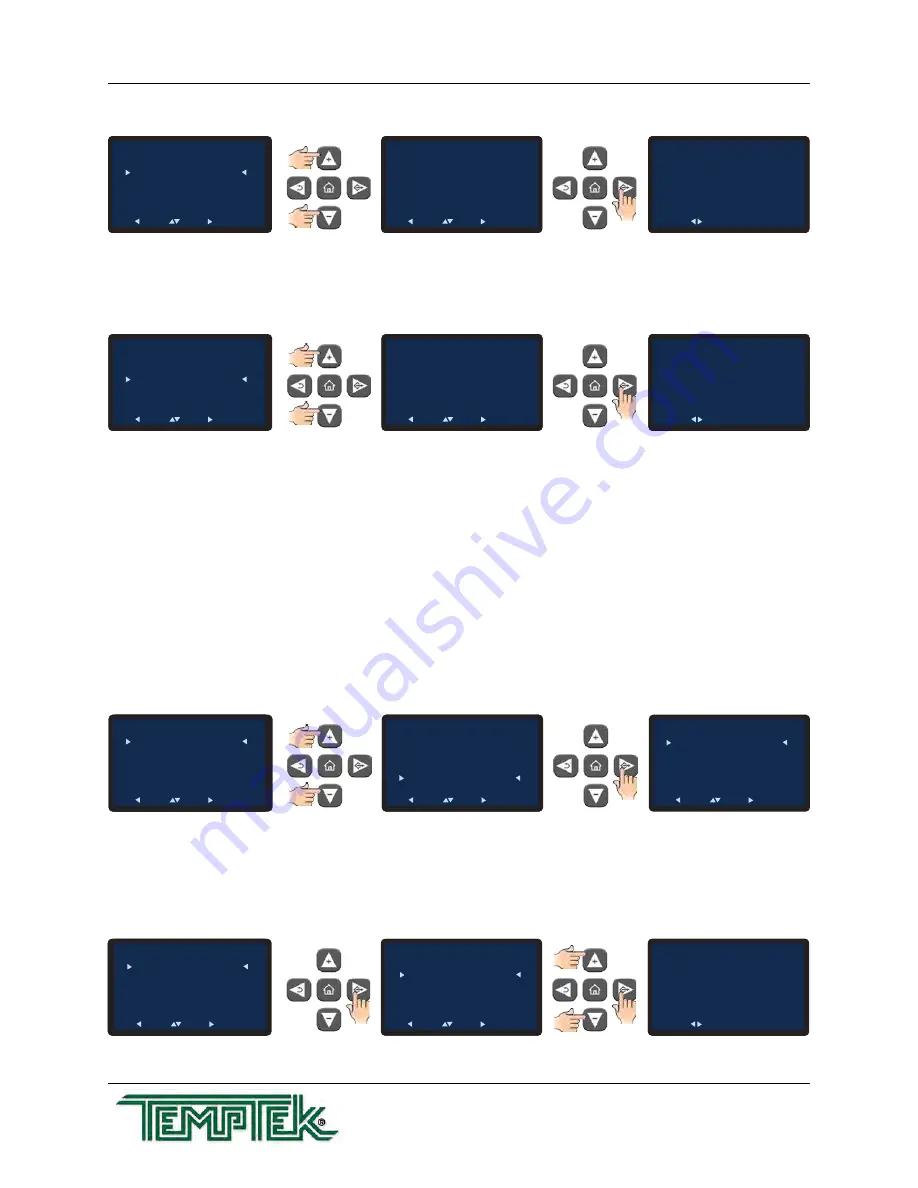
BG-N4 Glycol Chiller
Page: 35
TEMPTEK, INC.
525 East Stop 18 Road Greenwood, Indiana 46142
317-887-6352 Fax: 317-881-1277
Email: service@Temptek.com
C. Offset. This allows the user to select the flow offset according to the pump horsepower.
1.
These values should be factory set and should not be changed. Adjust only if
they are set to values other than the factory default.
D.
Calibration. This allows the user to calibrate the unit’s flow meter.
1.
Using a reliable and accurate external flow meter the user can input a calibration
constant value in the screen so that the unit flow display matches the external
flow meter.
2
Use the Up or Down arrow keys to input the value and then press the Select
button to save and confirm success.
3.9 INSTRUMENT : OPTIONS MENU
A.
The single selection under the Options menu is the Remote Start.
B.
Please note: this option requires factory or field installation of optional equipment.
1.
Select Remote Start from the Options menu.
2.
Advance to the Remote Start Enable / Disable screen. Select Enabled to enable
the remote start feature. Select Disabled to disable the feature.
3.
Once acknowledged, press the Back button repeatedly to return to the Options
screen or press the home button to return to the Home screen.
To Process
S e t p o i n t : 5 0 ° F
C i r c u l a t i n g
50°F
To Process
S e t p o i n t : 5 0 ° F
C i r c u l a t i n g
50°F
Offset
-3 GPM
Back
Pick
Go
To Process
S e t p o i n t : 5 0 ° F
C i r c u l a t i n g
50°F
Flow
Enable
Offset
Calibration
Back
Pick
Go
FLow
Enable
Offset
Calibration
Back
Pick
Go
To Process
S e t p o i n t : 5 0 ° F
C i r c u l a t i n g
50°F
Change Setting
Offset
Success
Acknowledge
To Process
S e t p o i n t : 5 0 ° F
C i r c u l a t i n g
50°F
To Process
S e t p o i n t : 5 0 ° F
C i r c u l a t i n g
50°F
Calibration
770
Back
Pick
Go
To Process
S e t p o i n t : 5 0 ° F
C i r c u l a t i n g
50°F
Flow
Enable
Offset
Calibration
Back
Pick
Go
FLow
Enable
Offset
Calibration
Back
Pick
Go
To Process
S e t p o i n t : 5 0 ° F
C i r c u l a t i n g
50°F
Change Setting
Calibration
Success
Acknowledge
To Process
S e t p o i n t : 5 0 ° F
C i r c u l a t i n g
50°F
To Process
S e t p o i n t : 5 0 ° F
C i r c u l a t i n g
50°F
Main Menu
Setpoints
Utilities
Network
Flow
Options
Machine
Back
Pick
Go
To Process
S e t p o i n t : 5 0 ° F
C i r c u l a t i n g
50°F
Main Menu
Setpoints
Utilities
Network
Flow
Options
Machine
Back
Pick
Go
Options
Remote Start
Back
Pick
Go
To Process
S e t p o i n t : 5 0 ° F
C i r c u l a t i n g
50°F
To Process
S e t p o i n t : 5 0 ° F
C i r c u l a t i n g
50°F
Remote Start
Enable
Disable
Back
Pick
Go
To Process
S e t p o i n t : 5 0 ° F
C i r c u l a t i n g
50°F
Flow
Enable
Offset
Calibration
Back
Pick
Go
FLow
Enable
Offset
Calibration
Back
Pick
Go
To Process
S e t p o i n t : 5 0 ° F
C i r c u l a t i n g
50°F
Change Setting
Remote Start
Success
Acknowledge
Options
Remote Start
Back
Pick
Go
Summary of Contents for BG-N4 Series
Page 2: ......
Page 6: ...Page 6 THIS PAGE INTENTIONALLY BLANK ...
Page 12: ...Page 12 THIS PAGE INTENTIONALLY BLANK ...
Page 20: ...Page 20 THIS PAGE INTENTIONALLY BLANK ...
Page 40: ...Page 40 THIS PAGE INTENTIONALLY BLANK ...
Page 46: ...Page 46 THIS PAGE INTENTIONALLY BLANK ...
Page 54: ...Page 54 THIS PAGE INTENTIONALLY BLANK ...
Page 75: ...END 2021 Temptek Inc RE 20210218 ...
Page 76: ......
















































