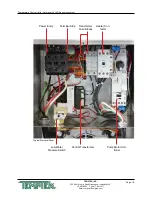Temperature Control Units : Veteran with LXG Series Instrument
Page: 30
TEMPTEK, INC.
525 East Stop 18 Road Greenwood, Indiana 46142
317-887-6352 Fax: 317-881-1277
Email: service@Temptek.com
to a safe shutdown temperature. The time and temperature of the pump seal cooling
feature are programmed in the Feature Menu.
3.6 INSTRUMENT : FAULT SCREENS
A.
Faults Preventing Start Up or Operation :
1.
System Safety. This fault screen appears if the following occurs:
a.
Water Pressure.
The unit will not operate without adequate water supply
pressure. Sufficent water supply pressure must be present to close the
water pressure switch. See section 2.3 for additional information.
b.
Motor Overload.
The unit will not start or run if the motor overload
is tripped. During operations, this error is triggered by excessive flow
causing the pump to draw more amps then it is rated for. A throttling valve
should be placed in the from process line to control flow.
2.
AVT Cooling Valve.
The fault appears when the valve can not find the ‘home’
position. Debris or other obstructions trapped in the valve orifice can cause this
fault. If not, the valve could be defective and should be replaced.
3.
High Temp.
If process temperature exceed 256°F, the high temperature limit
switch opens and the unit shuts down. High temperature conditions are generally
caused by inadequate water supply pressure, a defective cooling valve, an
obstructed drain line or high back pressure in the drain. Determine the cause and
correct. See the troubleshooting section of this manual for more information. The
high temperature limit switch will automatically reset as the unit cools.
B.
Faults Not Preventing Start Up or Operation :
1. Phase.
This fault screen appears if the unit is incorrectly phased to the plant
power. A phase issue is usually detected at first start up. The unit will operate
if the green Power button is pressed. However, the unit’s pump will operate
backwards and there will be minimal flow to process.
To correct, follow all lock out tag out policies to shut down power to the unit at the
disconnect. Reverse any two power wires at the disconnect to correct phase.
Do not
reverse the unit’s internal wiring to correct a phase condition.
Summary of Contents for Veteran VT LXG Series
Page 2: ......
Page 6: ...Page 6 THIS PAGE INTENTIONALLY BLANK ...
Page 20: ...Page 20 THIS PAGE INTENTIONALLY BLANK ...
Page 42: ...Page 42 THIS PAGE INTENTIONALLY BLANK ...
Page 48: ...Page 48 THIS PAGE INTENTIONALLY BLANK ...
Page 68: ...Page 68 THIS PAGE INTENTIONALLY BLANK ...
Page 95: ...END 2021 TEMPTEK INC RE 20210323 ...
Page 96: ......