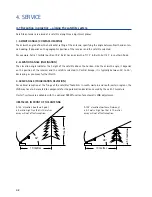27
3. OPERATING THE "OYSTER
®
TV"
To repeat the scan for terrestrial TV stations (option, terrestrial antenna not included in supply), press and hold
the "Auto Tune" (AQT) button. This will delete the existing channel list.
3.4 Channel settings and search (DVB-S / S2)
Select
Source
and switch to satellite TV. Press
SETUP
and use
OK
to select "Channels". Select
OK
and then the sat-
ellite you wish to scan. Check whether the signal and quality display shows any values. Switch to search option
"Transponder" and press
OK
to start the search. The system then scans the entire satellite.
Summary of Contents for OYSTER V PREMIUM
Page 1: ...INSTRUCTIONS FOR USE www ten haaft com OYSTER V ...
Page 50: ...50 NOTES ...
Page 51: ...51 NOTES ...