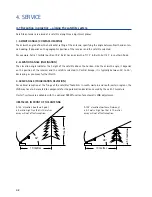32
3. OPERATING THE "OYSTER
®
TV"
3.5 Favourites list (satellite TV)
Creating a new Favourites list: Press
SETUP
to open the menu and select "Channel". Select "Favourites list". Press
FAV
repeatedly to scroll the Favourites lists until a blank list opens. The first two Favourites lists are configured
with alternative channels at the factory (see section 4.1 Initial setup).
Use
to scroll through the channels and press ADD (
RED
) to add the channel to the list. Stations are added
to the end of the list. Sorting the stations later is not possible.
Channels already added are marked by a heart-shaped symbol.
3.6 Recording with the "Oyster® TV"
You can use your "Oyster® TV" to record programmes. You can either record directly or by programming a re-
cording session.
Storage medium: Ideally, you should use an external hard disk with external power supply or a USB stick with 64
GB capacity. The writing speed should be 3.0.
FORMATTING THE DATA STORAGE DEVICE
To format your data storage device and to create a PVR file (Personal Video Recorder) proceed as follows: In
digital TV mode or satellite TV mode press
SETUP
and use
to open the "DTV Setup" menu. Press
to
open the menu options and press to select the PVR file system. Press
OK
.
On the following screen, use
to verify the file system of your data storage device (USB / hard disk) or
to format it.
1. PVR File System menu
Select Disk – here you can select the target drive.
Summary of Contents for OYSTER V PREMIUM
Page 1: ...INSTRUCTIONS FOR USE www ten haaft com OYSTER V ...
Page 50: ...50 NOTES ...
Page 51: ...51 NOTES ...