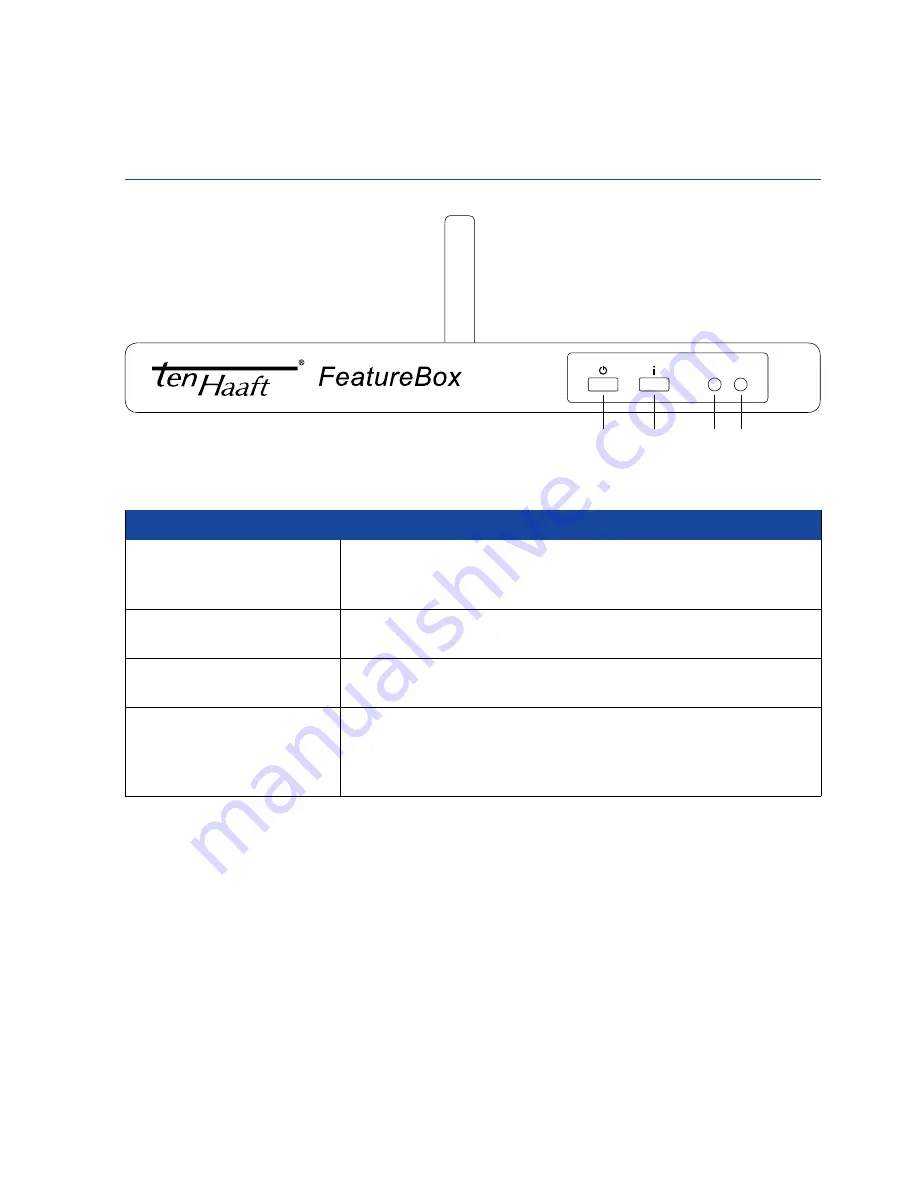
9
2. CONTROL ELEMENTS
Control buttons
1. Power button
This button switches the entire antenna system on and off, and it also
stops the antenna motion. It may therefore also be used as emergency
stop button.
2. "i" button
This button has various functions that are indicated by the colour of the
LED (see separate instructions).
3. LED (red / green)
Red = Standby
Green = On
4. LED (red / green / blue)
Red = Do not switch off the power supply; do not remove the USB
stick. Wait until the red light has extinguished.
Blue = Update available, press "i" button to confirm (during the update,
the system retracts and then unfolds again).
2.2 FeatureBox (front face)
1
3
4
2








































