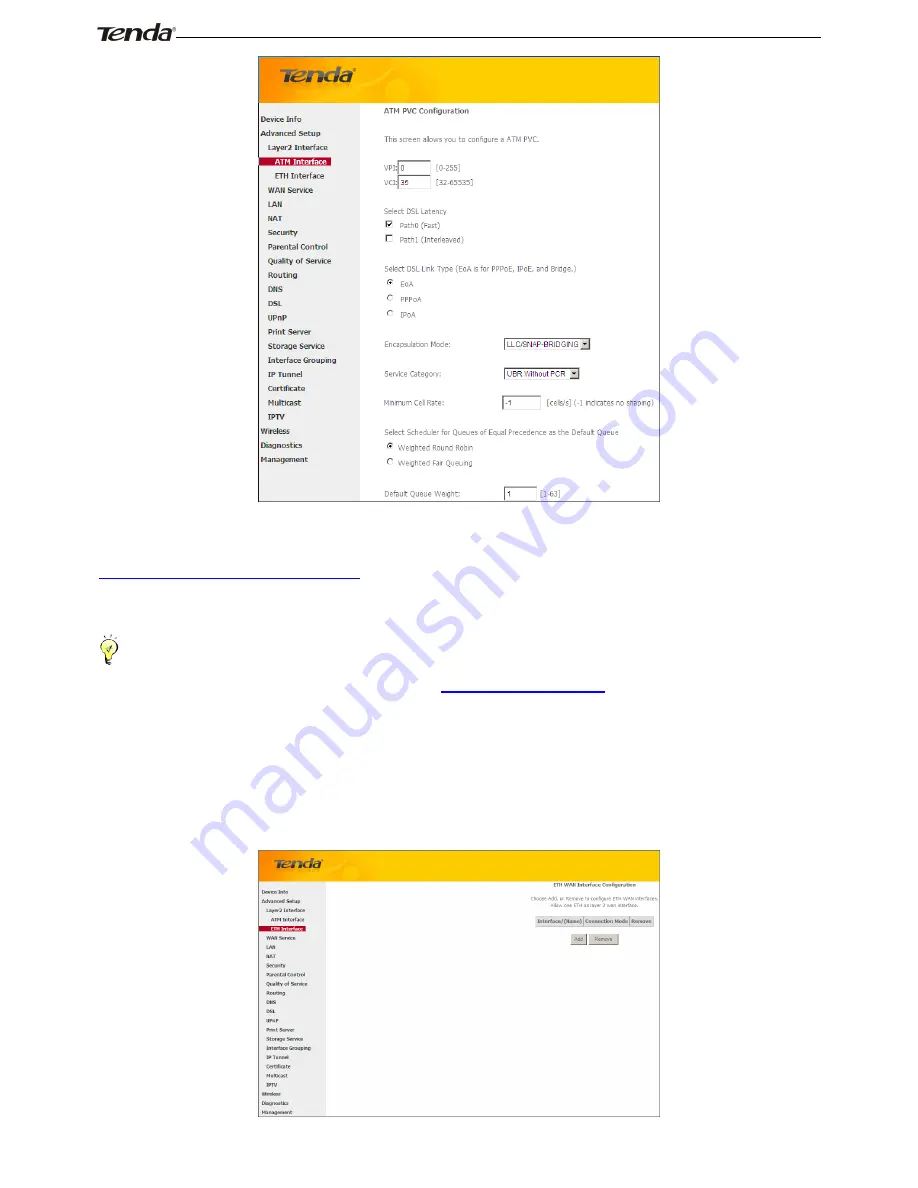
Wireless Modem Router User Guide
- 19 -
Enter the VPI and VCI values, Select a DSL Link Type (Internet connection type): EoA (EoA is for PPPoE, IPoE, and
Bridge.), PPPoA or IPoA, leave other options unchanged from factory defaults and click
Apply/Save
and then refer to
To setup WAN Service for ATM Interface
to configure the WAN service for Internet access.
_________________________________________________________________________________________________
Tip:
If you are unsure about the VPI/VCI parameters, see
Appendix 4 VPI/VCI List
. Or if your ISP and the VPI/VCI
information is not covered there, ask your ISP to provide it.
_________________________________________________________________________________________________
To set up the ETH interface
Select
ETH Interface
and click
Add
to configure it.
Summary of Contents for D151
Page 1: ...Wireless Modem Router User Guide 1...
Page 83: ...Wireless Modem Router User Guide 83 4 5 9 Reboot Click the Reboot button to reboot the router...
Page 85: ...Wireless Modem Router User Guide 85...
Page 87: ...Wireless Modem Router User Guide 87...
Page 91: ...Wireless Modem Router User Guide 91 MAC Click System Preferences...
Page 92: ...Wireless Modem Router User Guide 92 iPhone iPad...
















































