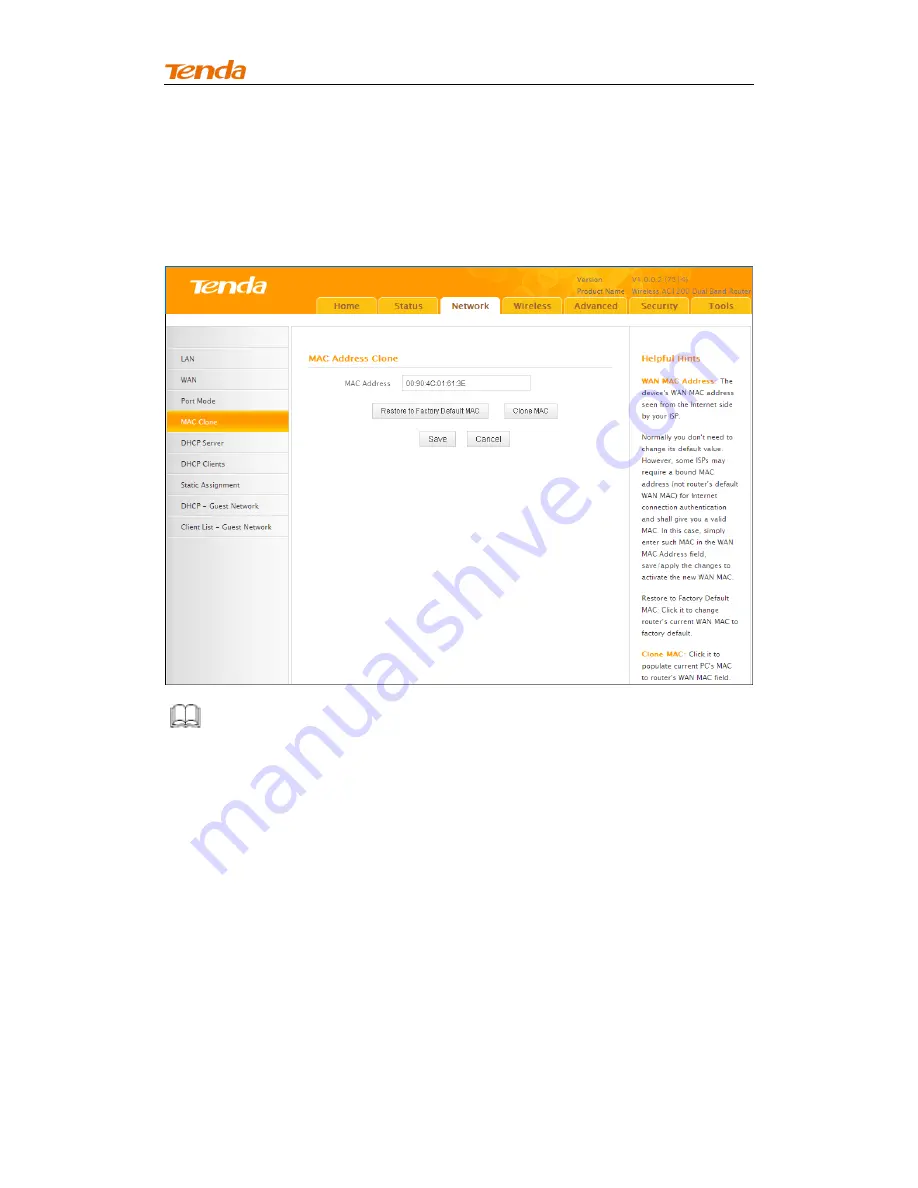
30
2.4 MAC Clone
Some ISP s (Internet Service P roviders) require end -user's MAC address to access
their network. This feature copies your current PC 's MAC address to the r outer.
Click
Network -> MAC Clone
to enter the MAC Clone screen.
Know ledge Center ------------------------------------------------------------------
1.
R est ore D ef aul t M A C:
Reset the router ’s WAN MAC to factory default.
2.
C l one M A C:
C li cki n g t h i s b ut t o n cop i es th e M AC a dd r es s o f t h e co mp ut er t h at yo u ar e no w
u si n g t o t h e r ou t er. Al so , you can man u al l y en t er th e M AC add r ess th at yo u wan t t o u s e. You
h ave to u s e th e co mp ut er who se M AC ad d r ess i s al l o wed b y yo u r I SP.
------------------------------------------------------------------------------------------------
To restore default MAC address:
①
Click
Restore Default MAC.
②
Click
Save
to save your settings.
To clone the MAC address of the computer that you are now using to the
router:






































