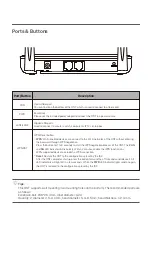Ports & Buttons
Port/Button
Description
PON
PWR
LAN1/LAN2
WPS/RST
Optical fiber port.
You can find it on the bottom of the ONT, which is used to connect to a fiber cord.
Power jack.
Please use the included power adapter to connect the ONT to a power source.
Gigabit LAN ports.
Used to connect to a router, switch, computer or IPTV set-top box.
WPS/Reset button.
WPS
: Wi-Fi-enabled devices can connect to the Wi-Fi networks of the ONT without entering
the password through WPS negotiation.
Press the button for 1 to 3 seconds to start the WPS negotiation process of the ONT. The
2.4G
and
5G
LED indicators blink quickly. Within 2 minutes, enable the WPS function on a
WPS-supported device to establish a WPS connection.
Reset
: Restore the ONT to the configurations preset by the ISP.
After the ONT completes startup, press the button for more than 10 seconds and release it. All
LED indicators will light off in a few seconds. When the
PWR
LED indicator lights solid on again,
the ONT is restored to the configurations preset by the ISP.
Tips:
This ONT supports wall mounting (two mounting holes on the bottom). The recommended parts are
as follows:
Expansion bolt: PA6*26.4 mm; inner diameter: 2.4
Quantity: 2; diameter: 2.5–4.0 mm; head diameter: 5.0–6.5 mm; head thickness: ≤ 2.3 mm.