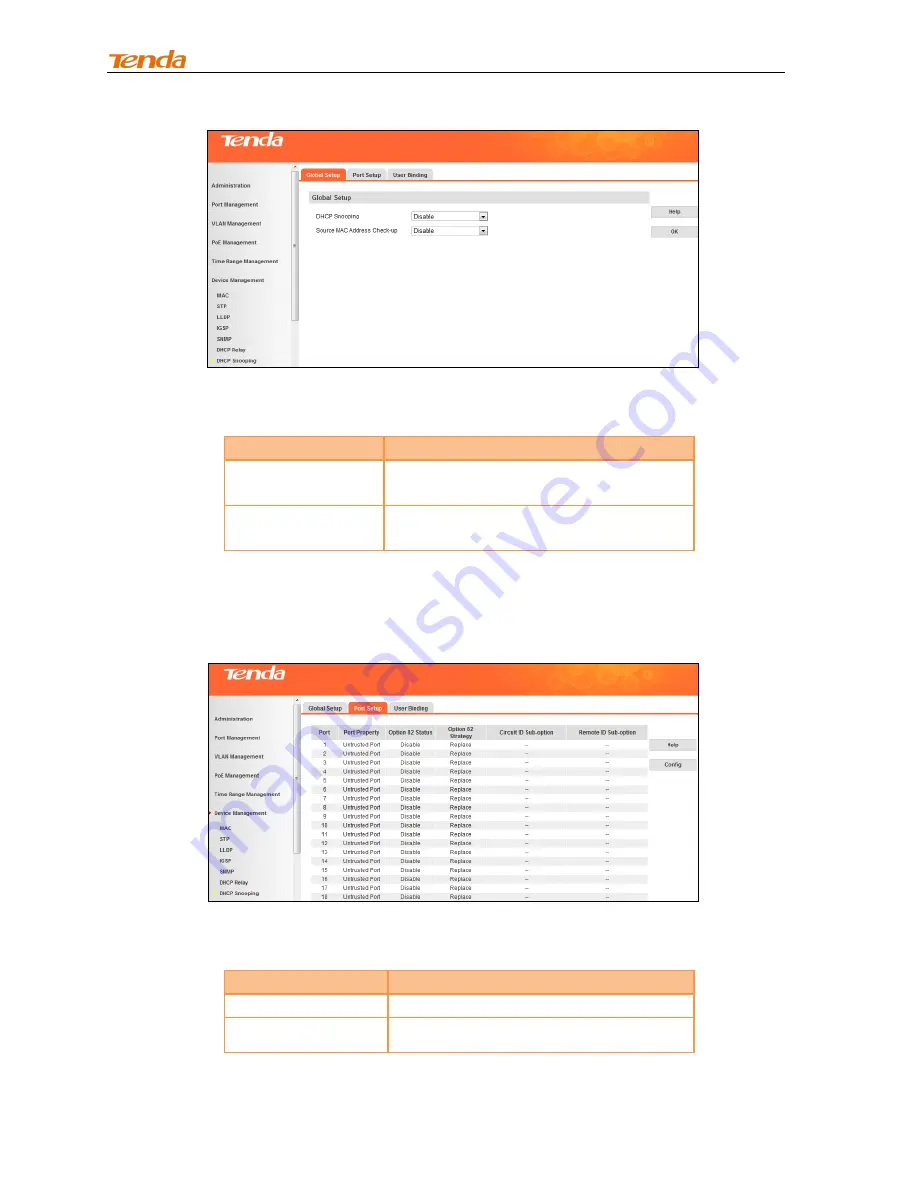
User Guide
154
Fields on the screen are described below:
Field
Description
DHCP Snooping
Enable/Disable DHCP snooping feature
globally. By default, it is disabled.
Source MAC
Address Check-up
Config whether source MAC address
check-up feature is enabled or not.
Port Setup
To configure DHCP snooping port settings, click
Device Management -> DHCP Snooping -> Port
Setup
as below:
Fields on the screen are described below:
Field
Description
Port
The corresponding port number.
Port Property
Configure
the
current
port's
DHCP
snooping property.
















































