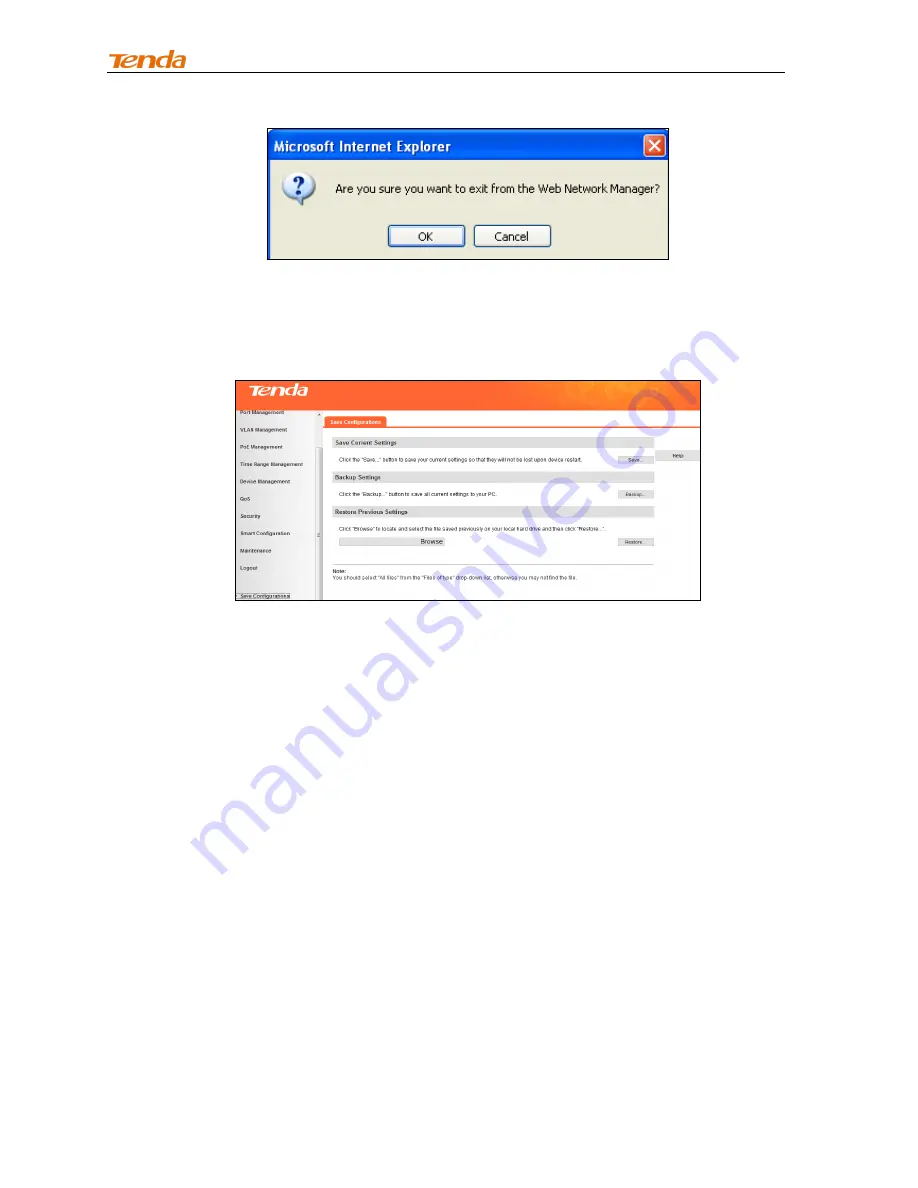
User Guide
192
4.12 Save Configurations
Configurations on switch will be lost if they are not saved before switch reboots. So do save them on this
screen before you reboot the switch.
1. Save Current Settings
Use this feature to save device current configurations to ensure you will still have them on the switch even
after the device restarts.
Note: It takes about 10 seconds to save device current configurations. Do not operate or interrupt the
switch during this period. Otherwise parts of the configurations may be lost. When the page refreshes, the
action of saving configurations is completed.
2. Backup Settings
Once you have configured the device the way you want, you can save all settings to your local hard drive,
which can later be imported to the device in case that it is restored to factory default settings.
To back up current settings, click the
Backup
button.
Note: To backup current settings, you must first click
Save
to save them. Do not disconnect the device
from power supply and the management PC during this process.
3. Restore Previous Settings
To restore settings that are previously saved on your local hard drive, click the
Browse
button to locate
and select the file and then click the
Restore
button.
















































