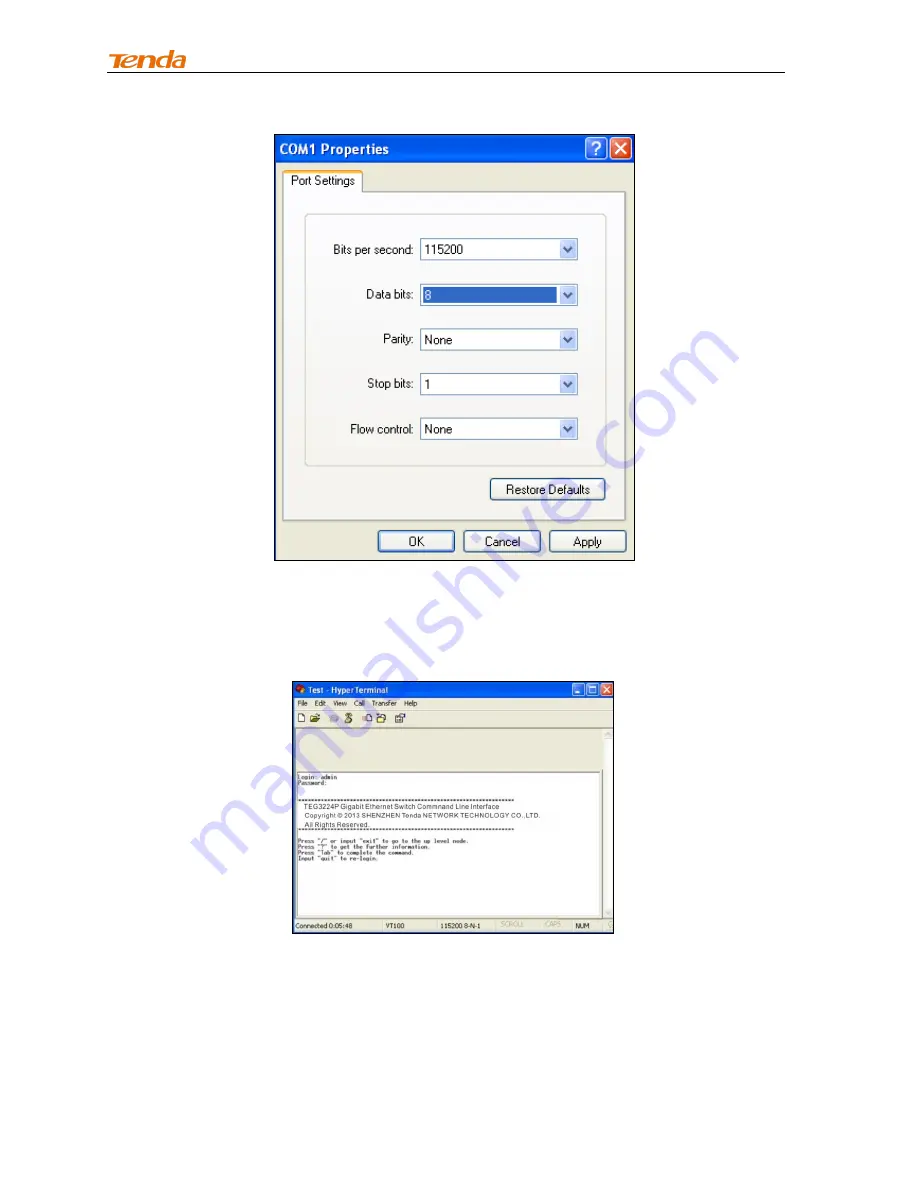
User Guide
14
Figure 3-3: Port Settings
Step 3: Power the switch, press
Enter
, input user name and password (admin/admin by default) and then
press
Enter
again. Below screen will appear.
3.3 Telnet Login
Take Windows XP as an example, click
Start -> Run
and enter “telnet 192.168.0.1” as seen below:
















































