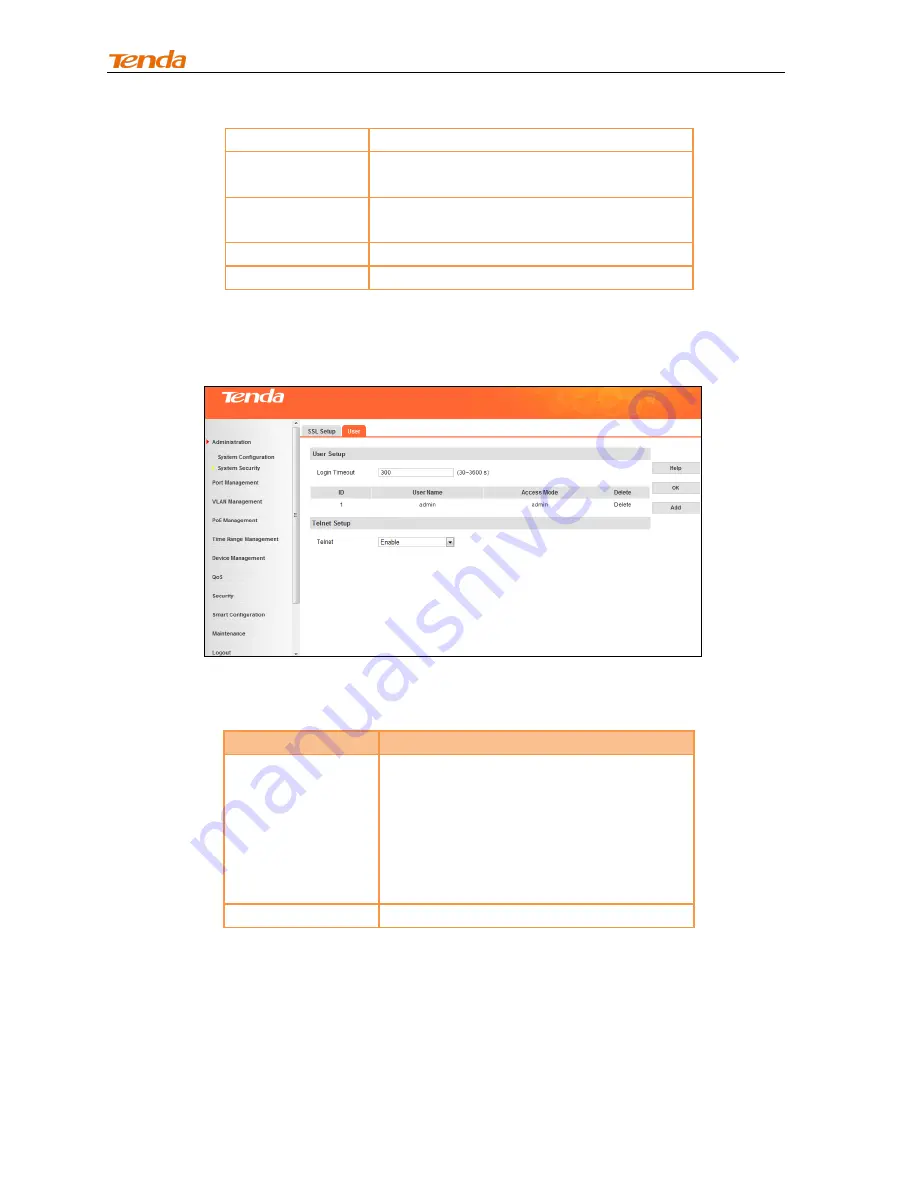
User Guide
25
SSL
Enable/disable SSL
SSL Certificate
Select the desired certificate to download to
the switch.
SSL Key
Select the desired SSL Key to download to
the switch for encryption.
Certificate Import
Import the downloaded certificate
Key Import
Import the downloaded key
User
Click
Administration ->
System Security -> User
to enter interface below:
Fields on the screen are described below:
Field
Description
Login Timeout
This field specifies how long the web
manager is allowed to remain idle.When
reaching the set time, the web manager will
return to login window. The Login Timeout
can be set to any value between 30 and
3600 seconds. The default setting is 300
seconds.
User Name
Specify a user name for login authentication.
















































