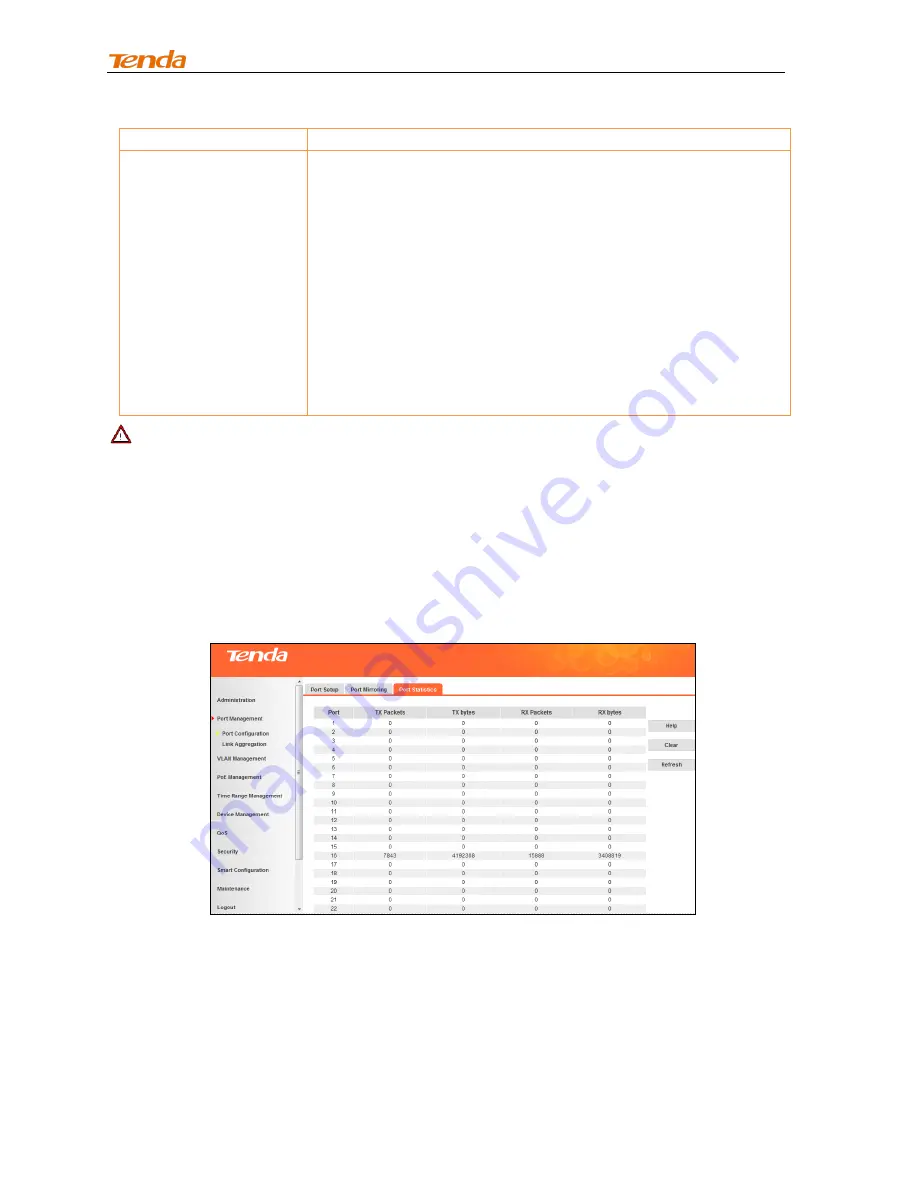
User Guide
31
as a mirroring destination port.
Sniffer Mode
Select a sniffer mode for a corresponding mirroring source port.
"None" indicates the corresponding port is not mirrored. Mirroring can
be implemented on packets of different directions (incoming/outgoing)
on different ports concurrently. When total bandwidth of the mirrored
port exceeds that of the mirroring port, packets loss will appear.
Ingress
:
Only incoming packets are copied to the monitor port.
Egress
:
Only outgoing packets are copied to the monitor port.
Egress & Ingress: Both inbound and outbound packets on the
corresponding port are copied to the monitor port (mirroring
destination port).
Note
-------------------------------------------------------------------------------------------------------------------------------
1. The mirroring destination port speed should be greater than that of total speed of all mirrored ports. So
we recommend you configure the mirrored port as the routing port, namely, the port connected to Internet,
to monitor all packets.
2. Only one copy is allowed for the same data flow.
-------------------------------------------------------------------------------------------------------------------------------------------
Port Statistics
Click
Port Management ->
Port Configuration -> Port Statistics
to enter the main interface below:
To display port-specific statistic info, click the corresponding port number:
















































