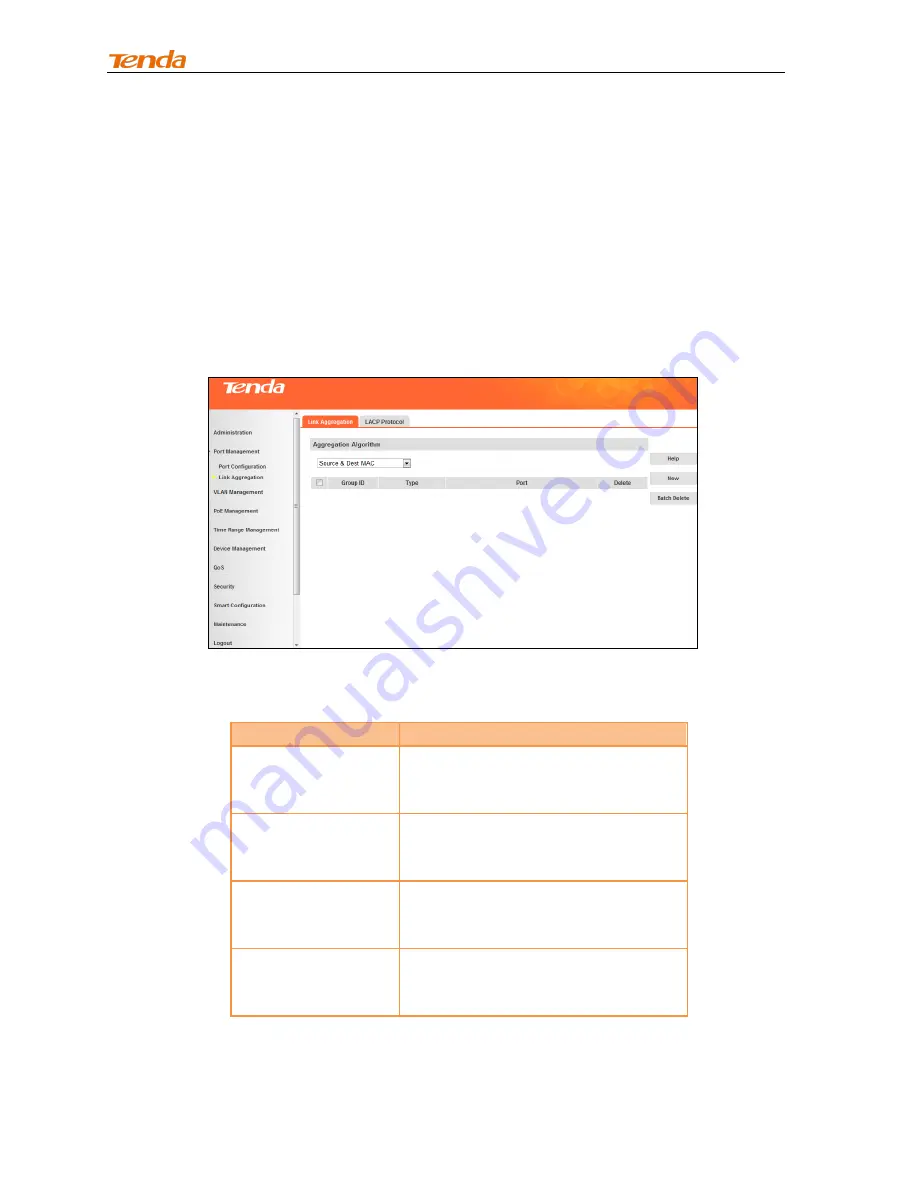
User Guide
34
For LACP aggregation, you must manually maintain the aggregation state of the member ports. Whether
ports in LACP group are aggregation ports or not is deterrmined by LLDPBU frame auto-negotiation.
Down to 2 member ports must be included in a single aggregation group. LACP is enabled on the
member ports in LACP mode.
Ports in an LACP aggregation group may stay either in a forwarding status or a blocked status. Ports in
LACP aggregation group will be in a forwarding status. If all ports in the aggregation group are not
aggregated, only the first port will be in the forwarding status. Ports in forwarding status can send/receive
both service packets and LACP frames; ports in blocked status can only send/receive LACP frames.
Link Aggregation--- View & Config
Click
Port Management -> Link Aggregation
to enter the main link aggregation interface:
Four widely used aggregation algorithms are listed below:
Algorithm
Description
Source MAC
Member ports in a link aggregation
group share traffic load according to
source MAC addresses.
Dest MAC
Member ports in a link aggregation
group share traffic load according to
destination MAC addresses.
Source & Dest MAC
Member ports in a link aggregation
group share traffic load according to
source and destination MAC addresses.
Source & Dest IP
Member ports in a link aggregation
group share traffic load according to
source and destination IP addresses.
Static Aggregation
—Config
To enter the configuration screen as seen below, click
New
:
















































