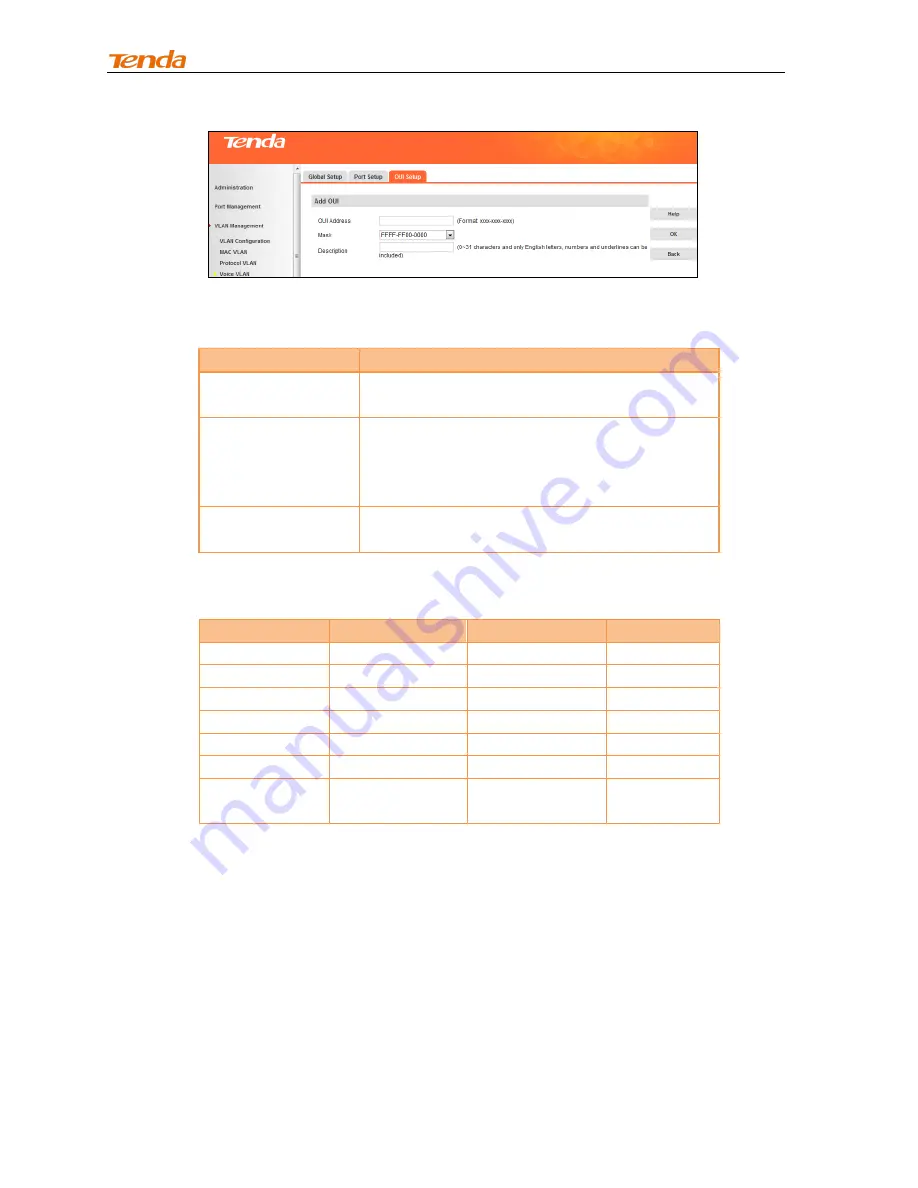
User Guide
59
Fields on the screen are described below:
Field
Description
OUI Address
Configures source MAC address (xxxx-xxxx-xxxx)
sent by voice devices.
Mask
Click to select the prompted mask. The default is
FFFF-FF00-0000, indicating the top 24 bits must
match the OUI address and the last 24 bits are
arbitrary.
Description
Description of OUI address, used for distinguishing
different voice devices.
By default, recognizable OUI addresses of this switch are described as below:
ID
OUI Address
OUI Mask
Description
1
0001-E300-0000
FFFF-FF00-0000
Siemens
2
0003-6B00-0000
FFFF-FF00-0000
Cisco
3
0004-0D00-0000
FFFF-FF00-0000
Avaya
4
0060-B900-0000
FFFF-FF00-0000
Philips/NEC
5
00D0-1E00-0000
FFFF-FF00-0000
Pingtel
6
00E0-7500-0000
FFFF-FF00-0000
Polycom
7
00E0-BB00-000
0
FFFF-FF00-0000
3com
2. To delete an OUI address, click
Delete
on the OUI Setup page.
4.4 PoE Management
PoE Overview
Power over Ethernet or PoE describes any of several standardized or ad-hoc systems which pass
electrical power along with data on Ethernet cabling. PoE allows cable as long as 100m. This allows a
single cable to provide both data connection and electrical power to devices such as network hubs, IP
cameras, wireless APs and closed-circuit TV cameras, etc. The IEEE standard for PoE requires category
5 cable or higher for high power levels, but can operate with category 3 cable if less power is required.
4.4.1 Global Setup
Click
PoE Management -> Global Setup
to enter interface below:
















































